How to Create a Permanent Email DRAFT TEMPLATE in GMAIL
HTML-код
- Опубликовано: 24 дек 2024
- This video will show you how to create a permanent draft email in Gmail, so you do not have to continue creating the same email repeatedly.
What I like about this, is all I have to do I create the email one time, and then use that same email to send to multiple recipients. It’s super easy. And fast.
I just have to go to the advanced settings, enable templates, and then create a new one.
I hope this helps you, I know it has helped me a lot.
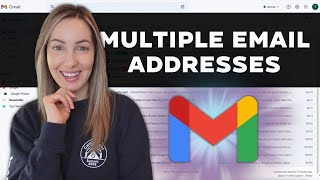





![Blox Fruits Dragon Rework Update [Full Stream]](http://i.ytimg.com/vi/EqDAp8udhm0/mqdefault.jpg)


This is really a very helpful video. Thank You so much for making it I have been typing a same email everytime and was bored of it and thought of finding out solution for the same and this video helped. Thank you again. Keep working .
Saved me from copy pasting a thousand times. Thanks heaps
You bet!!!!
Thanks for the support
but file not attached with this template email
In may case I send various emails to 1 person and 2 CC's all the time. Is there a way to save a bland draft to those 3 people?
This is going to save me a lot of time. Thank you very much!!
You bet! Thank you for the support :)
But what about the files, they are not showing up in a saved template. Only the ‘subject’ of an email and the text.
Is there an option where I want that template to be already in the body when i click compose a new email. As if i have to send 100 email, the task becomes very repetitive.
You just made me rich thanks!
Super helpful video. Thank you so much!
Perfect, short and to the point. Thank you
You’re very welcome! I am glad I could help :)
Thank You Sir !!! Short and Simple video...Amazing !
Thanks alor Reyes, ive been learning alot from you in my new job
I am glad to hear that!!! Keep up the great work! 😎🤩✨
Can we do this from Mobile Gmail app?
This was very helpful thank you 🙏🏼
You bet! Glad I was able to help :)
any idea what should i do? The words that are bold are not working
Can you explain a little more, not sure I understand…. 😃
Can we add a attachment to this template
Great easy to follow tip, see y'all!
This was really helpful, thank you.
Can we add attachment to this mail?
I believe so 😃
Sooooo good! Thank you so much!
Thank you so much...This is really a very helpful video.
Very Helpful! Exactly what I needed help with friend. Thanks!
I’m facing a problem I “enable template” but when i go to write and save as draft and click on three dots, template dont displays … help me brother
Thanks a lot for the help! 💪
VERY HELPFUL! THANK YOU!
Glad I was able to help! 😊
this is so good the only sad part is it doesn't copy attachment
Thank you so much !
You bet!!!
good one thanks a lot
You deserve a subscription and I have done it.
I appreciate that, thank you!!!
Thanks a lot
You bet! I am glad I was able to help :)
Can I share a template to my colleague?
Thank you1
You bet!!! Glad I was able to help out :)
Nice! Thumbs up!!
Thanks!
THX
You bet!!! Thanks for the support :)
thankyousomuch