New! How to setup Windows 11 without Microsoft Account 2023 (Enable Local Account)
HTML-код
- Опубликовано: 3 июл 2024
- In this video tutorial im showing step by step How to setup Windows 11 without Microsoft Account and enable local account (offline account ) with limited setup.
tips2fix.com/how-to-setup-win...
This new method will work on Windows 11 22H2 and newer on lasted updates on 2023.
👉 Easiest way to setup Windows 11 without Microsoft Account → bit.ly/3wFwA3f
👉 If this method didn't work for you than here it is new method:
New Easiest! How to Setup Windows 11 Without Microsoft Account (Elon Musk Confirmed)
• How to Setup Windows 1...
⏰Chapters
0:00 intro
1:00 Windows 11 won't let me log into my computer without Microsoft account
1:25 Disable Network connection
1:56 Enable ability to create local user accounts on windows 11
3:00 Continue with limited Setup (create offline account)
3:40 Outro Enjoy windows 11
You can find all commands here on this post:
tips2fix.com/how-to-setup-win...
Other Video tutorials:
👉 3 New Methods to Install Windows 11 on Unsupported PC on 2022 [Officially]
• (3 Methods) How to Ins...
👉 Download PC Health Checker
tips2fix.com/download-pc-heal...
If you do like to install windows 11 with Microsoft Installer Assistant:
👉 How to Upgrade Windows 10 to Windows 11 for Free (New Installer Assistant)
• How to Upgrade Windows...
👉 How to Clean Install Windows 11 from USB (Media Creation Tool)
• How to Clean Install W...
If you need:
👉 Download PC Health Checker
tips2fix.com/download-pc-heal...
👉 How to Go Back to Windows 10 from Windows 11 (Before & After 10 Days)
• How to Go Back to Wind...
@MicrosoftWindowsCommunity @MicrosoftWindows
#howto #windows11 #tutorial #tips2fix #technology  Хобби
Хобби
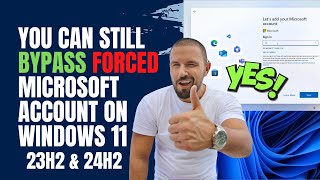








Easiest way to setup Windows 11 without Microsoft Account → bit.ly/3wFwA3f
👉 Didn't work for you?
New Easiest Official Method: How to Setup Windows 11 Without Microsoft Account 2024 (Elon Musk Confirmed) (100% WORKS )
ruclips.net/video/BNZQIncwa0o/видео.htmlsi=xUv5kuqeu50QS2I6
Elon musk
Thank you for this. I really hate Microsoft. They are at war with their customers.
ehh maybe they are hungry for more and more users to be registered
@Tips 2 Fix doesn't mean they have to force us to register, from my experience when you are registered you get even less control over your pc than a local account, isn't that intriguing ahahahah
@@suisegs69420 hmm i thing you have full control but maybe not only you 😂 i sayed maybe yes maybe not who knows? (A liitle jocke)
@Tips 2 Fix thats the point, we're not the only one with the control, anw saw ur video and it successfully helped me to create a local account. thank you very much
@@suisegs69420 yes youre welcome , thank you for watching let me know your ipinion about w11 perfomance on your pc
I need to express my thanks to you, I've been fighting to install this windows and I didn't even had any ethernet connection, saw your video and made my day, because IT WORKED!
Great video! Simple and straight to the point! Nice job!
Thank you for your comment 😍
Thank you so much!! I was so mad when I thought I was going to be forced into creating a Microsoft account. You totally saved me!
Worse I have a personal account but they're denying it plus I don't have a work account🤦
Big thanks man!
Exactly what I was looking for
godsend brother. Appeciate the chapters and straight to the point!
I've had to initialize and install windows.on 10 pc's so far. And I use your video ever time. Cheers
Worked perfectly ! Thank You !
Great video. Straightforward, no extra b.s. to waste our time. Liked and subscribed :)
Thanks, that was really quick and easy.
Glad it helped!
Thank you. Respect. Genius. A little hint to help others: I was not able to type into cmd prompt at all until I clicked the little black cmd icon which opened a menu, click on properties then options then check the "Legacy" box. You will now be able to type in cmd prompt. Hope that helps. I liked and subbed. Your tutorials are great and you have a wonderful manner.
Thank you!! It works.
I can't even describe how much aggravation you saved me and my sister ,she just got this new computer and we where having trouble getting on. She and I are not tech savvy so your video was a lifesaver. My sister says she loves you. Thank you for your help
🥰 i just read your comment , that's amassing, im happy that i was helpful for you , i just watched this video again because i needed to reformat my laptop , this was helpful to me also :D
Didn't your new computer require you to have internet connection for the setup? mine doesn't even get to account login, it wants internet😣😣
This was so perfect!!!!! Thank you so much. I have looked so many places for this and you nailed it.
Thank you for your amasing comment
Thank you a lot for this video. Exactly what I was looking for.
Thank you very much! You are appreciated!
Greatly appreciated!
Microsoft is deeply frustrating. I'll probably learn Linux next.
I have a Microsoft account, but I like to start a new pc fresh. Install what I need and want and avoid junk.
Forcing me to use my account is frustrating. You saved me!
Just what I was looking for. Thank you.
You are welcome!
Thanks! I appreciate your help 🙏
quick and effective. thanks!
The only tutorial that actually works, thank you very much.
Glad it helped
Thank You, Sir! Straight to the point... You've just gained a new like and subscribe.
thank you for your comment and for sub and like , blessings my friend
It works. Thank you.
Thank you man !! Worked flawlessly !!
Great to hear!
No need to press function keys, just type admin as the email and password as password, it will say opps something went wrong, then you can setup. Done!
Nice trick thank you for sharing
Nice 😀
😂😂worked like magic
You’re a legend😂
You saved me bro!
Thankyou so muchhh
Thank you for the great video! After the set up, I had a hard time connecting my laptop back to wifi. You can go to control panel - network and internet and click "Change adapter settings" on the left hand side. Then you will see the same page when you disabled the wifi connection in the set up, there you can able wifi back. Hopefully this helps anyone who might struggle like I did!
Thank you for this!!
Thanks a lot, u r great.
It worked. Thank you so much!
Brilliant. Thanks!
You're welcome!
Hi mine doesn’t show I don’t have internet what do I do 😢
Thanks, straight to the point and helped me
Very helpful thank you and I appreciate.
You can do FN+ESC, then just press Shift+F10.
It worked , thank you very much .
Thank you!
This helped thanks alot. God bless -from Philippines
Happy to hear that , God Bless you to :)))
If anyone is wondering why their computer doesn't work after this with the Internet you need to open up the command prompt and enter the first command and then reenable the Wi-Fi. Don't forget that part. Oops.
Thanks
pin
Gr8 ... Really works
Still works! Thanks!
For those of us who missed this info prior to setting up W11, isn't it just as good to go into Settings/Accounts/Your Info/ Sign In With A Local Account Instead? Create a Local Accnt, which converts your Microsoft accnt to a Local Account/ Administrator. You are required to use a password though. It seems like this is already built in to W11 and there is no need to do a work-around at set-up. Or am I missing something here? Is there something better about doing this at set-up with the trick you described? I'm kind of ignorant about this stuff
in my opinion its that , Microsoft wants everybody who use windows to be registered with Microsoft account using your email or mobile phone number!
if you don't like to bypass this step than create your account using your mobile phone , click create if you don't have one!
in the other hand creating account in offline mode local account its an option there but for the moment its hiden , and when you do this trick it will enable it and bring it to the front!
to be sure what im talking here its this question , why they change the method to enable local accounts? they are making harder and harder to get access to windows without registration :)
for me you better register and create an Microsoft account , sooner or latter you have to have it :)
Thank You 😊 This Really Worked Flawlessly. Hello There Microsoft Feeling Sorry For You. 😁😆
😂 ehh sooner or later we all have to have an microsoft acount to get all privileges
Thankyou it works 👍👌🌹
This was so helpful, thank you
I imagine that on a Monday morning, Microsoft holds a meeting with their managers and asks ..'How can we infuriate, disappoint and continue to make our Windows users even more screaming mad at our OS? Do the higher ups at Microsoft own stock in other companies that have a competing OS? Their arrogance has no boundaries. It is most puzzling.
we have a popular verse in our country :
when we was kids and playing socker with each other, our friend the owner of the ball says:
"I have the ball, and I shoot the penalty!" 😅
Hello,
Today I downloaded the last version Win11 Pro, 22H2, OS build 22621.525, after used the procedure, the option "continue with limited setup" not available; maybe something change in the latest version and the procedure doesn't work ? I modified also with rufus-3.21 the parameters before copy ISO to usb stick without succesful (there is an option "install without Microsoft account") It is an Lenovo X13 Gen 3.
Please an opinion,
Best regards
Same issue here. Have you found a solution yet?
@@divanvanzyl7545 same issue dear if you have any solution please let me know
Worked perfect! You are the best!
Thats great , enjoy w11 let me know how it will perform on your pc
Works perfectly!
Was setting up my father's new laptop and this helped me a lot, I did not want to create him a Microsoft account just so that he can use his device.
Forcing it is yet another ridiculous anti-consumer practice from Microsoft, thanks a lot for helping us out!
This method even better
How to Setup Windows 11 Without Microsoft Account (100% WORKS OFFICIAL)
ruclips.net/video/BNZQIncwa0o/видео.html
Note that on Windows 11 Pro you don't have to do any shenanigans, simply don't connect to the Internet and you'll have the "Continue with limited setup" option available right away.
hmm before i was doing this video tutorial i tested to disconnect the internet and didnt work for me and that was the moment that i thought lets do this video tutorial to help others , but sure first method its disconnect internet and if don't work use this method !
It did not work for me either
Doesn't work
@@daraabasi7320what error do you see?
This method is for those who already connected to WiFi during the initial set up, then got to the screen forcing you to sign in. When you get to that point you will have to use this method. There is no way for you to go back. Even when attempting to power down and begin again. The "Limited Experience" link to continue is gone at that point.
Awesome worked 100%, best method i found, thank you!
Thanks dude .
This helps me alot
I didn't get the option "I don't have internet" 😭😭
Sameeee problem!! what did u do then?? czz i am stuck here
Thank you sir!
Thank you so much it was great information
Awesome! Worked perfectly! Thanks!
Youre welcome thank you for your comment
Daniel you are great!
Thanks a lot!!
Works thanks❤❤❤
Big thanks it works
Awesome! THANK YOU!!
Thanks for this one..
Great I have done this..
THANK YOU SO MUCH
Super helpful ❤
i love you for this tutorial. i watch it everytime when i setup a new vm
Wow thats amasing brother 🫶
REALLY, thankful to you
Thank you so much.
Thank you for this. Very helpful.
Glad it was helpful!
The only one who tells you to disable WiFi Connection. Great Video!
Glad I could help!
Thank you very much for your help today!
Thanks for this info I searched alot
Glad I could help
Thank you for this
Thank you.
Thanks a lot! Guide works perfectly!
Glad it helped!
Thank you! Worked for me!
You're welcome!
thank you for the tutorial, still works as of today!
Yes nice :))
It was great, thank you very much
thanks a lot bro
Thanks brootha 💕💕i will solved my problems 😍
good job bro. thank you
Work Thanks 👍
Thanks you for the video bud, really helped.
Thank you thank you. I spent ages trying to bypass the terrible account sign in screen.
Totally works. thanks
Thank you for your comment
thabk yiu very nuch
Straight to the point
Thank you so much ❤
Thanks Boss.
Jazak ALLAH
Thanks 👍👍
Thanks for the guide. This is perfect !!
Thank you!!!
Greate viedio , working with me . Thanks
Thanks you saved me all the trouble of creating a Microsoft account. When I want a normal computer that can work offline if need be. Offline meaning not dependant on web apps and services.
It worked, thanks a lot😊
Thanks man 😢 it really works💯
Yo it works! Thank you so much!❤
Oh Brilliant!!!! Thanks so much. This is really really helpful. Unlike another video I watched that did not work at all. Great!!!! & God bless
Amaizing video helped alot thanks
thank u so much, bruh, this reaaaally works
The best advice! Thanks so much!
Thank you for your comment
Thank youuu 🥳🥳🥳
Thanks a lot! It worked nice and easy!
You're welcome!