Power Query Classic COUNTIFS | SUMIFS | AVERAGEIFS | MAXIFS | MINIFS Calculations [Simply Amazing]
HTML-код
- Опубликовано: 5 фев 2025
- In this Excel video, I covered how to create COUNTIFS, SUMIFS, AVERAGEIFS, MAXIFS and MINIFS calculation using Power Query and Worksheet Functions. If you enjoy this video: Like | Share | Comment and consider SUBSCRIBING for more videos
#microsoftexcel
#excel
#sumifs
#powerquery
#powerbi



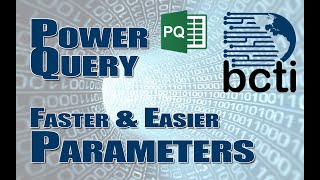





This is nice summary with power query with all function explained very well.
great video. I was looking for this solution. thanks a ton.
Glad you found it useful
Such a great video, I wish to press the like button 100 times
Amazing, thank you!!
Amazing top tutorial
Amazing.....to the point
It's simply perfect
Thanks
I loved this tutorial so much! It was amazing and extremely helpful for my daily work. I learned a lot of new things and I can't wait to apply for them. Thank you for sharing your knowledge and skills with us!
Glad to hear that the tutorial was helpful 😃
Very well done Sir!
That's it....u covered most required functions in Excel
Thanks for sharing 🎉
Amazing idea. Thanks to this I can now incorporate the MAXIFS portion of my analysis in the PQ stage instead of adding it after loading the table.
Subscribed!
Good to hear that the video is helpful 🤠
This is so helpful🙏 I've been stuck on a project for a while. This is the video I've been looking for that would help me complete it. Thank you! 😭
Great content Abiola David - subscribed!!
Thanks for your comment and subscribing
Benefited immensely from the great Power Query /Excel tutorial. Thank you
Glad to hear this 🤗
Epic!❤
Great 🌹
We need more about M language
Simply ingenious! This helped me a lot.
Excellent execution David!
Subscribed for sure!
Great solution and explanation. I liked and subscribed and will be checking out your other videos!
Excellent video! Thank you so much!
Thanks Oscar!
Great Sirji. Subscribe.. I got amazing ideas to reduce my Problem using PQ..
Plz Continue more videos sir..
Glad to hear that this video is useful to make you awesome in Excel PQ
You rock Abiola!
Thanks Josh
Life saver. Thanks
Abiola Super! Please aslo share data for practice, request
Awesome Mr David 👌👌 Where have you been Man 🤗🤗🤗 Great tutorial...Thanks a TON
Thanks buddy 😘
Terribly good. Another wonder of Power Query. Thank you my friend!!
Thanks for your beautiful comment and support
Génial !!!
David rocks!
Thanks Tomasz
Hi Abiola, thanks for the tutorial. I have one questions though. Using the Skrillz Payment as example. I can see it has more than one brand associated with it. When you removed duplicates it brings back only one brand associated with Skrillz. I would like to count all the brands and not one.
Thank you for this. I've trying but the the query did take too long to retrieve the info. is there any way to optimize the process?
Super nem forklaring
I would like to ask which way has better performance optimization? between writing M language as you did and merge query function?
Thanks for the question. I believe writing the M language, although more technical, is better than using the merge query button because it helps to understand the M code.
Crisp explanation. However, demo files are required for practice, for a learner
One question please, if I need to have sumif from two queries in the same custom column, I have tried to use + and &, but it didn't work, so can you please help me in this, thank you so much
David, these codes work great for 2 arguments, how about more than 2 arguments, I tried with "and" and does not work, it gives an error. Are there any tricks?
Great Video. I had 1 question. For the List.Max and List.Min , how can i get the Max or Min value with a condition (For example, get the max value witin that list that is lesser than 100) or get the MIN value within that list that is lesser than 50
do i just add a "
You are so good, i'm wondering why you weren't invited in GES2022 ? 🤔
Thanks for your comment
Thank you bro. I have try your tutorial in my 23000 rows excel workbook, but getting very long time to load the query. How i fix it?
Thanks for watching my video. Maybe the processing speed of your laptop is relatively small hence, taking much longer time to load
@@Abioladavid01 My Laptop use intel i5 gen 12 type H and 16gb Ram. Is enough tu run the code?
Dear Sir, Why the function (MyVariable) dos't work for me. it show me as (The name 'MyVariable.Value' wasn't recognized). I need to use this function to solve my works.
Help me and advice please.
Thank you.
Curious question...couldn't this have been achieved by grouping?
Good question. It can certainly be achieved by grouping. However, doing it that way doesn't add the taste of having to write the M code just like writing code in Python and other programming languages 🤠
How to do sumif if u extract the data from a CSV file brother.
The same process. Just that you won't need to use the and logical operator if you're doing SUMIF
I'm need equation countifs in rows Instead of columns in power query
Plz
؟؟
umm el video simplemente se solventa con un Group by.
Please share the demo file. thank you
This video doesn't show how to add conditions to the conditional formula.
When the records more than 10000,it takes too long time