How to Set Shutdown Timer Windows 10
HTML-код
- Опубликовано: 16 сен 2024
- How to Set Shutdown Timer on Windows 10
Step 1
From the Start menu, open the Run dialog box or you can Press the "Window + R" key to open the RUN window.
Step 2
Type "shutdown -s -t (number in seconds)" and press Enter Key.
For example, if you want to shut down your PC/laptop after 10 minutes then, type: shutdown -s -t 600
In this example, 600 represents the number of seconds, so in this example your computer will turn off automatically after 10 minutes. You can experiment by taking the different values and setting the one you want.
After finishing this setting, the system will prompt you about the auto-shutdown time.







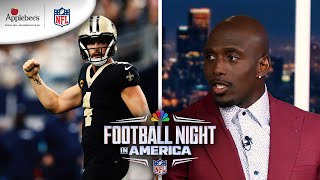

finally i can fall asleep to music without wasting pc resources, thank you
same. l don't have phone rn so pc is the only option and l hate sleeping without music.
Why does Windows make everything so complicated? why not just add some simple timer?????
Because it's windows 😂
Wait until bro finds out about linux
They have power and sleep setting you can also change your screen shut down timer their
I love this tysm! You have no idea how long i've been looking for a way to turn my windows off for sooo long!
Can finally sleep with music now
Thank you!!!
Experiment successful 💪❤🥳
Glad to see my problem solution but what if I set a timer for an hour, will it be repeating again and again? Or it will work for only 1 time?
Only 1 time
But you can schedule shutdown too, see in this video ruclips.net/video/sljjT7RxGgs/видео.html
*_that is super cool_*
Is there a limit on thw time?
Ty
amazing
is there a way to reverse it, like canceling the timer?
shutdown -a, see at the end of video
❤ Thanks
Ur welcome 😁
Will it automatically shut down my pc the same time next day?
You can try it for schedule ruclips.net/video/sljjT7RxGgs/видео.html
@@MrHowToToTo 👍
after putting in shutdown -a the screen just had a fast black screen come up and then disappeared, but it did not state shutdown was cancelled, was it still concelled??? Thank You Tom
Hello Tom, try setting it with a short time, and do -a and wait. that's an easy way to be sure 😃
Is there a way to make it into a sort of desktop shortcut?
For example: i click on it and im asked to put in the seconds and done
that is not user friendly at all, windows, wtf
hey how do I delete the shutdown timer?
see at the end of the video
subscribesd
❤🎉
goku?
thx
Ur welcome 😊