How to remove photo background and create a silhouette using iPhone and Cricut Design Space
HTML-код
- Опубликовано: 8 фев 2025
- Learn to make silhouette images from a photo using your iPhone and Cricut Design Space. This easy tutorial will inspire you to create many new crafting projects.
Some of the links below are affiliate links, meaning I may make a small commission from your purchase. This helps me continue to create free content for you to enjoy!
✂️ SUPPLIES ✂️
iPhone
Cricut Maker: cricut.pxf.io/...
🌸 CHECK OUT MY WEBSITE 🌸
www.littlecraf...
🌼 FIND ME ON SOCIAL 🌼
Facebook / littlecraftnest
TikTok vm.tiktok.com/...
Instagram / littlecraft. .
Pinterest pin.it/75jcKAS
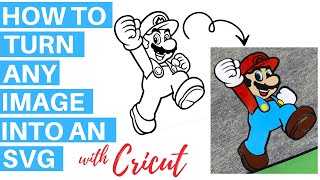




![Felix "Unfair" | [Stray Kids : SKZ-PLAYER]](http://i.ytimg.com/vi/Oswujxm2Ag0/mqdefault.jpg)



I can't wait to try this with my class! Thank you so much!
You’re welcome. I’m sure they will love it!
Thank you for those tips! MERRY CHRISTMAS!
You’re welcome! Merry Christmas!
OMG! you helped me so much with this video! Thanks so much!
You’re welcome. Happy crafting!
Another amazing video, thank you
You’re welcome!
Thanks!
You’re welcome. Happy crafting!
More great tips and tricks! I have learned so much from your channel. Thank you for sharing! Merry Christmas to you and your family!🎄
Thank you! Merry Christmas to you and your family as well.
I am a teacher and I’m looking to use this for Valentine’s Day. When you say you can print this, you’re talking about just putting in card stock in your cricket machine and then gluing the silhouette onto the project?
Is there a way to turn the silhouette into a 2 colored only image with no hints of shading, so the edges are more pixelated but still clean, I noticed when you changed the color of the images with the red, yellow and orange, you can still see a black outline, any ideas? thanks.
It’s really helped ❤
Awesome!
i like the part when she says you just need your phone then uses a computer software
you can do it on your phone but it’s definitely easier on the computer
Is this cricut design space free ?
Yes its free but there is also a paid subscription available which gives you more features, images and fonts.
So this isn’t just using your iPhone
Umm it doesn’t work for me. It’s the same image.
What step isn’t working for you? Removing the background?
Thank you!