SolidWorks Tutorial
HTML-код
- Опубликовано: 21 авг 2024
- #204 SolidWorks Tutorial:Torch. This tutorial will concentrate on helixing , for threading & decorating. The parts sequence is shown at the beginning. The torch assembly starts at 01:04:30
►For more SolidWorks Tutorials: ► • SolidWorks Practical T...
►CATIA Complete Learning:► • CATIA Complete Learni...
►Inventor Complete Learning:► • AutoDesk Inventor Comp...
►SolidWorks Surface Tutorials: ► • SolidWorks Surface Tut...
►Solidworks Sketch Tutorials: ► • SolidWorks SKETCH Tuto...
►SolidWorks Beginner Tutorials: ► • SolidWorks Complete Le...
►SolidWorks Weldment Tutorials:► • Playlist
►Available Playlists : ► / @sw-tcnet
►Learn Engineering Playlists:► / @tutorialsengineer
▬▬▬▬▬▬▬▬▬▬▬▬▬▬▬▬▬▬▬▬▬▬▬▬▬▬▬▬▬▬
All dimensions are in mm/g/s/ISO - Based on true dimensioning.
---------------------------------------------------------------------------------------------
Rating, commenting, subscribing and sharing are always appreciated!!
----------------------------------------------------------------------------------------------
The uploading of tutorials is based on an accumulated studied plan!
----------------------------------------------------------------------------------------------
New to SolidWorks?! Recommended to watch my earlier uploads.
----------------------------------------------------------------------------------------------
I will be thankful to you for replying whom are in need.
▬▬▬▬▬▬▬▬▬▬▬▬▬▬▬▬▬▬▬▬▬▬▬▬▬▬▬▬▬▬
Hello & Welcome to SolidWorks Tutorial Channel
This channel is dealing with EVERYTHING about SolidWorks aims to make the viewer a professional SolidWorks user! & to be helpful !
This Channel contains topics about:
- SolidWorks Beginners Tutorials
- SolidWorks Sketching
- SolidWorks Surface
- SolidWorks Weldments
- SolidWorks Assembly
- SolidWorks Drawing
- SolidWorks Sheet Metal
- SolidWorks Mold Design
- SolidWorks Simulation
- SolidWorks Motion
And MORE
►►►SUBSCRIBE ◄◄◄
-------------------------------------------------------------------------------------------
GO PROFIST ...BE SOLIDWORKIST ◄ suggested words!
▬▬▬▬▬▬▬▬▬▬▬▬▬▬▬▬▬▬▬▬▬▬▬▬▬▬▬▬▬▬
----------------------------------------------------------------------------------------
★------ ۞ ART ۞ ENGINEERING ۞ CREATIVITY ۞ ------★
----------------------------------------------------------------------------------------
▬▬▬▬▬▬▬▬▬▬▬▬▬▬▬▬▬▬▬▬▬▬▬▬▬▬▬▬▬▬
OTHERS:
►MAGMA "Casting":► • 9- MAGMA 5.2 Tutorial:...
►MATLAB:► • 1- MATLAB TUTORIAL for...
►Electronics & Arduino :► / @electronics-tutorial
■Facebook 2support:► / solidworks.tutorial.page
■Google+ 2add:► plus.google.co...
■Donation :► www.paypal.com...


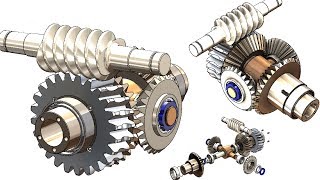






This is awesome .. And in the end the screwing rotation part made my day .. And also it stops rotating when it is closed ... Great Video .. !! 👌👌👌❤
It has been a very long time....thanks for the effort.
After a longtime! Thanks
+vahid mostofi Welcome
+SolidWorks Tutorial ☺ Welcome back :D
gracias por volver con mas tutoriales
Can you explain how you did 51:59, right before you went on to sweep cut the triangle @ 53:09? I've spent hours on this, and it kept coming up with an "Operation Failed due to Geometric Condition"!
nice!!!!!!!!!!!!!!!!!!!!!!!!!!!!!!!!!!
Thank you so much,
how can you see the image of the part in the same window as SolidWorks?
ㅇ
Hi thanks for this great tutorial. I was wondering, could you please tell me where did you place parts 10 & 11? Thanks in advance.
Why you uncheck "Merge Result" under "Boss Extrude" all the time?
So what is the point for creating part 10 and 11? the ball and spring?
at 53:09 I failed, I followed each and every step yet when creating the cut-swept the operation failed due to geometric condition
buen video
At 8:20 I don't know why i can't use the option make piece as you did in the video. After I click select midpoint and click the helical line there is no option for me to select. Anyidea sir?
I had the same problem so i sketched in 3D instead and worked
Can you tell me wich material are you using?
The thumbnail looked like a light saber
Do you have a grabcad file? or a reference file?
hii will you upload a tutorial on modelling a steam engine
part 10 and 11 ?
why not make standard 60 degree ISO (or any other STANDART) thread? it would be more informative that way
anyway, thanks!
Can you explain how you did 51:59, right before you went on to sweep cut the triangle @ 53:09? I've spent hours on this, and it kept coming up with an "Operation Failed due to Geometric Condition"!
yeah me too!!!