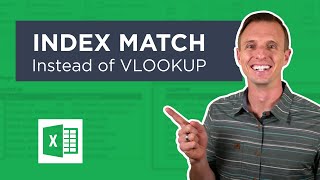Evaluate Formula Parts in Excel
HTML-код
- Опубликовано: 16 сен 2024
- Formulas can often be difficult to understand, so breaking them down makes it easier to see what each part evaluates to.
This can be done by selecting a function's argument in the tooltip, or by highlighting a specific part of a formula - and then pressing F9 to convert it into a value.
Ensure you highlight something completely, otherwise, an error window will pop up. For example, [@𝙼𝚊𝚛𝚔]⋗= is not valid as it's missing a value after the comparison operator.
To undo or redo any conversions, press Ctrl + Z. You can also use Esc to exit the formula editing.
#excel #excelformulas #exceltips
---
Where to find me:
LinkedIn - / andrewcharlesmoss
Medium - / andrewcharlesmoss
GitHub - github.com/and...
Twitter - / andrew_c_moss
Facebook - / andrewcharlesmoss
Donations:
PayPal - www.paypal.com...
Buy Me a Coffee - www.buymeacoff...