How to Fix PS4 Software Update Error FIX (Two ways to fix EASY/ADVANCED)
HTML-код
- Опубликовано: 13 окт 2024
- In this video I show you how to fix PS4 software update error fix. These fixes work for errors such as "cannot start the PS4" and "Safe Mode Loop". These fixes will work for ALL PS4 system software updates including PS4 software update 7.50 and PS4 system software update 7.51. I show an EASY method where you use your Internet connection to install the PS4 software update, this method does not require you to have a USB flash drive or a computer. I also show you an advanced method on how to install PS4 software update where you use your computer to download the PS4 system software update file onto a USB flash drive and then boot up into PS4 Safe Mode in order to install the update manually.
If these fixes don't fix your problem check out my other PS4 Fix videos here: www.youtube.co...
======================================================
PS4 USB Replacement Cable: geni.us/VKdi (Amazon)
Compatible PS4 USB Drive: geni.us/u7WwIXB (Amazon)
PS4 LAN Cable: geni.us/BghytO (Amazon)
Best deals on used PS4 consoles: ebay.to/2UDnyh9
PS4 Software Update DOWNLOAD Page:
www.playstatio...
NOTE: click on "Download PS4 Update File" on the LEFT
======================================================
DISCLAIMER: This video, description, and comments contain affiliate links, which means that if you click on one of the product links, I’ll receive a small commission. This helps support the channel and allows us to continue to make videos like this. Thank you for the support!
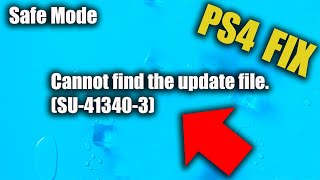

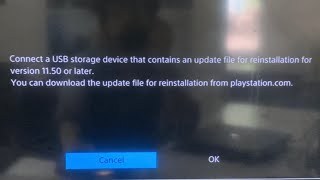






If your PS4 is still not working WATCH this video to fix it: ruclips.net/video/ft187gnOpa0/видео.html
thank you man youre the first person that didn't give false hope you earned another subscriber
SAME THIS DUDE HELPED ME SOOO MUCH
I done everything with 7.51 update it still goes back after me resetting my ps4 same error. Sony did this on purpose for there ps5 sales smh 🤦♂️
Cap did u fix it? Mine is doing the same
Same thing with me , did u Fix it ?
Me toooo please someone help me 😭😭😭😭😭😭
Someone Help me plz I have been in this loop for 5 months tried everything and it doesn't do anything it's my second time in the safe mode loop vause my OG PS4 happened the same and my brother fixed it but it literally 2 months later broke again
Omg it still doesn’t work please help it’s not working
I tried all of this yesterday and still had trouble. The only option I had left was to initialize my PS4 ://. Lost all my clips with my friends. Sucks how the PS5 is announced and my PS4 starts to act up
hhhhmmm strange lol
What else did you lose
Yes me too I'm crying😭
Just like when a new iPhone is coming out
Yh init
Funny how these issues are happening right when the PS5 comes out.............
mines brand new had it for 4 months can’t run games without it glitching and shutting off by itself
Int
@@chrisdiaz2274 same idk what happened
Im getting suspicious that they want us to buy the ps5...
This has been a problem for me for years
Bro, thank you! I had already got stuck in safe mode before and just bit the bullet and did the hard reset. This time I was praying to not have to lose all of that again. Your video came in clutch and was ultra detailed. Thanks again!!
it ain’t working for me
do you lose all data in games too? like gta 5?
Do u wana know what the sad thing is I didn’t do anything I was playing my ps4 everything was going fine then I was like ok that enough ps4 for one day turn it of like normal wake up next morning turn it on BOOOM CORRUPTED FILES CANNOT START PS4 so unless u telling my my ps4 got magically corrupted in my sleep idk btw it’s been 5 day now without my ps4 I think insanity is slowly creeping in I don’t know how many day I have left lmao 😂
Do you still have the problem?
Matthew K he probaly does still its happening to me too
it's so terrifying how my situation is just like yours :-/
Same here
Same exact fucking shit went too sleep w it working good 8 hrs later corrupted af and cant use it
I've got out of the loop but my games and menu keep freezing still. This is bs I've only had this PS4 a year
Same and the screen freezes at 100 for me
You need a new hard drive
Nathaniel balderas and you have to take it to Sony to get it fixed it’s a internal problem with your PS4
Drake Timber I call Sony they said they can’t fix it
SAME
Thank you so much!! I kid you not, I've been having trouble with this for almost 3 months. You solved the problem in 15 minutes 😂😂. Got a new sub!
Glad I could help!
Same
@@TheWitcher_kiyanbro it reads the usb & it copies & updates but it goes right back to “cannot start ps4”
bruh out of nowhere my ps4 is now acting dumb
What did it do
Thanks boss. The process did fix my ps4. Up and running once more
Hi ekene esimai. I'm glad I was able to help you, if you could subscribe that would really help me out. Thanks!
Which one did u do?
Zadius Tech mines not fixed, tried everything
I’m honestly crying 😭😭this really worked
Fr bro I took of the external hard drive without turning off the ps4 and the safe mode thing happened
I'm pretty mad rn
The last 7.50 update forced me to have to initialize for the 1st time back in April. I turned off auto update since then. Fast forward to now and it's happening again I'm convinced my system is perms corrupted from the last 1 and there's no fixing it.
I hesitantly downloaded 7.51 a week ago after deleting the notice to update multiple times I couldn't play 1 of my games w/o doing it so I bit the bullet. Now after my system running fine for the past week 1 error code last night and I'm back to this black screen of death. Having to factory reset again..
So what I'm just gonna have to wipe my system everytime it feels like uninstalling the update I just put on?
My system is the Slim version and barely over a year old I take really good care of it and have never had problems until 7.50 I'm certain this is some trap.
Loyal Sony fan so I'm pissed
This is exactly was happening too me, but my ps4 freezes and lags a lot and even turns off by itself. Will doing the hard factory reset on your ps4 actually work?
I'm moving to Xbox.
Absolutely dude, I know your comment was a while back,I'm experiencing it now with update version 9.00 out now,and I got the black screen, really crazy😡
At least ik that I'm not the only one with this problem💀
If
I
initialize
my
ps4
what
will
i
lose?
Everything
WAIT! can you upload the file with the 7.50 version please? Only the latest version is available on the Playstation page, which is 7.51. I have tried absolutely everything and nothing worked for me. I want to test with the version I already have installed as a last resort before changing the hard drive tomorrow. Thank you.
Sorry I deleted the file already
If u find that version, Please share it
Bro, I tried everything you said, my PS4 is not working, it does not give me an option to even see the 8 options to get it working, I downloaded the most recent update on a USB with the correct format, folder names and everything and I got an error, the PS4 cannot read the USB, is there anything I could do other than a entire system reinstallation that will wipe my data? Please help me out
Thank you
Hi @SanjanBrickStudio, if you have tried everything and its still not working, then your hard drive has probably gone bad. I recommend getting this PS4 replacement hard drive amzn.to/34CeexS and then you can follow this HOWTO video on how to replace your hard drive and install the PS4 system software on it: ruclips.net/video/Sxw5OM3-C7I/видео.html
Whenever i try one of these solutions the PS4 says it's going to restart, but it just puts me back in the loop. I am in dire need of assistance.
Same thing happens to me. It downloads the update and everything, and then says the ps4 will restart and the system software will be updated. But then it just takes me back to the safe mode screen.
@@mordecaisimp7469 Yeah me too, this has been happening for a week for me... Did you manage to fix yours? I'm feeling hopeless and thinking that I just need a brand new console at this point
Did you ever figure it out?
I followed every instruction, even replayed the video 3 times to make sure I got both the easy and advanced way done correctly, and it still hasn't worked. If anyone knows any other way to fix this problem, please let me know
me too bro i followed every instruction and it didnt work
Mine don’t work either
On my ps4 it show the screen when it says “don’t turn off the ps4” “ after the check has completed, the ps4 will automatically restart.” And it’s sits at 29% and then it says cannot start ps4 enter a usb that contains the 7.0 sum update
Same
Same
StillSwishin Same
Samee
Same, I jus bought a new ps4
Do I need to replace my brand new hard drive? If so can I use my old 1tb hard drive from my old ps4 pro
yes you can use hard drive from ps4 pro
Zadius Tech thankyou.
Is there cheap ones we can buy off of amazon? Do I get internal or external hard drive?
Still tells me it can never find the update file, although I ddi exactly what you said.
Exactly
Same bro this has happened to me before I might switch to the new Xbox this shit takes too long
Hello fellow gamers, anything as of today? I did exactly that, and nothing. Fell like just giving up.
If you loaded the update on the USB drive then copied it to the UPDATE folder, you need to delete the original update download from the USB so that the only copy of the update is in the folder described in the video
No freakin way. I’ve been stuck on a
loop for almost 4 months. This video really helps!! You earned a new sub
Most of the issue are software corrupt and update doesn't work on most cases... just reinstall the system software and everything will be fine (of course you will loose all the save data on your PS4 hard drive) not your psn account or game acc progress if you sign in .
Taylor wait so all my game progress will be saved like my apex stuff and my MW weapons and stuff?!
@@1nHunter yes the (online) game progress won't be deleted
Wait can you help it says that I need a Lan cable but don't have one
My shit is so messed up it loads up the ps4 menu like what the developers use lol
Hi Johnny, if this FIX didn't work for you try this FIX instead: ruclips.net/video/oo8B_D1FY0I/видео.html
Any advice for my lil bro? His ps4 also freezes and moves slower then what the average ps4 should. His started messing up after the 7.51 update.
Your the best bro wtf i was so scared and no way it worked omg im crying no way itworked ii tryed so much this always happens to me and you helped me bro
God bless you brother. This channel will blow up with millions of subs by the end of this year 🙏
Thanks!
Thank you so much. Subscribed, very helpful and straight forward. You rock!
Super straight forward. I'm doing it right now
YOU SAVED MY LIFE OH MY GODDD. I’ve heard ppl going thru this for years. i’m so glad mines was just a 2hr fix. Its letting me go through everything as if its a new ps4 but its better than nothing
My ps4 does the whole download and then I press update and then my ps4 restarts and it's back to where i started. What can I do?
Hi AyyScythe, it sounds like your PS4 hard drive has gone bad. I recommend getting this PS4 hard drive replacement: amzn.to/34CeexS. Replacing the hard drive is EASY, you can follow instructions in my HOWTO video here: ruclips.net/video/Sxw5OM3-C7I/видео.html
You can fix it men?
Hi, my son console gets stuck in this problem long time. I tried tu do the step 4,5 &3 but appear some message that is related to the storage of the console. I don't know who to put mor space right now that the console has this problem. Do you have some advice?
Hi Jessica Soto, if this video didn't help you, check out this video instead it should contain a solution to your problem: ruclips.net/video/ft187gnOpa0/видео.html
7 years of great times but sadly everything comes to an end.
Sir, my i used the advanced method but even that failed...pls help me
Same here !! Nothing is working
Thank you so much man I was getting anxiety when it wouldn’t turn on I loved this vid man
Would downloading using the internet explorer as the program to open file cause a problem with updating?
3 years later and still works
Did u use option 1 or 2?
This all happened out of nowhere. I’m over here having trouble in version 8.03. It’s no surprise this is happening to me after the PS5 release.
Did you fix it?
Thanks you so much I feel so happy now I was so sad before I’m gonna subscribe and like
THANK YOU for this video. The PlayStation website is not clear on the TWO folders on the usb but you showed me that and it worked
Do I need a lan cord cuz that’s what it’s telling me
Yes I just bought one and it said that I need the advanced mode
I did all the steps on the hard drive part of the video. But after it restarts the ps4 to update I go back into the safe mode loop. Any ideas ?
DSwagS115 me too. Have u fixed it?
same her bruf
I fixed it by buying a new hard drive
POV: you don’t have a fucking LAN cable
Thank you so much dude I was afraid we'd have to send our PS4 to be looked at because I don't use the USB cable, I found one and it worked thanks so much!
After the installation it restarts and gives me this error ce-34788-0
u found a solution?
Same
Same
Same
@zadius tech you advice me to initialize my console , I did so and I was back but after powering it off it brought me back to the safe mode loop
Same i tried this and all it did is start doing the same bs
Y’all need a new hard drive a computer and a usb drive to download system software full
Im already too late..... I wanna go back yesterday so I can fix again...
The fact that I have to go thru all this just to update my PS4 is ridiculous. I've had my PS4 for yrs now and never experienced this until PS5 started coming around
you are a legend I love you
Hi Vincenzo Ferrara. I'm glad I was able to help you, if you could subscribe that would really help me out. Thanks!
I’ll subscribe from 20 acc thank you so muchhhhhhhhhh
Yooo this was very helpful man, I almost gave up before one of my suggested your channel. Real game saver.
Mines still didn’t work even from the last step.
Try the internet one multiple times it took mine 3 times
Daniel O'Rourke mine keeps telling me to connect a lan cable
Ok so I’m not seeing this anywhere. I had my retarded friend unplug my console when it was booting up in the black safe screen mode. Now the harddrive isn’t working. Like the PS4 doesn’t start up anymore just goes to safe mode. I’ve tried LITERALLY EVERY METHOD. When I try restarting it says to it doesn’t want to work or the harddrive isn’t working. If I switch the drive will it work?
Jonathan Greenwood yeah same
Yo thank you for this video but Sony's kinda frustrating me like why? I did all the steps in your video everything worked perfectly but after I update my ps4 it keeps telling me to update it over and over again 😑 I guess the only way to solve this problem is to format my ps4 😭💔
I dont have a lan cable:(
Same
i dont either :(
Should I try doing it with wifi im desperate and I haven't played in a week, god I'm so bored, I need someone to answer pls
Thank you for this video man, just subbed. I'm having difficulty downloading the update file from the playstation website though. The update won't download, and there's only 1 download option, not the 2 like in the video.
Edit: When I hold the power button on until the 2nd beep the console turns off.
yeah they changed the website. So where did you find the link in the website to download the update file?
I did both of those n they didn’t work n I’m still stuck in safe mode
Hi Sasuke Uchiha, if this video didn't help you, check out this video instead it should contain a solution to your problem: ruclips.net/video/ft187gnOpa0/видео.html
man please can you tell me why when i do second methode when its done updating and all it restarts me again to the safe mode please help me i m trying to solve this problem
please help
First btw
Okay number 1. Thank you this looks very helpful. 2. It doesn’t go into safe mode for me, rather immediately saying I need a usb. 3. I’m not sure what causes it, It could be due to corrupt data. Mine happened because my PlayStation would be unplugged by my brother constantly instead of normally being turned off.
Hi RyKizan, if this video didn't help you, check out this video instead it should contain a solution to your problem: ruclips.net/video/ft187gnOpa0/видео.html
Zadius Tech thanks, it worked. Unfortunately I had to wipe my PS4 but I have a extended storage so it all went well
Thanks for your help ! LIFE SAVER. I had to manual update it. But it ended up freezing and going back in safe mode so i CHANGED THE RESOLUTION. Strangely changing the resolution ended up being the trick i think.
I am having the same issue with the freeze during manual update - how did you change resolution?
Do you know the first option or want you to delete everything I clicked OK on that and it said I couldn’t do that is that bad or supposed to happen
Hello Zadius Tech! I am unable to get into the SAFE MODE MENU. Can you help?
Hi Tej Kahlon, try using your original USB cable that came with your PS4. If you don't have a working USB cable you can get this PS4 USB replacement cable that I know works for sure: amzn.to/2YpRAI8 and try again.
@@ZadiusTech I am in Canada and that cable you sent isn't available. Would a PS4 licensed product work? www.amazon.ca/dp/B00HUXPZPK/ref=cm_sw_r_cp_apa_i_pye8EbQBE9C2T
your literally my favorite channel on youtube your so helpful thank you
Hi Bœ Yæ. I'm glad I was able to help you, if you could subscribe that would really help me out. Thanks!
@@ZadiusTech I have the file update name correct and everything I put it in my ps4 and it’s still not working and when I try to do easy mode my ps4 just beeps really fast and it won’t let me go to easy mode I tried all of em and it’s not working
Bro thank you so much 3 yrs later and the video can still help me
Can u do this on any computer cause on my laptop is said this is not compatible
Thanks I needed to update my old hardrive from a ps4 hardrive that the ps4 broke but not th what drive and now I’m transferring the data to a external hardrive so it can go on my new ps4
is there a way you can show me how to do the advanced way on mac please? if not no worries :)
Hello Zadius, I did the steps and downloaded the update onto a USB but it wouldn’t plug into the front ports. But it DID fit in the back USB port, however the update didn’t work.
After it downloaded the update file and said the ps4 with restart, the ps4 restarted but took me back to the safe mode loop screen.
I’m wondering is this because I used the BACK USB port instead of the front ones?
maaaaaaaaann thank u sooo much i realy thought there was a big broblem in my ps4 but u just solved everythink
I never leave comments on videos but this saved my life :) Thank you!
People please take note that it could be your hard drive . Especially if games are crashing regular to . I've noticed when I'm playing shadow of the tomb raider it hard crashes then says there's an error in the system software. Please take note it could be signs of your hard drive dying
I am attempting to help my step son complete these steps following your video, but when we get to the safe mode options all the options are grayed out and he is not able to move up or down to any of the options. It remains on option 7 which doesn't do much and gives an error. Any thoughts on how to get the options to be available?
Hi Silvia Bez, If only option 7 is available, that means the system software on your PS4 has become corrupted beyond repair and your only option is to follow the instructions as shown in this video: ruclips.net/video/ft187gnOpa0/видео.html
I don't know if u would respond but the first step is it gonna work for 7.51
Can you please help me I have initialized my ps4 3 times and after when I turn it on it works for like 10 minutes and just shuts off then it says cannot start ps4 and it makes me initialize then when I do it says cannot access system storage. Please help me
Hi Radar Fxqrl, it sounds like your PS4 hard drive has gone bad. I recommend getting this PS4 hard drive replacement: amzn.to/34CeexS. Replacing the hard drive is EASY, you can follow instructions in my HOWTO video here: ruclips.net/video/Sxw5OM3-C7I/видео.html
Zadius Tech thank you very much
@@souljahhhh You fix it?
I am stuck at safe mode and I tried everything wut shud I do I don’t want to lose my downloads man I have some memories
dude this actually worked , thanks so much, i bought a ps4 from someone and it was stuck that way so i was upset but this fixed it right up:D
Does it break for option 1 at the safe mode part
love you this actually worked thank you so much (just earned a sub)
Hey just asking what if it says u need to use lan cable but u can’t use 1
ok I need help when I go into safe mode I can't move my controller when it's on the 7 options it's always on the initialize PS4 option and I need a USB to do it someone help ne
Thank you i was so scared that my ps4 would be gone this toturial is so easy really anyone could do it
I have a question, I just bought a new hard drive to replace from my old hard drive on my ps4. I removed my old hard drive and installed my new hard drive safely. After turning on my ps4 and inserting the hard drive containing the reinstallation update, I press okay for OK to download the reinstallation update file put it just puts up an error (su-30625-6) that the data is corrupted, what do I do?
I've tried both methods and I can get it running for a while, but it keeps corrupting. The only thing that works is initializing the PS4 and it still corrupts like this every now and then. It's been like this a couple of months now and I don't know what to do.
Same still never fixed mine.
The first option worked for me (easy option). You are a lifesaver!!
words arent enough to thank you mate, i was scared as hell! , but thanks to your guidance i solved the problem. thanks!!!
Just wanted to say thanks for the video. Was able to get my PS4 working again thanks to you.
Was yours stuck on the 7.51 screen ?
My guy you are a life saver
Once I did all the steps I got a message saying “The update file cannot be used” can I please get some help
I gotta ps4 for cheap and it has the same problem I don’t have a ps4 controller is there any other way you can control the ps4 safe mode without the controller?
no
OMG THANK YOU!! YOU SAVED MY SONA PS4!!!! He is only 8 and was super upset. He thought he broke it!! Thank you for option 6!! Lol that's the only one that worked!!!
No shit I've been having trouble with the version 9.00 update and was so mad I was finna yeet my shit,but this manz saved me and my ps4
Honestly the best video I've seen on this. you actually saved me. Thank You!!
how did you fix it
I don’t know if you will respond to this but I just did this with the sub drive and it brought be right back to the safe mode.
Any suggestions
You need a new hard drive
Thk man your the. First person that actually helped Thk again 😁
bro thanks so much i nearly gave up but then i found you thanks so much bro keep up the good work
i did the first method , im on version 8.03, and it downloaded then restarted the ps4, then went back to safe mode saying to download it
Same
When I try to update via internet it tells me to connect with a Lan cable. Don’t have one
Did u fix this
it does everything in the first video except after it finishes the update it doesn’t go back to the screen, it just shuts off
Hi lor ray, if this video didn't help you, check out this video instead it should contain a solution to your problem: ruclips.net/video/ft187gnOpa0/видео.html
yo did you find the update in the website? I couldn't find the download button to download the update In the website.
So I got to this part where it says accept and do not accept form/page on the PS4 screen. Is it the same for everyone else?
I did this 2 times and my ps4 still shuts off randomly and puts me back to the safe mode screen loop