Two Methods To Resize Slots And Tabs In LightBurn
HTML-код
- Опубликовано: 17 дек 2022
- Click on Show More for video mentions and special links!
This video shows two different methods to resize slots and tabs. It also shows two different instances where each might be preferred. There are many ways top arrive at the same desired outcome in LightBurn. Sometimes one way might work better than another. I find it to be helpful to know more than one way to achieve the modifications needed. I hope you find this video helpful and informative.
================================
Video Mentions:
/ lasermakersrealm
lasermakersrealm.com/HoboPatreonPage
• Using Anchor Points in... (Anchor Points explained)
===================================
Use the link below to get your Monport CO2 and save an additional 6%.
Monport Lasers:
lasermakersrealm.com/monport
Use Coupon code:
👉 Hobo6 👈
For a 6% discount on all lasers!
===================================
COOL LINKS:
Any level of support would be greatly appreciated.
lasermakersrealm.com/HoboPatr...
This is a link to the Atomstack website:
lasermakersrealm.com/atomstack
ATOMSTACK P9 M40 - A Great Small Laser!
amzn.to/3hj43t2
Comgrow Desktop Laser Engraver Enclosure
lasermakersrealm.com/enc
Perfect paper for cutting with your laser.
Hammermill Cardstock, Premium Color Copy, 32 lb, 11" x 17"-1 Pack (250 Sheets) - 100 Bright, Made in the USA Card Stock, 120024R
amzn.to/3SXfZNN
Clock Mechanism link
amzn.to/3UKklcB
Baltic Birch Plywood, 3 mm:
amzn.to/3FIXOba
===================================
Some of these links are affiliate links, but will not cost you a penny more!
Using them helps to support the channel!
#lightburn #lightburn software #hobo with wood #laser engraver



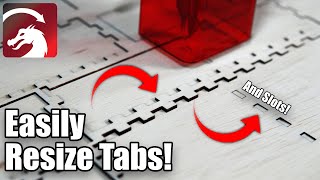





There's an easy thing you can do to help you with the movement of stuff when trying to select it: Turn off the "move / scale / rotate" toggles at the bottom left of the screen, then once you've gotten everything re-sized and re-grouped again and it's safe to move things, turn them back on again. Great video!
Makes very good sense Steve. Thank You!
Clear as crystal. Beautiful, thanks for the great info
This is an older video. Lightburn has made improvements since this video was recorded. But still lots of good information in it.
Excellent video. You've just explained what I've been trying to figure out for the past 2 weeks. Wish I'd found this earlier lol. Definitely subscribing and binge watching now.
Glad it helped!
Thank you!!!!! I saw there was a kerf tool but it didn't work with my design. I also learned there was a group button and I didn't have to drag down a tool bar.
Glad I could help!
Hey great video! just when I was flumoxed using Lightburn's (generally great) tool to transform my resized slot into cul de sac, You tossed me an anchor. A ' Why didn't I think of that' moment! Well I didn't, you did. Your generosity with sharing your knowledge and are a great benefit to this ongoing learning community!!
Thank you for the kind words. I'm still learning every day. I will be celebrating my first-year anniversary with the laser adventure in just a few days. Looking for to seeing what the next year holds. Be sure you're subscribed and stay tuned.
thank you very much, for the first time i use this tool correctly thanks to your video
There are new features to this tool since this video was releaesed. I will be live today at 3PM EST to showcase a lot of the new features in Lightburn. Try and make it if you can.
Your input on all of this is much appreciated by a lot of us. You are doing a great job. Keep up the good work!!
I appreciate that!
Great tutorial, thanks for taking the time to show us your method on resizing the tabs
My pleasure! Thanks for watching.
Steve, I am thankful you addressed my question and provided some answers. You just saved me a ton of time, I was scratching my head trying to figure this out. Don't forget, we are human, not perfect. 🙂 We make mistakes and something mistakes make us better. Thank you again. Can't wait until next month for the 20 Watt challenge. Keep you the great job.
Glad it helped! You are very welcome.
Excellent
Merci beaucoup
Thanks! this helped me out
Glad it helped! And Thank You!
Thank you for the video, I learned a lot!
Thank you for watching. It was a pleasure making this one. I, too, learned a lot while making it.
im not useing my new laser yet but what you say indeed makes sense
Thank you so much for this video. I need to use this information to tweak a file I purchased that has jacked up tab sizes. I completely understand the anchor analogy and will remember it that way. Awesome.
Glad it helped. Thanks for watching and thanks for commenting. Be sure you are subscribed to the new channel, too. youtube.com@lasermakersrealm
@@HoboWithWood I already have, I watched you guys and commented the other night. Lovin all the information that saves me material and time. Thank you all.
Steve God Bless You. I am getting really acquainted with LB and my laser due to the videos you and Rich create. Keep faith don't let the Bas!@#ds wear you down. BTW on the new channel, I did make a reply to a post that mentioned the Laser Tab (9-Buttons) and tried to let the individual know that they were not the 9-Buttons you were describing. Hope that did not confuse anyone. Thanks Mike
Thanks for the kind words. And thanks for watching. I continue to learn every day. Both from trial and error and from helpful comments from viewers. Together, we'll figure it out.
thank you
You're welcome
Why not group the living hinges and right click and lock them?
Good suggestion Rich. While watching, I thought there probably was a way to keep them as laid out.
Another simple and seldom used solution. Like Cut Selected Shapes, I'll be using the lock feature a lot more frequently. Thanks.
would there be any chance of you doing a video of working out your kerf setting and putting the result into lightburn ? thanks
Check out this video from The Louisiana Hobby Guy. He demonstrates and provides a free download for the test he uses. It's really simple. Let me know if you still have any questions.
ruclips.net/video/MAUiz5jNM3Q/видео.html
@@HoboWithWood thsnk you
Hey Steve, 2 things. Is this supposed to work on the "tabs" for boxes that slide together? I can't adjust a stuped box for nothing! And are you going to do a vid on lightburs sofwares comment about move/scale/rotate/? I had never even noticed them!
There are several reasons you are not able to use the tool to resize slots and tabs. A lot of the files created using box generators are not Lightburn friendly. There are ways to correct your existing files and way to prevent problems in the future. If you want to email me a file you are having trouble with, I'll see if it's a simple fix or easier to start from scratch. hobowithwood@gmail.com
Hi ! How about a groove thats a X shape ? A have a lot of problems trying to resize that..
It's actually very simple. But more than I want to go into in a comment on RUclips. I am happy to tell you or even show you. Please contact me at hobowithwood@gmail.com. Once you see it, you will be shocked how easy it is.
Maybe I missed it or it went over my head, but if you change the size of wood, the distance from the edge to the slots would need to change as well. Otherwise, you may have an overhang or underhand, if that's a word.
When you change the size of the "tabs" to the thickness of your material, you eliminate the possilblty of the tabs extending beyone the thickness of the piece they marry. Perfect fit. There are designs, however, where I will intentionally create tabs the extend beyond the material thickness to create a different look. You have to rezise the slots and the tabs. This tool does just that.
I am using the proper version, I select the slots or tabs and when I go to make the change nothing happens-no changes etc.
I've seen several others trying to do this with files they purchased. It's an easy fix. Email me what you're working with and I'll confirm the correct procedures. hobowithwood@gmail.com
Seems lightburn could redo the software to allow for changing anchor points and also work with grouped items as described in the problem.
I haven't written any computer code since the mid 80's. I have no idea what kind of limitations are due to coding restrictions or how much is due to the inability to foresee every possible application. If it can be may better, they most likely will do so in future updates. Thanks for watching.
Hi Steve,
Great video. Not sure why you wouldn't show the anchor point tool when you were referring to it. Other viewers may not have watched your or Rich's videos on the anchor point tool (aka the un-named tool). Can the anchor point tool influence the outcome of LightBurn's tab & slot resizing tool if anchor selected before applying the re-size tool?
I am not near my computer right now, so can not check for myself.
I put the link to my video to my explanation of Anchor Points on the end screen and in the comments. This way I I try to drive people to more videos which leads to more watch hours. I'm still learning the editing software. There is a way that I can highlight certain things in the final edit, but I haven't figured that out yet. But I will.
@@HoboWithWood Thanks Steve.
The segments are not lighting up in the slots and tabs etc.
HoboWithWood@gmail.com
The tool will adjust 80% of the slots and then refuse to even see the remaining 20%. Still have to do a lot manually.
Select the entire design. Do a 0 offset and delete the original design. Ungroup the new offset. Now try and resize the slots. If that doesn't solve it, send me the file to look at. hobowithwood@gmail.com