Transforming a Logo into a 3D Relief Model: Step-by-Step Guide with Carveco Maker+
HTML-код
- Опубликовано: 29 ноя 2023
- #3DModeling #CarvecoMakerPlus #CNCWoodworking
🔨 Dive into the world of 3D modeling with our latest tutorial! In this step-by-step guide, I'll take you through the process of transforming the 'By His Hands Woodworking' logo into a stunning 3D relief model using Carveco Maker+. Whether you're a seasoned pro or just starting out, this video is packed with tips and techniques to help you master the art of 3D relief modeling.
👉 What You'll Learn:
How to import and prepare a logo for 3D modeling.
Techniques for creating a detailed 3D relief model in Carveco Maker+.
Tips for refining and finalizing your design for the perfect finish.
🛠️ Perfect for CNC enthusiasts, woodworkers, and anyone interested in 3D modeling, this tutorial is designed to provide you with the skills and confidence to bring any logo to life in three dimensions.
💡 Don't forget to like, share, and subscribe for more woodworking and CNC routing tutorials. Drop your questions and feedback in the comments below - I love hearing from you!
JENNY BITS 10% DISCOUNT CODE = TIMBERFALLS
Cadence Manufacturing & Design www.cadencemfgdesign.com/?ref...
CARVECO PRODUCTS 5% DISCOUNT CODE = TIMBERFALLS
store-us.carveco.com/?ref=Tim...
PwnCNC 5% DISCOUNT CODE = TIMBERFALLS
PwnCNC.com pwncnc.com/?ref=5CA0646TKIYN7e
Join this channel to get access to perks:
/ @timberfalls
Check out our custom made STL models on our Etsy Store
www.etsy.com/shop/TimberfallsUS
Stuff I buy from Amazon Regularly
Danish oil amzn.to/3W5rmFK
Rubio Monocoat Oil Plus Pure amzn.to/3G1mLic
Sanding Discs amzn.to/3Yy8Oj5
amzn.to/3TD8yND
Respirator and filiters amzn.to/3C7LOOz
Hold down Clamps amzn.to/3hv1Wm5
For more info contact us @
www.Timberfalls.us
or
Facebook.com/Timberfalls.us  Хобби
Хобби



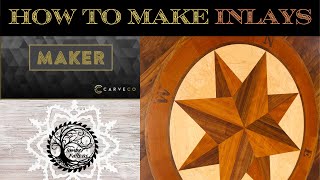





Thanks Jason
Hopefully there was some good tidbits in this one. I want to do more of the 3d design stuff but it feels repetitive sometimes.
I like it
Thanks. This was a fun project to make.
Jason, you created this in Carveco Maker +, is the Draft feature in Carveco Maker?
No Jim unfortunately that is a maker plus feature only. When it comes to 3d design the basic maker is somewhat limited in what can be made in comparison to the plus version. I like making the 3d models and is something I hope to show more of in the future along side the maker content.
Great video, lots of new ideas on design features.
Is there a way to delete a single relief definition after applying without affecting others? I usually have to reset relief and rely on CarveCo remembering previous settings for individual elements.
I might have tried light dome effect inner circle, give the effect of other elements on a cushion
If you apply the reverse shape of what you pasted it will undo that feature. For example if you add a curve at 40deg on top of something in the add function to remove it you would go back to the same feature and use a subtract curve at 40deg and it will go back to its original shape. However once you alter that shape with another tool its much harder to go back more than one step.
Can't remember the tool name , for the tree, 4th icon right of shape editor , will keep tree square vertex's same height
I think you are talking about the contour blend?
@@Timberfalls that's the one !!! Brain fog again
@@JohnColgan. I like that tool too but it does not let you change the shape so I rely on the shape editor more. I need to do some videos with the extrusion and spin tools in use.
I think with the tree, use square and limit height 2mm.
The swirl round, limit 2mm gets rid of the mountains