Parametric Studies in SOLIDWORKS Flow Simulation
HTML-код
- Опубликовано: 15 июл 2024
- Parametric Studies in SOLIDWORKS Flow Simulation allow optimization or batch iteration of parameters - whether these are simulation parameters such as flow rate or the heat power of a heat source, or model parameters such as dimensions and mates. Three modes of operating the Parametric Study each serve different use cases: "What If Analysis", "Goal Optimization", and "Design of Experiments" and each are covered briefly in this tutorial.
For additional information please consult the SOLIDWORKS Flow Simulation help files:
dshelp-embed.3ds.com/2023/eng...
Download the file used in the video to follow along (SOLIDWORKS 2020 format): www.dropbox.com/s/22yu9nrjlbl...
Presented by Ryan Navarro
Timestamps:
0:00 Introduction
1:30 "What If Analysis" Study Type
5:27 Excel export and formatting
5:50 "Goal Optimization" Study Type
7:30 "Design of Experiments" Study Type
11:06 Response Surface Plots
12:15 Defining Objective Function (Optimum design point)
13:46 Creating a Project from Design Point/Experiment
14:10 Geometry Variation Tips
14:39 Summary
For more information on SOLIDWORKS: hawkridgesys.com/solidworks
For more information on SOLIDWORKS Simulation: hawkridgesys.com/solidworks/s...
Technical Support Knowledgebase: support.hawkridgesys.com/  Наука
Наука


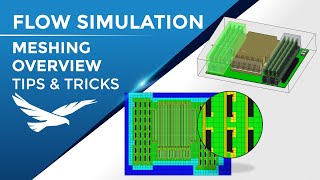






Really informative and well made. Thanks!
Thank you for the explanation!
helps a lot!
At 13:47, after you create a project and it updates the geometry, how do you switch back to the geometry of one of the other projects you've created? I can only view the geometry of the most recently made project.