Photoshop Tutorial | How to make 3D Logo Design
HTML-код
- Опубликовано: 19 авг 2024
- www.dropbox.co... Download Free PSD file
More from Kaukab Yaseen:
Subscribe on RUclips: / kaukabyaseen
Facebook: / kdigits
Google+: plus.google.co...
Twitter: / kaukabyaseen
Pinterest: / kaukabyaseen
Email: kaukabyaseen@gmail.com







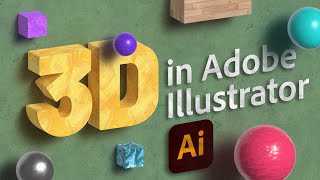

THESE WERE THE EXACT COLORS AND 3D DIRECTIONS I NEEDED! Thank you so much for making this video!
I'm delighted to hear that the video was exactly what you needed! Thank you for your kind words and for watching. If you ever need more help or have any questions, feel free to reach out.
Happy creating!
background music almost gave me a stroke
⊰✿ +josh amichia . .!! Thanks God, you are saved my friend! By the way thanks for watching.
+Kaukab Yaseen Hey Brot's the link to the PSD already Damelo Please Cayo
+Kaukab Yaseen hi i love to make my own logo can u help me please can you tell me that witch kind of photoshop u r using and please can u send the link from where i can download it for free
⊰✿ Thanks for watching +BeebO' Disaing . . !! Sorry for inconvenience, but Dropbox doesn't support anymore.
⊰✿ Thanks for watching +Layba Junaid . .!! I use Photoshop cs6 or cc, for more queries inbox me at facebook.com/kdigits
Any tutorial is incomplete without audio explanation.
Hi !! I realy miss your videos! send a warm hug from Mexico
Hi!! Thank you so much for your kind words. I'm happy to hear you've missed my videos. Sending a warm hug back to you!
when i render it why does the background go white instead of grey like yours?
U r da best 3d logo designer, man! Applause from me
⊰✿ So nice of you +Martin Conev . . !! Many thanks for your appreciation, it means a lot to me.
Stay connected with Kdigits. .
Have a great fan of your tutorial and like this one also
⊰✿ Thanks Naimul Hasan . .!!
i can't dowload it anymore.. did i do something wrong or is this normal?
On 0:56 How to turn the inner to white ? I noticed that he just clicked on the background layer... help
Sahar Morgan You need to rasterise both images and if you wanna select like he done when he clicked on it, you need to right click the image on the layer and click the option "Select Pixels"
+Kaukab Yaseen Please respond us to this ? how did you make it white in @0:56
+Sahar Morgan click on keyboard "Delete"
+Jonathan Lowe That didn't work
+Agar.io Gamer How do you delete that part without deleting the whole layer?
Great video dude, used your tutorial to make my channel logo!
This is impossible. I tried all day long by reinstalling my Photoshop. But you can't edit layers in camera raw. You can only edit an image (after saving that) by camera raw. Camera Raw can only be found if you open the image with "Open As" option and file type must be selected as "Camera Raw" instead of JPG or All files. I had a bit of research on it all day long. The image that you were opening with camera raw was already saved in your computer & it was named as "Untitled1". Because layers can't be put at camera raw.
it wont set the color when i try it. . i have to make the shape then add color with paint bucket tool please help
brother this video really helps me very thanks super explanation
⊰✿ My pleasure ILAKKIYAN S (ROBO) . .!! Nice to hear that! Thanks for your time.
good tutorial very nice
Thank you!
I have Adobe Photoshop CS6 Extended version. There is no Camera Raw option in my Filter menu. Only Filter Gallery & Liquify options are there. What to do? How to install that?
Thanks
Always Welcome!
thank for the tutorial
I like when you show the commands like ctrl+t
Nice
I having problems when I render, the background doesn't get highlights or shadows (it´s complete white). I have checked the options and they are correct. Do you know what the problem can be?
Lukas Skarbäck firstly thanks for watching kdigits and after extrusion in 3d panel, you will get a intensity slider there you can set the light on the text , means high intesity more white less intensity gray background so adjust this intensity value to get the desired result and keep in touch at facebook.com/kdigits
it's not this the problem
Fix the Dropbox link!
Can somone explain what he does on 0.56, to put the image with the white thing in it? Please help
How did u change color at 1:50 i do it all but it still stays red not gray
Cool, thanks for the clear instructions!
This really helps my bussiness grow!
Thanks you!
i like your back music, it make my happy
⊰✿ Nice to hear it.
I don't have camera raw filter at 05:02
⊰✿ +Ezio1911. .!! Camera Raw filter is only available in Photoshop CC.
n @ How to turn the inner to white ? I noticed that he just clicked on the background layer... help
Once i press Ctrl + T it goes into crop tool. And when i change the colour values to exactly the ones you use, it won't change colour.
If you are going to use shortcuts type it this is a tutorial
This tutorial is only applicable to photoshop CC, not CS6. Just in case if you're wondering why your CS6 don't have a Camera Raw option, which only CC has.
⊰✿ Thanks for watching +Rap Ralph . .!! Camera Raw is not an essential part of this, you can use levels instead.
Mhm I really don't know how do u the step on 2:00, the 3D view '-'
When I right click on my layer I don't have the same view as you, there is no ''New 3D extrusion from selected layer''.
I tried to to the step while clicking on 3D (top side) but can't find it there.
What can I do?
⊰✿ Your graphics card doesn't support it.
Thanks for watching.
no I have figured it out thank you your work was amazing
You can send me the download is not working
I do not know how to do it somewhere new at this
Would you mind uploading a more complete video?? Since some of the shortcuts you use are not visible...
after marge (Crtl+E) the New 3D Extrusion from selected layer & postcard layer. shadow is vanish
Select the right shade of grey to get the perfect shadow.
WHAT HAPPEN FROM 2:40 ???? AFTER THE MOVING GRAY BACKGROUND ??? WHATS THE NEXT STEP ?
Amazing designer you're bro.
⊰✿ +Wasif Ahmed . .!! Many thanks friend!! Keep watching Kdigits.
Hi, I'm trying to do this, but when I merge the postcard layer with the 3d layer everything is just pitch black. Help?
My shape won't change color. I followed it exactly as you showed it but my shape won't change color.
good
HI! i have a problem.When click on Rendering,my photoshop renders only the 3d object,that is 3d text;without background.
I combined the two levels.Can you help me? THX
dude wht is ur 3d settings and performance settings
You lost me after rasterizing layer polygon 1,how you cut out the shapes
Thanks very much for your video
⊰✿ You are most welcome my friend. .!! Stay connected.
wow....good job
⊰✿ Thanks for your feedback.
6:03 Color balance doesn't affect background, it's only changed logo. What should i do?
Altan-od Mandakh Dear Altan firstly thanks for watching this video and color balance always work on gray tones if you have pure white and pure black then it would not be work. so i am sure your background may b pure white insted of gray tone. so do one thing in the 3d panel you will intensity slider just reduce the value of intensity before rendering then you will get the gray tone. thanks
Kaukab Yaseen Is it normal that it takes a long time to render?
When I complete the render I found some grainy thing around the text..how i can fixed it?? plz help
First of all thanks for the great video , however may you tell me how i can find the camera raw filter ? .. Thanks in advance
when you did the CMD + T and dragged from corner how did you get the whole shape to equally move to the center, when I do it, it just moves the corner
⊰✿ Thanks for watching +Shaun Clifford . .!! To resize something with Free Transform, hold down your Shift key, which will constrain the aspect ratio and prevent you from distorting the original shape, as you drag any of the corner handles. If you include the Alt (Win) / Option (Mac) key as well, you'll resize it from its center.
For further queries you can join and inbox at facebook.com/kdigits
Can u please tell me how do u make that holle at 0:56
⊰✿Thanks for watching Kdigits Master yi . . .!
1. Firstly make any shape & fill with any color.
2. Ctrl+T to resize the object according to your choice.
3. Ctrl +J to duplicate the layer.
4. Select upper layer Ctrl+T to transform & lower down the size of your object.
5. Ctrl + click to select the object in layer panel n click on eye icon to invisible the layer.
5.Select the lower layer right click on it and select Resterize layer.
6. Hit delete key from your keyboard.
Hope this will help you.
Any further query feel free to contact us & keep in touch at facebook.com/kdigits
thank u soooooooo much!
⊰✿ you are most welcome Master yi . . . ! Keep watching Kdigits. . .
Kaukab Yaseen hello! i tried all this steps but the hole did not come after rasterising layer everything stays the same :(
Hi. The link is broken... anyone can upload the file?
I don't have Camera raw editing option in filter tab :/
even camera raw editing is enabled, How can I edit it?
Hi! Thanks for the great tutorial. I have followed it step by step, but when i render it, there is the large amount of background pixel as seen in 2:39, instead the noise is only seen around the logo itself. Have been trying for ages. Please help if you can. Thank you!
Hey man could you show us how to delete the selection at 0.55. For me it doesnt happen sadly.. And could you update the psd link?
Hi, Soy novato en el tema, me gustaria saber si este efecto aplica para las letras?
thanks for tutorial. In my Photoshop cc new 3D extrusion is fade
⊰✿ Thanks for watching +zain quraishi . .!! Adobe is enforcing its requirements on hardware. Its mandatory to have 512 MB video card in order to use 3D in Photoshop.
thanks a lot brother.
i am unable to do 3d effect in cc2015
What is your 3D setting? because i set all to max quality and takes 13 hours to render on i7-770K and Gtx 1070
Whenever I am making that shape, it's containing a vector mask in it. If I disable the vector mask then the whole background color changes to the color of that shape. How to fix??? How can I make those shapes without vector mask???
⊰✿ +Prince Mustafa Mohammad . . !! Once we've chosen a Shape tool, we need to tell Photoshop which type of shape - vector, path or pixels - we want to draw, and we do that using the drawing mode options in the Options Bar along the top of the screen.
Hope it 'll help you, for more queries inbox me at facebook.com/kdigits
I have messaged you on your facebook page....Kindly read that....I want to earn money from online by photoshop works or anything like that....Can you help me???? Kaukab Yaseen
I have Photoshop CS5 and I can't do the 3d step on 1:59 :(
Emilio photoshop cs5 extended can
Emilio You can the tool: Bevel & Emboss... That is small amount 3D effect
do yo press something when u click on resterize layer? i just can't do it
⊰✿ Thanks for watching +Andres Rosado . . !! Hit the delete key from your keyboard.
thanks man for all tutorials .. u are awesome!
i have a quick question.. please teach us how to export small small logos for web ..
I'm so confused about making 30p × 30p icon .. how can i do that without losing its quality?
pleas help and big thanks.
⊰✿ Thank you so much Taeem Alhinnawi . . !! you should work with illustrator because vector files can be scaled up or down as much as you want without losing any image quality.
Kaukab Yaseen how to combine i can't CTRL+D
Kaukab Yaseen thanks Yaseen
⊰✿ Thanks for watching +Balldot . .!! Pres both keys at the same time.
free download doesn't work?
Nice channel.I like it B-)
⊰✿ Thank you so much sydney rastle . . . ! Keep watching & also keep in touch at facebook.com/kdigits
How do you make the 3D option available in CS6? is it possible?
I cannot see camera raw filter in my filter tab.
⊰✿ +Tausif Nazir . .!! Camera Raw filter is only available in Photoshop CC.
Whenever i render it, it doesnt have a shadow or anything like it does in 2:53
Awesome!
Am I the only one who got crosseyed and got their eyes to mistake the hexagon for a cube?
Hi could you reupload it. I am not able to download it, cuz it's expired thanks
Hi sir I'm learning Adobe Illustrator , is it better to design logos on Illustrator or Photoshop?
⊰✿ Thanks for watching +Syed Atif . .!! Illustrator is the better option but Photoshop can be used for logo designing.
I have Photoshop CC and i don't find the 3D option, is my PS outdated?
⊰✿ Thanks for watching +FireBlastGamer . . !! Adobe is enforcing its requirements on hardware. Its mandatory to have 512mb video card in order to use 3d in Photoshop.
wow great ,thank u bro
⊰✿ It's my pleasure dear. .!! Thanks for watching.
Thanks you very much!!! So nice tutorial +1 !!! :P
⊰✿ My pleasure +Dr.Pepser . .!! So nice of you. Keep watching and stay connected with Kdigits.
i dont like the colour scheme, but thank you for the process, means i can go through, use my own shapes and ideas colours etc.
Also, ive seen a couple of ur vids now, please dear god, dont just put looping music on, it really annoys me and i end up having to put my own on, either find a longer song, change the music throughout, or try commentary to make the instructions clearer. hope this helped
when i render it why does the background go white instead of grey like yours? is that a 3d settings or something that i need to set??
⊰✿ Firstly thanks for watching Kdigits . After extrusion in 3D panel, you will get a intensity slider there you can set the light on the text , means high intensity more white less intensity gray background so adjust this intensity value to get the desired result and keep in touch at facebook.com/kdigits
Please make a video on king logo
wow your pc is super fast bruhh... rending sucks at my Pc like wTH
Can i get this .psd file please ?
whats the size of of the file like how bigs the background
can we make it in cs4
???????????????if dont how to make logo
in cs4
⊰✿ +SHUBHAM V . . !! Sure , you can.
Link is gone. Please help
font ?
Awesome video!
⊰✿ +Suliman Algabarty . .!! Thank you so much friend. .!!
The download link is not working. You can give me one?
شكرا أستاذ دائما متميز
⊰✿ +Bichout Zed . . !! هذا من دواعى سرورى
الحفاظ على مشاهدة والبقاء على اتصال في facebook.com/kdigits
so photoshop cs5 dont have this 3d extrusion
⊰✿ You can find 3d extrusion within Photoshop CS5.
For more queries join and inbox me at facebook.com/kdigits
Thank you!!
I use the marquee tool as shown at 1:09 but nothing happens after that and my layer remains as is. Please advise. Thanks!
⊰✿ Shomin Naik . . !! I have used marquee to get selection. After that just hit the delete key from your keyboard, make sure you have selected the right layer (polygon 1 copy 2).
Hope it'll help you. For more queries you may join and inbox me at facebook.com/kdigits
Thank you!
i have PS cs6 and i dont see the 3d option how do i activate it?
He's Using PS cc 2015
You have to activate the 3D, if it doesn't appear... look on RUclips.
Hey tell me pls that which is the version of photoshop you use?
⊰✿ Thanks for watching VIKAS CHAUDHARY . . !! I use Photoshop CC.
trying to make 3d logo through your tutorials but have to leave half way.
Don't leave. I'm here for you, you can ask me anytime.
after render the 3D,why become many noise and the picture quality become low.....?
⊰✿ You can use plugins for noise correction.
Link bad for download!
it doesn't workout with my photoshop software plzz help!!!
+S.Ngamkholund Haokip . . !! Even though you didn't write it clearly, it seems that your system configuration doesn't support 3D environment.
Hello Everybody!! Actually, I cannot have 3D option in the menu bar in Photoshop CS6. How could I find out the solution to the problem?
⊰✿ Hi, what is your system configuration? You may join and inbox me at facebook.com/kdigits
Thank you!
why did my CC run so slow when it was rendering 3D shape? thanks
⊰✿ Thanks for watching +Hu Ng . . !! 3D rendering is a slow process.
+Kaukab Yaseen AFTER you rasterized the layer what did you press to empty the shape from inside
⊰✿ +Zvain . . !! Sorry for inconvenience, but Dropbox doesn't support anymore. Thanks for watching Kdigits. .
⊰✿Hi +msb grosh . . !! To delete the inside shape just hit the delete key from your keyboard. Keep watching Kdigits and stay in touch at facebook.com/kdigits
The only thing i dont like about this is that looping song.
What font are you using for the ''logo name''?
Good work but link not PSD working
Drop box link error
Hei!! wanna see you also to talk about videos you create. U common to everyone.
⊰✿ You may join me at facebook.com/kdigits