CNC Router Spoilboard Surfacing Bit FEEDS and SPEEDS - Garrett Fromme
HTML-код
- Опубликовано: 21 май 2021
- CNC router spoilboard surfacing bit feeds and speeds. This video explains how to set up speeds and feeds for your CNC router surfacing bit. The surfacing bit is a necessary bit to have with a CNC router because most spoil boards) also called wasteboard or waste board) are not parallel with the motion of the router when new. Surfacing bits are also good to recover scrap wood or botched projects.
This video tutorial shows you exactly what settings you will use in the Vectric software, including Aspire, Vcare Pro, and Vcarve Desktop. The same data can be used with Easel, Carbide Create, Fusion 360, Carveco, and other CNC software, since the data is standard and the software is standard in this sense.
This video is exceptional for CNC routers for beginners.
To learn how to resurface a spoilboard, watch this video: • How To Surface BobsCNC...
To learn why you want grids on your spoilboard, watch this video: • Why You "WANT" To Cut ...
#feedsandspeeds #surfacingbit #dndroutersurfacing #spoilboard #cnc #cncrouters #cncforbeginners #vcarvetutorials #vectric
------------------------------------------------------
SURFACING BIT
→ 1” Surfacing bit required for surfacing your spoil board: idcwoodcraft.com/product/surf...
CNC Insiders sign up (free files and more): idcwoodcraft.com/cnc-lp2-free...
SPECIFICATIONS FOR THE SURFACING BIT
→ Cut diameter: 1 inch / 25.4mm
→ # of Flutes: 3
→ Flute lenth: 0.25 inch / 6.35mm
→ Shank: 0.25 inch / 6.35mm
→ Overall Length: 1.5 inch / 38mm
→ Carbide tipped, 4140 steel body
FEEDS & SPEEDS
→ Spindle rpm: 13000
→ Manual knob adjust rpm: 1/6th from max
→ Feed rate (inch): 100 (60-70 for less robust machines) **See note below
→ Feed rate (mm): 42-45 mm per second
→ Plunge: 10 inch per minute / 5mm per second
NOTE ABOUT FEED RATES
→ If your machine struggles or deflects, reduce the feed rate by 20%
→ If you get any burn mark indications, increase the feed rate by 20%
--------------------------------------------------------
CNC ROUTER BITS STARTER SET 8 PACK
→ 8-pc carbide CNC router bit set (w/ free vector files) bit.ly/3d1iQnF
→ Glass engraving drag bit: bit.ly/3tRy98s
--------------------------------------------------------
OTHER ‘MUST HAVES’ FOR CNC ROUTERS
→ Calipers: amzn.to/338MAt3
→ Hearing protection (plugs don't work): amzn.to/2Hs1RgW
------------------------------------------------------
STARBOND CA GLUE PRODUCTS 10% OFF
GET 10% OFF when you use this discount code: IDCWOODCRAFT
Starbond link: bit.ly/3g81RRU
---------------------------------------------
MAKING MONEY WITH A CNC
Words are the top-selling items of all time with CNC products. Get the free WORDS THAT SELL list: idcwoodcraft.com/cnc-lp-1/
Join CNC ENTREPRENEURS Facebook group: / cncentrepreneurs
------------------------------------------------------
CNC FREE STUFF AND MORE
CNC Insiders sign up (free files and more): idcwoodcraft.com/cnc-lp2-free...
------------------------------------------------------
NEW TO CNC OR STUCK IN A PROJECT?
Schedule one-on-one time with me: idcwoodcraft.com/for-beginners/
------------------------------------------------------
PLAYLISTS
CNC FOR BEGINNERS: bit.ly/3rg4WTl
CNC ENTREPRENEURS: bit.ly/3mxz6Ok
VECTRIC VCARVE & ASPIRE TUTORIALS FOR BEGINNERS: bit.ly/3pdmFsi
------------------------------------------------------
If you currently own a CNC router, please take a moment to take this survey to share your experience with it: bit.ly/3r5XzNh
------------------------------------------------------
Cool vector files for CNC router & CNC laser: etsy.me/3oxX79l
------------------------------------------------------
Learn how to start an online business from scratch: bit.ly/2ZUEIKK
------------------------------------------------------
CNC FOR BEGINNERS PODCAST: anchor.fm/cnc-for-beginners
------------------------------------------------------
OTHER WAYS TO SUPPORT THIS CHANNEL
→ LIKE the video
→ COMMENT about the video
→ DONATE: www.paypal.me/garrettfromme
→ PURCHASE through links I provide in these descriptions. I receive affiliate commissions and the cost is the same to you.
------------------------------------------------------
Garrett Fromme
Facebook: IDCWoodcraft
Website: www.idcwoodcraft.com
Email: support@idcwoodcraft.com
bobscnc cnc router spoilboard surfacing cnc router spoilboard surfacing bit feeds and speeds


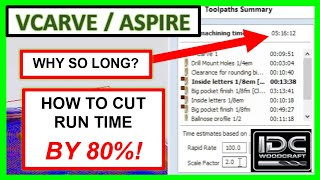






Want to thank you for all your help! I'm a retired CNC lathe guy and have been retired for 12 years. Software engineers always wrote my programs and I would edit them after installing them in the lathe. It's incredible how much you can forget in a few years. I ordered a Grizzly, G0894, and expect delivery in the next few days. I consider myself a slow learner and will be watching your videos several times to help me along. Thank god for RUclips and guys like you that put in the time to share their knowledge!
Raymond, it's my pleasure! I'm glad to be a part of your CNC journey brother. I'm looking forward to you getting your Grizzly in hand and seeing what you end up making!
Climb/conventional milling - well explained. Thank you!
Martin, I'm glad it was helpful brother! Happy cutting!
I know you lost your wife, and I am so sorry to hear that. I admire you for your strength and how you are coping with it. I personally still have her and know I would not make it without her. Keep going my friend and thank you so much for all of your contributions to this CNC community. I personally would be lost without your help. No one explains thing like you do. Great Job, many thanks, may God bless you for all of your work.
Timothy, thank you for the kind words my friend. I'm humbled to be a part of your CNC journey and make things a little easier along the way. Keep up the great work!
I don’t even have my machine yet. But, thanks to you, I am probably already years ahead of many.
As I was watching this video; I many times thought “There is a mistake I won’t have to make thanks to Garrett.” and “I won’t have to RUclips all night trying to figure out why this problem. I just saw the answer in the video. Problem avoided.”
Thanks…
Jonbo, you hit the nail on the head as to what I am trying to accomplish. and your perspective about avoiding the hastle in the first place is spot on!
Once again, great video Garrett. I really appreciate the detailed explanation of this bit.
Thanks Ray!
Thank you for that vid. Walked me through every step I needed for my 1st surface cut. Perfect amount of detail. Great pace. Well done.
David, you are so very welcome my friend. Im happy to hear that your surfacing turned out perfectly the first time.
And another "bit" of information is added to my arsenal of knowledge. As always, thanks!
Always good to have more knowledge. Thanks Joe.
Excellent video on the feeds and speeds for a surfacing bit. Very good insights given on conventional vs. climb cuttting for a surfacing bit.
Alan, I'm glad it was helpful! Pretty easy once you get the hang of working with it!
Thanks for the help and info, not surprised how much a old guy forgets in 2 years my machine has been in storage. Looking forward to more videos from you
That's a good one Mike. We have all been there, thinking how does this dang thing work anymore! Glad to hear that you got your machine out of storage and up and running.
THANKYOU you have the only video that don’t leave out steps thank you very much from TaylorMade woodcraft Jonesboro AR
David, you are so welcome. The smallest steps are usually the most important!
Got my machine on Friday and by Sunday I had put a grid on my spoil board, made one simple carve and two more detailed carves. This was only possible because I have benge watched your videos while I was waiting for my machine to arrive. When I am working in Vcarve, it seems thatI can hear your voice helping me along. Thank you very very much for these videos.
Don, this was super cool to read! You've been priming your brain for the moment your machine arrived and, wa-la, you have projects in 3 days!!!
Hi Don. Lol I'm doing the same thing!! 😄 Binge watching his videos like a Netflix show.
I'm in the process of getting everything together so I'll be ready for when I get the machine, and I've already been talking with Garrett through email also. I must admit, I've been really really stress about trying to decide if I even want to get in to cncing simply due to the fact that I do not know anything about those programs/ software and I'm definitely not a computer geek so sometimes it seems like gibberish and I get lost lol. But I'm slowly getting over that and NOT thinking about it because I'll be working with Garrett to learn everything, so I'll be ok.
How are you liking your Longmill?
Im getting the 30x30.
Thanks.
@@JoeLazzara
Hi Joe, Garrett got me started. Had my machine for about 2 1/2 months now and have made several dozen carves. I get mesmerized watching that bit make what I drew in the computer. The software, at least Vetric Desktop that I use, is intimidating the first day, confusing the second day, slightly puzzling the third day, and a joy to use after that. You CAN download a fully functional free copy of the software to learn on before you even have your machine. Having woodworking experience helps and you will need some woodworking tools to cut your material to size. Get Garrett's starter bit set when you get your machine and you will be set.
@@donalexander6534 Thanks for getting back to me Don.
Oh yeah, I have some woodworking skills, I love doing that kind of stuff. I just never worked with a CNC machine or any of the software for it. So I'm definitely not worried about the woodworking part. It all seems to stem from the programming it lol. Otherwise, I'd be good.😆
But I'm looking forward to it and to working with Garrett. I'll be getting those bits too.
@@JoeLazzara
I use my resaw bandsaw, miter saw, orbital sander, edge sander , and sometimes my jointer. The actual time spent getting the wood ready to use the cnc is no more than 10 percent. The software is pretty much intuitive but when you get stuck, the youtube videos, forums and Garrett will get you through. However, the way that I seem to learn best is to just work it till I get it.
Highly recommend getting the trial software and start just drawing lines and circles, etc. After you do that, you will find that some of the videos that you watched previously now make more sense.
Good luck
Bought the bit and set the tool up in my Vcarve database. Thanks for the help and you are the best.
Larry, happy to help! That's awesome! I'm so excited for you to get your bit and have a finished spoilboard!
Great info Gareth, many thanks for including metric settings 👍
Hi Dean. You're welcome. I've been asked about that too much to not include it from now on.
Thank you !!!! I searched everywhere for some direct information. I learned so much just in this video.
Heath, glad you found this video then brother!! Im happy to help.
You, sir, are the Bob Ross of the cnc world
Hyup, haha thank you my friend.
Wow. Very helpful Garrett. I finally got around to creating a proper spoil board for my CNC and I will be surfacing it this weekend. I suspect that using the information you presented in this video will save me a lot of time and heartache. Thanks!
Hey Mike. Thank you. You are that close! Let me know how the spoilboard turns out.
Thanks for all the videos Garrett just finished my build of the Ooznest Workbee 1000mm x 1500mm over here in the UK, love your videos on vectric mate very helpful for a total new CNCer
Brian, glad to hear that you are now in the loop!
Garrett, just used this bit to surface my spoilboard, worked like a champ!
Hi Larry. Awesome!!
Thanks Garret, very helpful. Your vids always fill gaps in my knowledge!
John, right on brother! I'm happy to help! Happy cutting!
I see you getting better since your earlier videos. I usually watch by 'casting ' to my TV. Now it's like you're a movie star.
BTW, I had my coffee at 2am this morning, so I hope I wasn't too noisy and wake you. Good job. You covered my 1st job which is just around the corner now.
Just don't let them cows walk on the machine. the manuer tends to make it run a little rough.
Thanks for the video. Great to have down to earth teaching.
Dean, My pleasure. I'm happy to help! Thanks for the compliment brother. I hope you're having great success on your CNC journey!
Great information. Just now setting my machine up. Purchased the bit. I am sure all will go well
Norm, you should be in good shape brother!
Always a great teacher love you
Tene's, wow thanks I'm humbled!
Thank you for the information . Great video.
HI Edwin. Thank you.
thank you so much for your time and for sharing your knowledge
Hi Kristina. You are totally welcome. How are things going with your CNC?
Good information, thanks! Especially the bit about climb milling vs. conventional milling!
iNayathi, glad to hear this one helped you out brother!
I love the way you explain things…:-)
Heather, thank you! 😃
Very helpful.
Now put up all the bit settings !!
Thanks for the info
Feeds and speeds video coming up for all bits
@@IDCWoodcraft is this bit supposed to be flat? Ex. When I set it on my table saw, should there be any gaps or angles on the bit?
Well explained, for these types I used max depth of one mm because of the none cutting center.
Though for spoil board facing it's not a problem at all because I'm taking no more than needed anyway and just repeat the 0.5mm several times.
Now I'll set the max depth to 3mm. I did use a long lead in already.
Thank you
Hi Jasper. I could have discussed the spoilboard setup and depth of cuts since they are different (like how you do it. However, I have a video that talks about that already. Thanks for putting this comment in as it will help other readers.
Thank you sir! Great video.
Thanks Arnold.
Terrific Vid. Started learning CNC 2 years ago after building my Workbee machine, got the basics, did a few carves then laid off the machine for a year. Now starting all over again but with many incites carried over. This time I'll stick with it. Don't want to start over for the 3rd time.
Dean, Thanks for the compliment. Great work on building your own machine. Now that you're starting over, you have the basics, now it's time to take off running!
Thank you SO much…just trying to work out how I set stepover in Easel.
Hi Adam. I'll have to take a look to see how easel is setup
Great video! Thankyou for going slow , I just entered my 1 inch surfacing bit. Progress at last lol
hi Grant. Progress, not perfection. I never understood that before until I started this channel. And you my friend are looking at it right.
Thanks Garrett!
You're welcome Doug
Top Shelf presentation .. not just for beginners
Dave, thank you brother! Glad to hear you enjoyed the video.
Thank you. I was doing great and then I broke a 4mm EM and later bent a surface planer bit. I kind of lost the place with speeds and feeds. I used an online table to adjust them all and now I don't trust the settings any more. I reinstated the Vectric default toolbase and will start again. I'm now getting settings off GWizard free version to reset new speeds and feeds and I'll see how it goes. Thank you for the tutorial it was very clear and helpful.
Hi Bruce. Yes, feeds and speeds can be a tricky business. I think you did good by starting your database over agian.
Thank you once again for your beautiful explanation you are awesome. I think one day I might take a ride down where you’re at how mad would you get if I stopped in your shop
Come on by!
Thank you!
You're welcome!
The price for that surfacing bit is very reasonable for that price. I paid $28 for mine and its the same bit! Highly recommended here!
Hi Chevy. Thank you for the endorsement. Wanting to keep the proces real
AHA moment...so that's why my surfacing bit wanted to escape from the spindle cause i was doing climb cut 🙈
Thanks a lot Garret 😍💪
Hi Orsa. Isn't it weird how the little things can throw us so far off? Now you know
Thanks for sharing your knowledge, greetings from Argentina.
Hello Sergio from Argentina. A place I haven't been to yet. How is your CNC journey going, my friend?
Hello my friend, my journey with the CNC has just begun, it is built entirely by me and now I have to know everything I can do with it. Your videos help me a lot, with the configuration of tools in Aspire, thank you very much for that, greetings.
@@sergiocoirini1544 Make sure to send pictures of the projects you eventually make. I really want to see them!
wow , Brilliant
george jaxxin, Thanks sir, happy to help out a fellow CNC'r.
My friend you put the wrong website on the name of the bit, I said that because I want to buy the set and nothing shows up, I figured I’m in the right place because I saw you there, I bought all 10 bits, looks great.
Arianny, I am sorry brother. I don't follow, is there something wrong with the link?
Glad to hear you suggested a 70%stepover.....Shallow cut depth with a large step will allow you to increase your feed rate, if you can. That translates into shorter cutting times.
HI Michael. It's a funny thing...When I watch the video after all the editting, I always find something I missed. I could have mentioned this, where they can get up to 150 inches per minute using this technique. Thanks again for assisting in the comments.
@@IDCWoodcraft 150 that's nice to know. My machine can handle that so I will try that next time.
you go Garrett,
MrBwest9376 , thanks brother!
Saved me a butt load of time
Michael, right on brother! I'm glad I could help!
thanks for the info. How do I add an Amana tapered ballnose bit to the VCarve toolbase?
Hi Jan. Since I don't know Amanda bit settings, it is best to get the info from their website.
Great explanation of climb vs conventional cut. When would you want to use climb cut?
user-qx4yb9kn6h, Great question brother! In woodworking, climb cutting is ideal for CNC machines or secured workpieces, offering cleaner finishes but requiring careful control to prevent the tool from moving unexpectedly. Conventional cutting, suited for hand-held or less controlled environments, provides more stability but might result in rougher edges. The choice depends on the project's precision needs and the equipment's safety and control capabilities.
Excellent video !
Considering the fact that I'm new to this, I very much appreciated the details.
One question: using the 1" surfacing bit, how do you not plunge into the workpiece when surfacing a spoil board ? For the spoil board, wouldn't it be impossible to move in from outside on each pass ?
Thanks in advance,
Mike.
Michael, good question! Usually on most machines, there is excess travel distance from the limits of the machine to the spoilboard, that way you can start from the outside on each pass and not run into anything.
Hey Garrett!
Great video but I have a question. I’m sure it’s been answered but I didn’t want to go back and read ALL the comments. But if I’m doing a conventional cut going one way doesn’t it turn into a climb cut going the opposite way? I’m not understanding because I only use a conventional cut(can’t think of when I’ve used a climb cut) I still get chatter going the way on my cuts. I’m thinking it’s like pushing wood through a jointer against the grain. Thanks for your help.
Juan, you're spot on my friend! Brother a lot of the time you get chatter due to the change in grain direction in the wood. For that, I recommend decreasing your feeds and speeds by 15%! If you switch from conventions to climb cutting you may notice chatter in the exact opposite areas as before, due to the grain of the wood!
Hi Garrett, Again great video. But I have more of a question to ask. What would be a good design spoilboard for the Shark Series CNC's that have the T track bed? What would you consider or even do with that type of clamping base? Thanks in advance!
Hi Max. Since I do not have a Shark, that is a hard question to answer. I'm sorry...I just don't want to suggest something that might not work.
Excellent video, I love how you explain everything, one question; do the direction of the grain in the timber affects the carving?
I am from Sydney Australia
Alan, great question! Yes it does affect it but it really depends on what project you're working on. For example, it will matter more for making inlays than it will for surfacing.
@@IDCWoodcraft Garrett, thank you so much for taking your time to answer my question. I absolutely love your videos, the enthusiasm you put in them, and how well you explain every single detail of what each video is about. I bought a laser engraver but since I watched your first video I can't get enough of CNC.
I am planning to build my own, I work in a aluminium company here in Australia and I can get a pretty sturdy aluminium extrusion but the individual components part of it is what I am trying to sort out.
Again thank you for what you are giving out as in knowledge, experience, both in life and as in CNC business part of it, keep it up!!
In the meantime I will keep watching your videos from Australia
@@KILAthefutere3000 and I'll keep pumping the videos out for you Aussies!!!!
Hi Garrett, Love your videos and I have learned a tremendous amount in a short period of time! I'm having an issue with a surfacing bit. I followed your instructions but I'm getting very uniform stripes instead of a totally smooth surface. I chose conventional instead of climb but the router still cuts in both directions. Is it supposed to to that?
Hi Randy. I'm so glad you're gaining from this channel. Thank you for sharing this.
The reason you're getting stripes 9steps) is because your router is out of tram (not perpendicular to the bed of the router.
I appologize of you have told me what router you have. I do not remember. However, this video will talk about tramming on a Bob's CNC. the methods are the same. ruclips.net/video/5hxN7-rjEkk/видео.html
We Have a Shapeoko XXL with Dewalt dwp611. I watched the video you sent the link for and I believe it will solve the problem. Keep up the good work! your videos are by far the best I've seen. they are my go-to when I have a question about CNC or Vetric software. I use Vcarve Pro and have learned much more from you than the actual Vetric tutorials!
@@randyweil2678 Thanks Randy! This comment humbles me much. I'll keep making themfor you.
Thank you once again for a great explanation. One day I’d like to take a ride down by your shop but I don’t know if you get upset or not let me know
Hi Jim. As I said, my door is open
Question. Great video but just curious about something. At about 5:50 into the video where you are setting up the end mill, in your end mill selections you have on the list "End Mill (1") surfing. Is there any reason you didn't just select that or are you just showing how to set it up from scratch? Thanks for all the great teachings.
This was a tutorial to set up for those that ordered the bit.
Great feed and speed tutorial do you have a lesson on spoil board tool path settings
Hi Curt. thank you regarding the tutorial. The only videos I have on this subject are these
ruclips.net/video/-NsPZD0az5Y/видео.html
ruclips.net/video/dbxtLQY26Cw/видео.html
Garrett, Just finished building my MK2 48x30 and Down Loaded the latest gSender from Sienci Labs and I noticed that there is an area in the gSender for Surfacing Wasteboard. As I have purchased the 1 inch surfacing bit from the IDC store I am wondering can gSender be used with the proper speed , feed and cut depth set in gSender to actually surface the spoil board? Thanks
Jwar, you can definitely use that built in program from gSender to surface your spoilboard. You can input all the feed rates and speeds into their built in program.
I can't seem to get past getting burn marks. Iused your settings and gave me burn marks, so I set the speed rate faster to 300 and was still getting burn marks. I'm only cutting about 1mm deep per pass to thin out material and the wood is Maple. I never used maple, but maybe thats has something to do with it?
JC, try a deeper depth per pass. Hardwoods like maple definitely have something to do with it. If you see burning it means you are "rubbing" instead of cutting.
Hi Garrett quick question what do you think about the Sain Smart/Genmitsu PROVerXL 4030 CNC Router with the Dewalt 611 upgrade. Also I just want to let you know how much you've helped me with V-Carve Pro. I play your videos with V-Carve Pro running and follow you along doing exactly as you say and it's really helping my to understand how to use V-Carve Pro. That's Awesome
Hi Robert. Thank you for letting me know the walk-through videos are helping so much. Reinforcement for how I teach!
Siansmart was struck off my list when I was first looking into their routers for one reason...they do not communicate by phone. Email only. I am glad because I have seen more problems for others with this machine. If I may be so direct...DO NOT BUY IT.
Watch the first 10 minutes of this video I did on the Longmill. It talks about what you need to look for when buying a router. ruclips.net/video/rqKwcqHdSPw/видео.html
Now I understand climb vs conventional.
Timothy, right on brother! I'm glad it was helpful!
Hey Garrett: I know that cutting aluminum is a specialized subject all to its own, but it's also place where you see climb cutting used much more frequently than conventional. Perhaps you can do a video explaining why that is for aluminum? My machine is rigid enough I can do light passes and cut aluminum, but haven't played that much with conventional versus climb. I have seen climb cutting used much more frequently cutting aluminum, and wondered why that is.
Hi Troy. I explain a bit about climb versus conventional in this video about 2/3 through: ruclips.net/video/1Y4UonzWhSE/видео.html
It will take a bit of explaining when it comes to aluminum, which is a subject I'll get to inthe next couple months.
Hi Garrett. Is there a design video for surfacing a spoil board (or any project board for that matter?) thanks.
David, that video is on my list but I haven't gotten to it just yet. A video from my friend Mark Lindsay should get you pointed in the right direction though. Here's the link: ruclips.net/video/OMy0SMNRFOA/видео.html
Instead of using MDF as a spoil board can a hardwood such as maple be used? or is mdf the go to?
jwar, I wouldn't recommend it brother.
Thanks. Am I to understand that the 30% -v- 70% is a variation in how much increase there is in bite or resistance? The difference between chopping chunks and shaving off material.
Trumpetflowerll, I am not too sure what you mean brother. Could you explain your question a bit more?
I was attempting to further understand your presentation. In comparison to an adze, which can cut chunks but also shavings that are 5% of a cut versus chunks that are 90% of a cut, the router's cutter, when overloaded, cuts at 70%, forming chunks and not shavings that are preferable.
At the moment, I'm stuck on surfacing my spoiler board, which is 42"x 38". VCarve tells me that it's too big and I have to form sections in (?) tool path. I don't get it. But I do get that I'm a beginner struggling.
Hello, my name is Enric and I see you from Spain.
First of all thank you, I learn a lot from you.
The second thing is that I would like to ask you a question: when I make a text engraving on a V cutter, with vintage letters, many curves and different heights. Well, it happens to me that I don't usually record the finer parts of each letter. I've tried everything and I can't. The only way, and I know it's not the right one, but what I do is first a pass with the initial level of the bit at 0, like everyone else does, but then I repeat the same thing, setting it to start 2 millimeters below 0. I hope that Please explain me well, I would appreciate any help.
Thank you very much.
Henry
Forat, I'm glad you like the videos brother! With fine text and thin fonts, you will run into that problem. Consider doing an offset of your letters to make the space between vectors larger so the lines aren't as thin when you cut it out.
Are these feeds and speeds good for the 1.5 inch surfacing bit?
No, they are different. Go to the IDC Woodcraft website to the 1.5" bit. Settings are in the full description
@garrett On the 1.5"SU-15, I will be using a 80mm PNW CNC air cooled Spindle. listed on the database specs (Vcarve Pro Version 11.555) is spindle speed is 12000 rpm, stepover 90%. is this correct for this application? thank you.
BoxBoys, that is 100% correct brother.
Will this work with a 3018 cnc machine?
Robert, this specific surfacing bit wont work on a 3018 but I have one that will. Here is a link: www.idcwoodcraft.com/product/1-8-shank-surfacing-bit-3-4-cut-for-cnc-routers/
To make rpm setting easier you can grab a inexpensive Laser Digital Tachometer for aeround 20 bucks or so, aim at your router collet and you can get a rpm reading and set rpm accordingly
Great idea SlapCity.
router speed for makita is settings on the dial and the approximate tool speed. you can get it in manual
Number min-1
1
2
3
4
5
6
10,000
30,000
12,000
17,000
22,000
27,000
Thanks for posting the speeds.
You can also search RUclips for Makita table speeds. It'll come right up.
A question I have about, I guess all bits, but mainly a large diameter one like this. When you set the dimensions for the material, does the the program figure that from the center of the bit or take into account the diameter of the bit? If I have a 10 inch by 10 inch, will it surface those dimensions or go half the diameter of the bit past each edge?
Hi Bob. That question depends on how you set up the cutting toolpath. I suggest you watch this video. It's long but it covers your answer completely. ruclips.net/video/UDEWIqMQuEA/видео.html
@@IDCWoodcraft Ok. Thanks Garrett.
@@IDCWoodcraft I already watched that video, a very good one, by the way. I guess what I’m wondering is, if I did, say a pocket tool path with the border, or outside edge of the pocket at 8 inches on a 10x10 board, will the border be at 8 inches or 9 inches with a 1 inch bit. That’s what I was wondering if the program considers the diameter of the bit when you enter the bit you’re going to use? I did a spoilboard resurfacing with a 1/4 inch bit, and yes it took a while. I ran the x and y to about the limits, marked and measured it and then programmed it a half inch less all ways so as not to hit the limits. It left about a half inch of the board all around which is fine.
I have a Stepcraft that has the Y screws enclosed in an aluminum cover that is about 5/16” above the spoilboard. I just don’t want to set it figuring on the edge of the bit and then find out the hard way by it cutting in to the covers that it’s based on the center of the bit. I guess I could program it to surface a smaller area in the middle of the board and see what it does. Sorry for getting long winded. Lol
@@BobBob-eh5sb use a profile toolpath and select 'inside' and the software will cut to the boundary you defined and won't go over.
@@IDCWoodcraft Yeah, that makes sense. Thanks
Garrett, is there a particular reason that you work in inches v. metric? We have not begun designing yet, so now is the time for us to choose a convention. Your thoughts and reasoning for standard- do most cnc's have a preferred default?
I think the machine doesn't mind, I'd stick with what you are using for everything else.
I'm using metric system because I'm in Europe.
my machine was easier to tune in metric, its an easy conversion most softwares can do it automatically. use which ever your area is use to, i’m in Canada so do both interchangeably but garrets in the states so he uses mainly standard. 🍻
I use inches because that is what the majority of viewers on this channel use. My preference is mm because it is so much easier. My suggestion is use the dimensions you are comfortable with.
@@IDCWoodcraft hehe there I go assuming again, figured you used imperial givin your location, your right I do prefer metric on the CNC, however when I’m machining on the Lathe or milling machine I prefer imperial. I agree use what ever your most comfortable with. 🍻
thumb up
Kevin, thanks!
you did not show how to do the plunge ramp. i clicked the video just for that :D
Heck, Pov. I'm really sorry. For plunge ramp, I always use the cutting feed rate. I hope that helps.
I think that the builtin math can be used for inline conversions ...
(This works in my copy of Aspire) ;
In the field you want converted -
n*m= (Hit Enter) - where 'n' = the value you want converted.
The "m" says metric, and of course, inversely, "i" means to convert to Imperial :)
But, PLEASE - be careful, it is really easy to get things crossed up and get the WRONG value in there. Yes, it also works in other areas of the application. Just be careful, I've shot off three toes over here with it so far.
for some reason, it wasn't converting in mine. I know I've seen it do the conversions but don't remember it doing it in the tool setup area
@@IDCWoodcraft - My Aspire is release 10.5 - Perhaps that is it. I will go back and see if the VCarve Pro 10.5 also does it. I did not test that.
@@IDCWoodcraft - Works in both VCarve 10.5 and Aspire.... :)
Pleaze in mm for my
Great from Holland (Nederland)
Ben, I have a metric chart for you too! Heres the link to the table. It will download directly to your computer : bit.ly/3xiLebv
G'Day top job helpfall for a 74 year old starter
Ed, happy to help my friend!