Why the Object Tracker is BETTER in Motion than in Final Cut Pro
HTML-код
- Опубликовано: 21 окт 2024
- • Tons Of Great Perks On Patreon!! •
/ thefinalcutbro
👀 Plugins used to make THIS video!
👉Pro Zooms • thefinalcutbro...
👉Dynamic Transitions • fxfactory.pxf....
👉Add Motion • fxfactory.pxf....
👉PremiumVFX's Titles + Backgrounds • fxfactory.pxf....
🎵 • My Favorite Music For Creators! • 🎵
👉 soundstripe.co...
• MERCH & PLUGINS! •
👉 thefinalcutbro... (Plugins)
👉 TheFinalCutBro... (Merch)
• 5 MUST HAVE PLUGINS BUNDLE •
• 5 MUST HAVE plugins ev...
Favorite FCP Plugin Stores
👉 FxFactory • fxfactory.pxf....
👉 MotionVFX • motionvfx.sjv....
I can't edit without Envato Elements!
💥 Envato Elements • 1.envato.marke...
📸 My favorite LIVESTREAMING software!
👉 Ecamm Live • www.ecamm.com/...
👉 Twitter || / thefinalcutbro
👉 Instagram || / thefinalcutbro
👉 Facebook || / thefinalcutbro
Inquiries || Dylan(at)TheFinalCutBro.com
⏱ Chapters ⏱
#FCPXTutorial #FinalCutPro #TheFinalCutBro
• Affiliate Links Disclaimer •
Many of these links are affiliate links, which means I get a small commission if you use them, at no extra cost to you! So thank you!


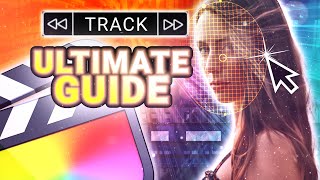






It’s just so annoying that it’s so complicated to use a scene from fcp in motion. I wish I cold right click on a clip in fcp and open it in motion. Could you show us in a video how you manage that in your live?
There’s an app called XSend by Automatic Duck that sends from FCP to Motion
Dylan (FCB) actually just uploaded a video about his Final Cut, to Motion, back to Final Cut - work flow just this last week!
Tracked it down for ya :
ruclips.net/video/wNMXISf2YQo/видео.htmlsi=k5VkWbkWkSz52Tmi
Hopefully Apple seamlessly connects the two programs soon! Would love to have a bunch of the motion abilities and tools bridged into Final Cut better
@@TaylorGumby thank you so much. I hardly miss any video from Dylan but this one slipped thru
I'm not sure how you come up with so many useful tutorials but do it you do! Thank you and as ever, very many thanks for all your hard work. Every attempt is being made to make you an honorary Scottish citizen!
Dylan, my videos are getting better and better each time I make one, it’s really a testament to how good your videos are!! Brother your changing lives and motivating others to learn!! Thank you
As always, super helpful.
I wish Motion 5 was in Final Cut Pro so much.
Is thee any way to apple effect to still image like videos in @Issac channel?
This is the most innovative video on Motion 5 I have ever seen. Thank you Dylan!
Thank You so much! 👍
I hope they create a smoother workflow from final cut timeline clip to apple motion like lightroom then edit in photoshop then back to lightroom all inside the application.
Keep the good work up champ
Amazing this.
Fantastic! I learn so much from your video posts! Thanks You!
Danke!
Some great use cases in there…thanks
Hi Dylan If I want to stick a writing on a wall, what should I do?
Very good tutorial!
What the best way in the case when you work with project(timeline) in FCP and you need to use motion power to several shots? What is the round trip strategy? I know about Xsend Motion app? Could you tell more about FCPX - Motion link ))) And more precisely about lack of such connection ))))
One of my most recent videos talks exactly about this!
Great video as always.. Will you be covering macOS Sonoma and FCPX, Motion, plugins, etc compatibility and if we should upgrade now or wait? I'm only asking this because when the second to latest version of FCPX came out there was a bug and you made a vid about not upgrading just yet.. I'm a little new still with mac and scared i'll lose some of my fcpx plugins if I upgrade.
Planning on making a video! The short of it is, I have heard the new version works pretty well, however, if you have plugins with FxFactory, a large feature has been completely broken. With FxFactory plugins, theres an additional object tracker that allows you to track individual elements of the title, and that is completely broken now due to something Apple changed.
The additions were so minimal with FCP's update, you could hold off and really not miss out on anything, unless you purchased an iPhone 15 and want to use the new LOG features.
awesome sauce! I just bought your Motion Tools plugin from Gumroad. I love your channel and have learned so much from your content. Keep up the good work and I'm very excited to see what you have planned for the future. Thx again 🙂@@TheFinalCutBro
Hi Dylan and thanks for your videos. I have a soundwave in my podcast logo (Barnonkologipodden) Do you know how to animate it so it will be reactive to sound?
Dear Dylan,
Thank you for this great guide to Motion’s tracking features.
I really like building animation projects and FCPX templates in motion. However, I still have problems integrating Motion in my editing workflow. I struggle to incorporate it into my colour correction and grading workflow. This is especially true if I work with Slog3 footage.
Would you be willing to share your personal workflow with us? How do you proceed if you want to track one of the clips that was shot in a log profile in Motion?
I would probably first import the clip to FCPX, and do the normalisation (WB, exposer, conversion LUT) and basic colour corrections (skin tones, contrast). Then, I would export the clip in ProRes 4444 and bring this file over to Motion, track the shot and export it again. Lastly, I would bring it into my project, do the final colour grading and match it with my other clips.
This, however, is an excruciating process. Is there a smoother way to do this more efficiently? Are you doing your normalisation and colour corrections in Motion to save yourself the first export?
As always, thank you so much for your work and help.
It seems like we need to learn Motion! Have you used speed ramp in motion? Is it better?
How well does the image mask example work with a scrolling sprite please 🙏?
Because I use expand audio so much I have customised the short cut from Ctrl S to only S. Works so much better. Same btw for the blade tool and trim tool.
Thank you so much,Dylan. your video always GREAT👑
I know I sound like a broken record, but apple really, really needs to integrate 3D tracking already.
Hopefully if enough of us sound like broken records, Apple will pay attention 😂
I was looking for books about Motion ))) but there are 2-3 old books only (((( What a pity!
If only Dylan would build an incredible new and current Motion full course training… 😉 hint hint. It’s in the works!
I have question for you. so i have 3d tracker i purchase from motion whould you know if that works better on apple motion then final cut pro.
They work the same in both apps! The only benefit being, it's easier to add 3D objects to the scene in Motion than it is in FCP. But the actual tracking preforms exactly the same.
The one thing it misses is the perspective 3D camera track. This would be the most powerful tracking if they ever introduced it.
the better way is work in after effects) there is 3d tracker, mocha tracker, roto brush and etc)
Yup! 100% AE is better. Except that AE is more than the entire cost of Motion… every single month.
Kind of like comparing a Lamborghini to a Toyota Prius. Sure the Lamborghini is better in every way, but it also takes a lifetime to pay off! And both can drive you from point A to point B.
Would love to see this! There are several great plugins that do this, they are just very pricey! MotionVFX’s mTracker is exceptionally good at it!
Blender has great perspective camera tracking, and it’s free.
Brilliant.
Hi man, can you automatically translate videos on your Patreon like on RUclips? I'm Brazilian and I still don't speak English!
You da bessss
I would like to make a suggestion. It would be better to use materials that are used in daily life to make cases and then make a tutorial.
very usefull video brother! thankyou so much! i expext more videos on apple motion. can you upload full bigginner aple motion tutorial
I have many! There’s a massive playlist on my channel of all my Motion tutorials, I’d go check that out!
proper
trying to use a 4 point tracker and the four corners are taking 10 minutes to move a point, not real time. Been waiting now for the screen to update where the pointer will end up. Been at it over and hour trying to get all 4 corners lined up? After Effects is real time? Its so slow it's not even worth using.
hello Dylan Final Cut Pro 👍
谢谢你的帮助 give you thumb up and thank you: )
👍👌
🤩
I want your brain
If I only had one! 😂