TalkBack 101: Lesson 2 Back and Forth Gestures
HTML-код
- Опубликовано: 19 фев 2019
- ⚠️ ATTENTION! Live Accessible is discontinued. Check out the NEW channel, Carrie on Accessibility - / @carrieonaccessibility .
--------- Live Accessible is Discontinued. Subscribe to the new channel here!
/ @carrieonaccessibility
___________________ This video goes over the back and forth gestures built into TalkBack.
Link to these TalkBack gestures and more!
liveaccessible.com/2019/02/20...
Watch the rest of the TalkBack 101 series:
• TalkBack 101
--------------------------
Check out our amazon shop! amazon.com/shop/liveaccessible
How do Pablo and I stay independent? One way is using Amazon Prime! Get a free 30 day trial of Amazon Prime:
amzn.to/34ple3l
You can get a free tiral of Amazon Prime and then only pay $5.99 per month if you have an EBT card:
amzn.to/32gBHEb
Enjoy audiobooks books? Try Audible for 30 days free:
amzn.to/2EhA0hQ
Visit our website: LiveAccessible.com
Email: carrie@liveaccessible.com
Facebook: / liveaccessible
Instagram: / liveaccessible
Twitter: / liveaccessible Discord: / discord
TikTok: / liveaccessible


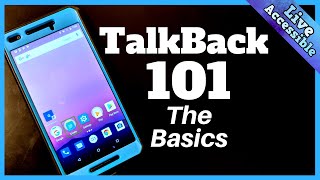






⚠ ATTENTION! Live Accessible has been discontinued. Check out the NEW channel, Carrie on Accessibility -
Carrie you’re such a natural teacher. You describe sub everything sold concisely so that everyone can understand. You should get a teacher of the year award. We enjoyed hearing from you from all of us as your little students. Thanks for another video :-) Matt
Thank you so much for doing a Talkback playlist. I’m just now exploring Android and this is really helpful.
Will be interesting to see all your TalkBack lessons on a playlist when you’re done with them.
So helpful! One of the things I struggle with on my Moto android phone is the text to speech doesn't recognise anything in the Facebook android app as text. I don't know what the reader is called, it's just the one that comes up when you enable Ease of Access in the settings menu. I can read notifications, mail, and text messages with it but when I'm in the FB app, the robot woman is adamant that there is no text at any location I tap.
Awesome
Hi Great video x 😊
Carrie, I struggle with everything when it comes to talk back. I am absolutely horrible at using it.
Great video as always. I have a Samsung Galaxy S8 Plus and I struggle with clicking on links on RUclips. I wonder if TalkBack features are different depending on the different brand of phone. Looking forward to your next video.
I have many questions related to talkback. But right now I will only ask one. I have commented a couple times on videos before. I know on iOS if you’re typing on the keyboard you can touch each key before you double tap to select it. I was wondering if it’s the same on talkback. Because I’ve had some tricky things go on with that. For example when I have tried to type for some reason it only allows me to do a single tap selection like a sighted person would do. Any help I could get would greatly be appreciated.
I got a bit late😂
I went back to iPhone about four years ago because android didn’t have the zoom feature nearly as good as the iPhone, has that changed over the years?
major issue using TalkBack.... double tap to octopi never worked took me 2 hours to get out of TalkBack will never use it again;;.;;..love your Channel...
THANK YOU MAYBE I AM OLDER AND IT TAKES ME TIME TO LEARN BUT IS A LOT OF HELP FOR ME I HAVE A HTC 626 MY KIDS THINK IS WORTHLESS BUT TO ME I PH ARE TO FAST DO YOU THINK MY PH IS NOT GOOD ? I GOT TALKBACK THE ONLY PROBLEM IT FREEZZ A LOT TOO .
I am totally Blind, and I am having trouble with the tapping. It will not open or close, or it's a hit and miss kind of thing. For instance, I can tap and open settings but when I get in there Nothing will open with a tap. What am I doing wrong. I am a Apple user trying to learn Android with talk back. Thanks. Phillip Daigle
This is really cool, we need more people highlighting the accessibility in android. In my opinion they are pretty much on par with iOS these days. I however am chained to Apple do two years of purchasing music, apps and other media for more than a decade. Would be very expensive to switch now. However for someone who has not invested in either ecosystem yet this could be an ideal option. They could even switch if they used third-party apps that are on all platforms like Spotify. Thanks for putting this up I am going to add this to my personal reference list :-)
I used to own a Samsung S7 before I got my iPhone 8 Plus and I could not use talkback, for me tthe gestures seemed too similar and I would get confused. but for voiceover with Apple the gestures are completely different and I especially like the rotor tool that they have. I think Apple is better but I know you can customize Android devices but for me customizing is not the priority I needed to function let me know if talkback may be added some better features like apples voiceover
you can actually use talkback with a keyboard, I might do a video on that some time, you can actually install a version of android on your old computer that can't run windows but however, talkback doesn't come with it, android x86 is the project, I really want to try it but they have no documentation on talkback setup or anything, given that android is open source, you may have noticed now in the latest version of talkback that you can now select if you want to use double tap typing or not, just like with voiceover
I just wanted to turn it off on my phone.