Color Management for CGI Artists
HTML-код
- Опубликовано: 10 июл 2024
- Support the channel on Patreon: / newplastic
Get the enamel pins here: pinkeye.gumroad.com
Check out the Gumroad store - newplastic.gumroad.com/
Follow me on IG: ojeng
Color management is one of those intimidating aspects of digital image-making, that we all just have to be part of one way or another. I feel like most artists are walking in the dark when it comes to working with colors, so I thought I would make a digestible video that hopefully will help clear some things out. You're not going to learn all about color-management here, but hopefully it'll clear some of the confusion surrounding it.
00:00 - Intro
03:54 - Why Manage Colors?
04:57 - What's a Color-Space?
06:07 - Color-Gamut & White-Point
06:51 - Transfer Function Intro
08:14 - Linear TF
09:40 - OETF (Encoding TF)
11:40 - EOTF (Decoding TF)
12:38 - Transfer Function Conclusion
13:20 - Why 16bit-Linear-EXRs?
14:58 - Why Not PNGs?
15:58 - What's a Display Render Transform?
18:26 - Outro
Read these pages:
Elsksa:
skientia.co/
The Hitchhiker's Guide to Digital Color:
hg2dc.com/
Chris Brejon:
chrisbrejon.com/



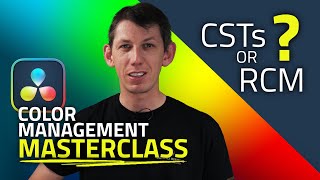





2 things I got from this:
1. The tools that we use are far more complex than "render -> create beautiful video"; there's a lot more to understand about this technology.
2. I will use EXR from now on.
Bro that was I was struggling with for months now, thank you!! I don't understand how this video doesn't have 100x views. Using both Cinema,Blender, Davinci and Aftee Effects I could'n figure how to put all together correcly. Thanks again, really a good work!
this hits the perfect sweet spot between nerdyness and f**k it that i like
Hey I'm a nerdy fuck
This is pure gold!
Happy to help!
Thank you so much for this. I feel like every software upgrade messes with the ACEs workflow between C4D and AE, then I end up sorting through all kinds of work arounds from years past. Color management is definitely a pain.
A huge pain. I think the main reason is that there are so many critical points within the pipeline, that the programs themselves miss out or ignore or mess up, so they keep fixing them every time.
In my head, I just want to be able to do what I want in one click, but since getting to work the right way with consistent and expected results in a certain color-space means my render, my OS, my monitor and my own pipeline all need to be set the right way, there's just going to be inevitable pitfalls on the way. I think each program just ends up trying to reduce the pitfalls in conjunction with other programs so it's a constant relay race.
You have made this topic very clear. The transfer function was a revelation for me. Thanks for great work, looking forward to the next tutorial!
Yes the transfer function was the biggest mind twist I had to get around when I was researching. There's just so much inconsistent information out there it's mind boggling. Glad to hear it's more clear now!
That's a great beginning of such a complex theme. Thanks! Wating for next video!
Yezzir!
I felt the intro to this video. You're the best! 💙
Lol I knew someone could relate
Outstanding work! Thanks for sharing this and spreading the word about the powers of good color management. 🧠💪
Thank you so much dude! Super happy you appreciate it!
Ok, you got my attention.
That's the goal bud
Thank you so much! such important information and so well explained and designed.
Thank you boss! Glad you appreciate it
Fried my brain but can't wait for the next video to learn the proper workflow and export setup !
I promise your brain will get used to it at some point. I think the most important thing is to not get caught up in the math and and science behind, but try to understand the fundamental logic behind the process from 3d work to final output.
You made the video everyone needed. You knew that. You did that. Thank YOU.
I absolutely knew it my guy. I made this video for myself tbh!
@@NewPlastic the best way to learn smth is to teach it. THX ANYWAY!
Great stuff. Thnak you
This is amazing, thank you so much for putting this together. My color management has been all over the place for years but hopefully I can get my sh*t together now, Thanks!
Haha, keyword, hopefully. This shit is a never ending nightmare but *hopefully* I made the journey more soothing.
I am ready for the next now! Brain is slightly boiling already but this is fine. Awesome job!
This is totally fine *brain is on fire*
Maaaaaaaaaaaaan, what a great work
My man
This is a fantastic overview! I'm guilty of using the word 'gamma' in my videos and will definitely be ditching that for 'transfer function' now. It's definitely a better, less confusing term for the concept. I'm curious at 12:10, shouldn't the light intensity be on the y axis and the RGB data on the x axis for decoding? Thanks for the awesome video.
Yeah I dunno, I feel like when other explanations changed the RGB data from Y to X it just confused me more. But that was my personal experience and I decided to not change it, so that it's easier to follow. But yeah you might be right, since technically, maybe, the X axis is the "driver" of the graph and the Y axis is the "responder"
And yes I just hope everyone would dump the term Gamma so we can understand better all the terms. This color world is truly truly truly a goddamn mess.
oh i need the next tut, so good job🥰🤩
We all did!
Thanx! And waiting very much the next parts of this tutorial. For me the render process and correct post work is a huge pain in the ass and I really wanna to get rid of it. And yes - the motion part and wiggly gittering of the infographics stuff is a subtle but soooo smaaart extra - respect!
Hah thank you dude glad you liked it! And I completely understand, color-grading for me is really annoying it's had for me to really understand it. But the only way is to keep doing it, and keep learning about it.
New Plastic is my 3d idol fo real
Oh I'm just a plastic idol
Very useful, thank you! Also, do you know of a way to render background vignettes with Octane? I've been able to do this fairly easily with other renderers, but still don't know how to accomplish this in Octane.
Yes it's really easy now, Octane introduced the Universal Camera and you can add vignettes on the camera lens (In the Octane camera tag, Thinless tab, then change Camera Type to Universal and you'll have all these options)
Silverwing just had a pretty extensive video covering all that
@@NewPlastic Thank you for getting back to me! I checked out his video and it was certainly extensive! Both of you have really helpful tutorials! I tried using the vignette with the Universal Camera, but I was specifically looking for a background vignette instead of an overlay. I was actually able to find a work around by using a C4D Background object and applying a vignette image to a texture and then activating the alpha channel setting.
@@asmrdrift Ahhh I see what you mean, yeah thats a good workaround, you can also just use a circle gradient on a background texture or my favorite way - use a circular light to cast a round light spot on a plane in the background to get that effect. That's how you would do it in real life!
@@NewPlastic Great alternatives! Yes, I like the more realistic version. I think I could use that when the camera isn't animated.
Be interesting to see the next step - see if you have the same issues as me. I ended up setting my AE Aces colour managed to NONE for colour management and simulated displays off etc. It all worked fine. C4D Aces rec709-AE-Proress 4444 - Mp4. All looked perfect. I am using adjustment layers with ocio color space transforms above the EXR in AE as some colour tools expect LOG so you need to jump through more hoops going to Aces cct too if you need that. If you have Maxon One tho MB Looks is a nice one click affair. Where you apply colour correction and exposure of adjustment layers in that chain is another rabbit hole.
*exhale*.......yeah. This is a rabbit hole, especially for a RUclips comment.
The main issue with setting your color-mangement to NONE is probably once you start blending, blurring and adjusting. You might not even see the difference until you compare it to doing these things in a linear way correctly. I'll show examples in the next video.
Thank you so much I can't wait for the next video ! I'm struggling so much with sharing my cgi images on social medias and display them on others devices than my computer screen : the colors look always off (especially the greens) no matter what i try. It's a pain in the ass !
Just uploaded this video yesterday!
@@NewPlastic Yes, just saw it :) It's more clear now, thanks !
❤😍
Buddy
Nice ident at 3.50 ..can u show some making of that or even a tut ?
I've had a few people ask me about it, I might do it at some point. Thanks!
been exporting exclusively PNG for the past three years
And you're probably fine! But, in the next tutorial I'll show you how much you're missing without even realizing. We've been doing many things the wrong way for years, that don't mean we shouldn't change. I think the whole point is to constantly learn new things and adapt your workflow.
@@NewPlastic teach me your ways, I’m ready to learn!
@@NewPlastic A 16 bit PNG vs. 16 bit EXR comparison would be cool. Since i don't think that i makes a huge difference. But i never made a comparison. But Elsksa claims that it makes a HUGE difference (without showing any proof)
@@Gromic2k in the next tutorial im actually showing exactly that!
❤❤❤
Entendía que PNG vs JPG, era mejor usar PNG, ya que guarda más información que un JPG.
Mmm JPG es mejor en comprimir la informacion de millones de pixels, de imagenes como fotos. Probablemente PNG es mejor para cosas como disenos de vector o logos etc. La ventaja de JPG es tamanos de archivos mas pequenos. Tu no podras ver la differencia entre los ambos tipos de archivos, pero JPG probablemente tendra mas pequeno, y mejor para usar en la red. (Mi espanol es la misma nivel de un nino, asi que perdona me haha)
@@NewPlastic Seems like the core trade-off between JPG and PNG is basically smaller filesize for photo content vs alpha channel for graphics
I tried to read that Scientia website and ended up having an aneurysm
Hahaha dude, I'm with you. I probably read some of the stuff on his website 10 times. Every few days, going back to it and reading something again. Some stuff it's like you don't even realize you actually do understand it but your mind is so all over the place you think "did I actually understand it, or am I tripping. I'm probably tripping it's probably more complicated than what I think", when in reality, you're very close to understanding it.
That's why at some point I just hit him up and asked him some questions, I just couldn't stand being alone in this anymore lol
you must not take what he writes there too seriously. There are reasons to use PNG, there area reasons to use AgX, there are reasons to use sRGB and there are reasons to use ACES. I often use different color spaces in every scene. I don't think that guy actually works in the industry, not a single customer project on his website. Knowing the theory is one thing, actually working for customers is a completely different thing.
@@Gromic2k I was actually talking to him exactly about that. People have different approaches to work. Some strictly stick to the facts, others are more loose with it. At the end of the day, your renders can look beautiful either way.
The thing is he's far from the only one who speaks against PNGs, every professional that knows the coloring world more in-depth is adamant about not using PNGs. And I guess you're only gonna see it once you hit a point where it would matter.
I was very surprised to realize that a lot of people actually don't even do any post-work, to me it was an inevitable part of 3D since the beginning. For those people, would PNG be better over EXR? Probably not because they're looking for a compressed file that's web friendly.
Anyway, next video I'll show the limitations of PNG!
@@NewPlastic Well it's also a fact that EXR has a lot of limitations ;)
@@Gromic2k That groundless comment shouldn’t be taken seriously. Misinforming and suppositional. That’s one way to be oblivious to fallacious bold claims. There is content (covering what was discussed) in preparation that have been delayed due to a lack of time.