It DOES Natural Scroll! Logitech MX Master 3S for Mac
HTML-код
- Опубликовано: 18 дек 2023
- The Logitech MX Master 3S for Mac is a great alternative to Apple's Magic Mouse if you're looking for something 'different' and need to move away from Apple's ergonomic nightmare.
Amazon links:
Logitech MX Master 3S for Mac: amzn.to/3TdDaXV


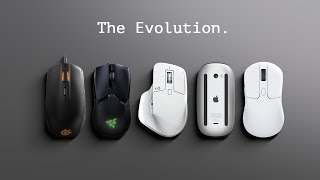






This definitely improves the scroll but is still quite jittery and not as smooth as the trackpad. Try MOS - a super lightweight mouse settings app. Enable smooth scrolling there, change step to the lowest setting, speed (acceleration) to the lowest, and delay to 2. This makes the scrolling replicate a trackpad perfectly.
Thanks! Definitely gonna check that out 👌🏻
I had the same problem on my 3s I searched tube and didn't found ant appropriate video this video helped me I thought I had issue on my mouse nut it just the settings . thanks man 😃
Awesome! Glad it could help bud 👌🏻
Although your title is a bit missleading because you explained "smooth scrolling", you helped me finding the "natural/normal scrolling" setting in Logi options+ as well, which inverted the scrolling direction.
😅 well I’m glad it helped, even if it wasn’t quite the tight thing initially 😬
can’t you just press the button above the scroll wheel to change it?
No that actually controls the nature of the how the wheel physically feels. It toggles between smooth and tactile. But that doesn’t translate on screen. You have to change it in the settings.
Now you can enable smooth scroll but you can still have the tactile feel on the wheel if you wanted, or toggle it off for a smooth feel. You can also have the option for smart scroll or ‘ratchet’. With ratchet on when you flick the wheel the tactile clickyness stays on as it spins too or you can have smart scroll so when you flick it it will spin freely
@@harrisonmudge oh ok
Is it as smooth as the magic mouse? middle click still works? might get one then... thanks for the video!
If I’m brutally honest it’s still not exactly the same BUT it’s extremely close. If you look closely you can still tell it’s moving ‘line by line’ but they’ve obviously tweaked it so it’s so those ‘lines’ are much finer. That’s my assumption to what they’ve done but I think it’s accurate. It does definitely feel smooth though 👌🏻
Quick question? Does it work on the signature M650 too? I don’t think I have those two options on there (smooth scroll and smart shift)
Not 100% certain as I don't have that to test but from checking it out online it doesn't look like you can disable the ratchet / clicking of the wheel? You can only spin it if you flick it?
If that's the case then I imagine you won't have that option as the mouse wheel may not suit 'smooth scroll' as the ratchet / or clicking of the wheel is permanently on?
@@harrisonmudge Got it! I found there is another app called Mos that lets you set smooth scrolling too, so I will try that.
Thanks man for replying and helping me out! Keep it up!!
Is there any different between mx3s and mx3s for mac? I buy the mx3s but feel it does not precise.
I’ve not been able to compare them directly but the only difference I’m aware of is the one for Mac just doesn’t come with a dongle. Whether that would impact it or not I’m not sure.
Is it a sensitivity thing you’re experiencing?
As I’ve not had any issues myself