Exporting SPSS Output to Microsoft Word - SPSS for Beginners (2-7)
HTML-код
- Опубликовано: 28 июл 2016
- Most researchers write up their statistics in Microsoft Word. Therefore, it is important that we can export our statistical analyses into Word, so that we can write a scientific article, dissertation, or just stats class homework. To complete our initial training with statistical software, we will conduct a simple analysis in SPSS then export the output to Microsoft Word.
This video teaches the following commands and techniques:
Export SPSS output
Microsoft Word basic skills
Link to a Google Drive folder with all of the files that I use in the videos including the Bear Handout and datasets. As I add new files, they will appear here, as well.
drive.google.com/drive/folder...  Хобби
Хобби



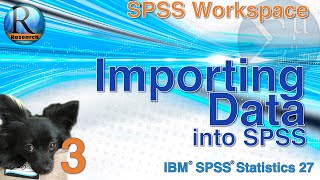





Love letter to science was just great 😂❤
Thank you so much. The tutorials are incredible--easy to understand and thorough!
Very comprehensive..he does go a bit quickly ..
Great work. Thank you so much!
Glad it was helpful!
5:49 Is where the tutorial starts if you already have your spss file.
Thank you
Thank you so much!
Thank you sirr
Series 2 ✅ cant wait to learn more in another series
Interesting thanks
I am doing my master of health science at AUT New Zealand. Your clips are very helpful
So happy to hear it. Glad that the videos are helpful.
You are awesome!
Thank you so much for the comment. Glad that the videos are helpful
u r best
You are just brilliant 👍👍👍👍
Thank you so much 😀
thank you it is good ,but you have to improve unreadable items in the table that are shown when you are give lecture. thank you for your cooperation .
Good point. Its too late for me to change the video but let me see if I can post an example of the table in the course folder (Google Drive). Thanks!
Problem solve
😊😊
Happy to help!