How to Make a Vinyl Stencil using the Silhouette CAMEO® {Beginner Tutorial}
HTML-код
- Опубликовано: 12 сен 2024
- These Vinyl Snowflake Stencils are one of several SIlhouette projects over on the blog vintagenewsjunk.... This is a step-by-step tutorial for first-time Silhouette CAMEO® users! We will be putting our stencils on our DIY Wood Pallert Christmas Tree! We have a separate video to walk you through making the Wood Pallet Tree AND you can see how it turned out! The link is below. If you get stuck or have questions... feel free to ask away! Have fun!
How to Build a DIY Wood Pallet Christmas Tree
Video here: • How to Make a DIY Wood...
Blog Post here: www.vintagenews...
Until next time,
Vintage News Junkie
The Blog: vintagenewsjunk...
On Pinterest: / vintagenewsjunk
On Facebook: / vintagenewsjunkie
On Twitter: / vintagenewsjunk
On Instagram: / vintagenewsjunkie
Royalty Free Music
"Wish Background" Kevin MacLeod (incompetech.com)
Licensed under Creative Commons: By Attribution 3.0
creativecommons...



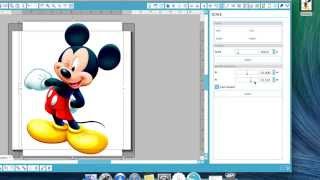





One of the best tutorial I've seen in a while!
Thank you!! I read the book and watch some other tutorials and I was still frightened to make my first cut, but with your step by step I was able to do it with you .. Whew, I did it. Thanks again.
Thank you so much..was having problems and you clarified so much that now I'm feeling better about vinyl projects. You also gave good details of what you were doing on the machine and went slow enough to follow along with some pauses!
Very nice, slowly-detailed video. I needed that.
Thanks!
Thank you. This is exactly the level of detail I've been looking for. Trying to decide between the Cameo and Brother Scan n Cut
Thank you, I'm on the fence and your video is the first I have watched very informative.
This was such a fabulous tutorial, thank you! I've had mine for months and my friend helped me set it up, and I've been too nervous to figure it out on my own!
Excellent video for beginners! I so appreciate it! I haven't purchased my machine yet, but definitely want one now!
Great tutorial! I have had my machine since just before Christmas and took it out of the box only a couple days ago. I have seen so many nice projects, but am not the most tech savvy (and was scared!!) --I hope to see more of your tutorials! You make it easy to understand!
Thank you for a clear, concise and organized presentation! Well done!
You need to re title because this not about stencils
A straight pin works well to for weeding tiny areas 😊
thanks very good presentation and nice relaxing background music.and very nice lady.cheers
WOW, this was an excellent video!!! Thank you so much for being so informative!!!! I got one for christmas but havent even taken it out of the box, too scared to use it!
Very straightforward tutorial. Thanks a lot.
I'm sure you know by now that you could and should save the outside of your design as well. They come in handy for use as stencils. Just put them on parchment paper after use and wipe them off with a damp cloth.
You are the best!!!! I have had this machine for over a year and watched many of videos and never knew what the indention of the circle on the machine was! its so you can change the setting of the blade! I never new that! I always used the ring that came with the new blade.. OMG thank you! I love your video. It was a refresher on vinyl for me. :) :) Hugs Christa :)
Thank you for this tutorial it was very clear and concise
Thank you so much for this I am getting closer to taking mine out of the box!!!
A note about the audio. It seems to be panned. Her voice is in the left channel and the music is in the right.
Good video, very well thought out and illustrated.
Excellent video! Very well done! Thank you!
This was an excellent tutorial for those of us challenged! I am interested in typing 4" numbers in vinyl for my stairs....can you help me so that I'm not wasting my vinyl?
Thank you for this wonderful tutorial. I just purchased a Silhouette machine but I don't really know all you can do with it.
Thank you so much for this tutorial. I am a newbie to the cameo and hoping that you will do more videos for the beginner bunch Lol.. Your sound was very low to hear you talk. TYFS!!
Get the Cameo 3. You don't have to adjust the blade. It auto adjusts to the material you are using. Takes out some guess work
Thank you for sharing!
Thanks for the info, which was good, but why do video's have to be spoilt by irritating sounds (music)
Regards
I just wanna thank you for this outstanding tutorial...
AMAZING TUTORIAL!!!! THAN YOUUUUU!!!!
The music is so loud it's hard to gather all of your commentary. But thank you for showing this.
Hi Melanie, I just bought this machine and watched your video, thank you for making it more simple them I anticipated, that machine scared me when I opened the box lol. My question is, in simpler terms please lol, can I do my own art work, letters and names? If yes, how? Thank you for any information you can give me.
I agree, I w watched the whole thing waiting to see a stencil
Great Video! Can you cut an image of your choice with this machine? Instead of using their images? If I have an image that I would like a stencil of, could I cut it with this machine? Thank you!
I realize this is an older video, but I just got the Cameo and have a question. I'm going to be using it to make stencils for airbrushing or spray-painting designs on painted computer cases. Which kind of vinyl would you recommend? I need something that will have enough tack to make the edges nice and sharp, but that will be easy to remove from the case without damaging the underlying paint on the case. Thanks!
+Jack Smith Did you ever get an answer to this?? I'm curious about the same thing.
You could use contac paper found at Walmart or even dollar tree. Some people say it bleeds or didn't work for them.... In that case you could use sign vinyl (popular among crafters is oracle 631) 631 is removable.
I can't hear what you are saying just some music playing. :/
Hi, I'm wondering how the mats that you use under the material you want to cut don't get cut up themselves. I've watched many videos on the Cameo and nobody has talked about the actual mats, what they are used for, and how they don't get cut. I learned from your video that there are different cutting numbers.... does this mean different numbers make the blade come out more ( extend downwards more ? ) .... if so, then I would think the actual mat could be cut during some projects. I hope you can spare a few moments to talk about that. Thank you !
I have an order to make 400 water bottles for my husbands boss. I am thinking that I could do it with stencils instead of vinyl. Will this work? What kind of paint would I use so that it won't wash off? Thank you in advance for your guidance!
I want to make some sayings, and transfer them onto wood then paint the saying. so use the vinyl as an outline. have you done that?
the background music is very distracting...
For some reason, I'm not able to hear you it music playing dang.
I hate my cameo. I wasted a whole roll of vinyl trying to cute a design. It always cut here and there and never the whole design. Ty for the videos!
What kind of vinyl did you use? Obviously I am a newbie.... ;)
can the cameo cut threw those styrene hard plastic thin sheets? like 040.? or thicker??
I cannot figure out how to do the opposite of stencil. I want to remove the letters so that the outline of the letters remains on the large piece of paper and I can use it as a stencil to spray paint the letters. When you type O's and D's and other letters will middles, the centers are cut out and you are left with just the outline of the d with no center. Does that make sense?
I cannot figure out how to do this. Please help!
You need to add what are called "bridges" to the artwork -- skinny strips of material to hold the floating parts in place. Touch up the areas by hand afterwards.
Eddy Radar what?
You can do exactly what she is doing here but weeding out the actual shape..... so for instance if your doing letters, instead of pulling off the outer part of the design, you would weed the letter off and leave the outline (don’t forget the small sections of letters, say the dot in the letter I, ect). You would then need contact paper to pick the outline up and transfer it to whatever you want to spray paint.......... wait for it to dry and pull the stencil off slowly...... hope this makes sense...
Great video and explanations!
hello,I'm planning on buying the cameo 2.My question is,can it make stencils to paint inner and outer of pattern? you know depending on with area I want to paint.
I can’t hear u, why the music?
What is that cutter you used? Can you link to it on Amazon?
HELLO, can I use a Mylar type sheet to use this? also, is there a program for word art or word pics that are good for stenciling? what does a machine like this go for, thank you!
How do I make a stencil - where the lines are thick with no vinyl inside. i want the outline of a dog only
I am very new and appreciate your tutorial; however, I want to use the vinyl as an actual stencil to paint. Is that possible? I've tried cardstock and it just tears it to pieces and sticks to the mat so bad I can't use it. I will check out some of your other videos and if you have one that refers to this please add the link. Thank you!
+Stacey Paden Hi there. I use Mylar that I cut stencils out of with my Cameo, does great...
i would like to know whats the name of the board she used to cut the excess vinyl?
You made an excellent beginner video, however it would be kind of you to retitle and remove the word stencil, as it isn't about stencil use.
cute
Which type of paint do you use?
Hello, can I use any downloaded jpg files or should I stick to the library of silhouette?
the music made this video take wayy too long to download. Unfortunately my hot spot is struggling with this video. According to the comments I might have learned something. I will head on over to the website instead.
Can you cut fabrics like organza
what cameo would you suggest for cutting out acetate 5-10 mill . theres many types and i dont really know the differences
First Last - any cameo or cricket can cut acetate. You want to use a thinner acetate, try Grafix brand .007 thick or less. Make a double pass on #2 blade depth for cardstock then change it to 4 or 5 for another double pass. That way your blade won't break when you cut your stencil. Do not remove the mat in between cuts. After your last cut check that the design has cut all the way through without removing it from the machine. If you need to cut it again change your blade depth to 6 or7 then cut your stencil again. Check again, if all us cut then remove from machine.
All I hear is music
when is it that you have to mirror the image?
This is NOT a stencil
I'd like to watch this but I can't hear you. Is there another video with better sound?
Hello-
Unfortunately the title of your video is misleading- you did not show how to cut & use a vinyl stencil. What you showed was how to use the Cameo to cut regular designs. A "stencil" is something you will use as a base to print a design or letters from. You did not show this.
I noticed this too....
Can you down load image from internet clip art to cut?
Why have you put the vynil on the cutting may?...you do not need to
You don't need the cutting mat for vinyl.
You seem to have made stickers, not stencils as the title said
I never got anything free when I got the program why is that
Is the software compatible with windows 10?
+Diana L - Yes - i am running it on Windows 10
Syd Kahn Thank you!
I only hear music😔
I know Woodglut has the best woodworking plans.
Didn't see a stencil??
Did not see a stencil
The background music is very distracting.
I did it quickly and efficiently with instructions from Stodoys page.
Thought id gone deaf in my right ear!
beaucoup trop de perte, avec les restant j'en ferait des pochoirs au moin car doit pas être donner le rouleau auto-adhésif
just sayin though
I wanted to hear this person talk all about the Cameo , but why , why do you have to have music ??? we dont really wanna hear the music , we want you here you ( talk all about the Cameo , ) what in the world
This is not about stencils
On the stodoys website you can find professional help.
you need to turn the background music down.. it's called background music for a reason.. couldn't hear a word you said
Sorry but this isn’t about stencil’s.
Ctfu
The viedo would be great WITHOUT the music, Repeat with all the background.
Am I the only one who can't hear her?
***** I heard it just fine.
I only hear music throughout the video. I have come back to it again and same thing. Other videos, I have no issue. I will come back this seems to be a great video even without sound. :)
The music is too loud. I had to get earphones to be able to hear her and the music is still too loud but at least I can hear her talk now. Good video though.
That is not a stencil!
Can that cutter cut any brand of vinyl ?
This is not a stencil