(Tutorial) Mesh Morpher - Fixing Meta Human Eyes
HTML-код
- Опубликовано: 8 май 2023
- #UE5 #metahumans #meshmorpher
Video tutorial showing and explaining how to fix Meta Human eyes from wrap imports from OBJ files with Mesh Morpher.
Sorry for cat meowing and dog snoring in the background. :)
Base and Morphed OBJ files provided by Tural Memmedov
Get Mesh Morpher:
meshmorpher.com
If you have any question let us know!
Like and subscribe to see all our upcoming tutorials.
puglifestudio.com
/ pug-life-studio
/ puglifestudio  Наука
Наука


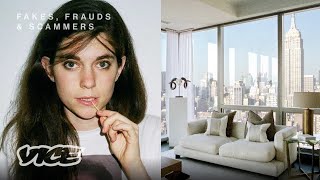



![Young Nudy - John Wayne (feat. Metro Boomin) [Official Video]](http://i.ytimg.com/vi/NY8HnYYo2fo/mqdefault.jpg)
![Cordae - Saturday Mornings (feat. Lil Wayne) [Official Music Video]](http://i.ytimg.com/vi/z2GYJua09F0/mqdefault.jpg)

Sorry for cat meowing and dog snoring in the background. :)
I want to modify the bone movement and blend shape when I close my eyes. Is there a way?
This is Awesome Bro.this tool has been improve a lot way way far now.Great Job,one question this could be the same fix with a big eye like stylize character right?hopefully look for next video how did you fix the
the body Control Rig and post process control rig
Wow this is really useful!!!
If I had a CC4 avatar with large, toon-style eyes, this is the procedure I would use (along with your CC4 tutorial) to make the Metahuman morph work?
Hi, thanks for the video. About the arms for that mesh, I created the custom basik IK rig, and it still bend the arms weirdly. And when I disable IK in metahuman rig, weird bending goes away. I cant find a way to modify IK effector placement. I recreated that IK problem with default FK rig, when I rotate the upperarm bone without effecting lowearm and hand bones, it bends the arm same way. Then I modified the skeleton in maya with local transforms without bending the elbow to wrong side, the IK problem solved. But with this method I cant edit the correction bones. So looks like the only way for now is to modify the arm pose itself, so meshmorpher bonesnapshot alighnment stays in correct position, and it sounds like nightmare process. )))) I think if we can get local space transformation for skeleton editing in mesh morpher it will fix many problems.
Hey, local space transforms are something that I'm already looking forward to implement.
@@PugLifeStudio That is awesome news. )))
Does this mean the eyes can not be made larger with mesh morpher and still work with animations?
Hey, no, it means that even if you have missing eye mesh data from your input files, like in my case, you can still fix it.
ruclips.net/video/wgnohfd4O4c/видео.html
www.meshmorpher.com/?pgid=lj228uz4-22790475-21b5-48b8-877b-b0b0d54dc376
ruclips.net/video/pJ79umJVw7k/видео.html
ruclips.net/video/xEWUI0uCfik/видео.html
You can have all kinds of eyes.
I want to modify the bone movement and blend shape when I close my eyes. Is there a way?
ruclips.net/video/RnlceKD9vCo/видео.html
ruclips.net/video/ZIxfcrcgKB4/видео.html
ruclips.net/video/dhtU6kQBPIA/видео.html