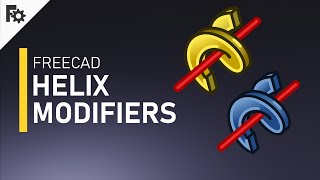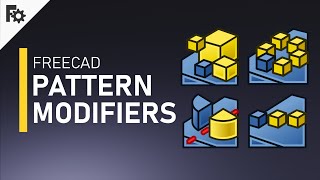- Видео 26
- Просмотров 671 756
Andrew CAD
Добавлен 13 окт 2011
Hi! My name is Andrew and I'm a CNC programmer, setter and operator for 3 and 5 axis vertical milling machines! Taking a concept and turning the idea into a physical object is awesome! Being able to unleash your inner creative and make it a reality changes your view on life - nothing is impossible and only your imagination is the limit!
Join me on my CNC CAD CAM journey as I teach others to create designs and bring them into reality!
Join me on my CNC CAD CAM journey as I teach others to create designs and bring them into reality!
3D modeling FreeCAD 0.19 - Hole Feature
Hello and welcome to another tutorial with me, Andrew!
Today I'm going to be talking about the the hole operation within FreeCAD. This one was a tricky one to make, as theres still a few features that aren't selectable. I'm hoping that I've covered all the basis.
Thank you for taking the time to watch my video, I really appreciate it! Have an awesome weekend! :)
realthunder mod - github.com/realthunder/FreeCAD_assembly3/releases
For those looking for further reading on what I've spoken about, follow these links to the FreeCAD wiki:
Hole feature - wiki.freecadweb.org/PartDesign_Hole
PC specs:
Intel Core i7 - 6700k CPU 4.00 GHz
16.0 GB RAM
NVIDIA GeForce GTX 1070 graphics card
Maximus Ranger VIII mot...
Today I'm going to be talking about the the hole operation within FreeCAD. This one was a tricky one to make, as theres still a few features that aren't selectable. I'm hoping that I've covered all the basis.
Thank you for taking the time to watch my video, I really appreciate it! Have an awesome weekend! :)
realthunder mod - github.com/realthunder/FreeCAD_assembly3/releases
For those looking for further reading on what I've spoken about, follow these links to the FreeCAD wiki:
Hole feature - wiki.freecadweb.org/PartDesign_Hole
PC specs:
Intel Core i7 - 6700k CPU 4.00 GHz
16.0 GB RAM
NVIDIA GeForce GTX 1070 graphics card
Maximus Ranger VIII mot...
Просмотров: 46 583
Видео
3D modeling FreeCAD 0.19.1 - Datum lines
Просмотров 30 тыс.3 года назад
Hello and welcome to another tutorial with me, Andrew! Today I'm going to be talking about the Datum line within FreeCAD. Datum lines allow us to create a point of reference for our geometry. We can use them as a centre point for rotational geometry and grooves, as well as reference lines in sketches. Thank you for taking the time to watch my video, I really appreciate it! Have an awesome weeke...
FreeCAD 0.19 - Converting STL files to Solid models
Просмотров 151 тыс.3 года назад
Hello and welcome to another tutorial with me, Andrew! Today I'm showing how to covert an STL file into a solid model within FreeCAD! This can be a highly rewarding, but it doesn't always work out due to problems with STL files. Hopefully my video can shed some light onto how to get around some of these problems! If you have anything to share which could help other FreeCAD users, leave a commen...
FreeCAD 0.19 - Datum Plane
Просмотров 68 тыс.3 года назад
Hello and welcome to another tutorial with me, Andrew! Today I'm trying to show how to use the Datum plane within the part design workbench, and show you how you might be able to use it within your own personal projects! Thank you for taking the time to watch my video, I really appreciate it! Have an awesome weekend! :) realthunder mod - github.com/realthunder/FreeCAD_assembly3/releases For tho...
3D modeling FreeCAD 0.19 - Shape Binders
Просмотров 57 тыс.3 года назад
Welcome one and all! Today I'm going to be talking about the shape binder tools within FreeCAD part design workbench! The 'SubShape binder' can be found in 0.19 and newer :) I'll be trying to explain how to use these two tools, which could help you create multi-body parts. I only really scratch the surface in this video about the possible outcomes of these tools, so if you have any experiences ...
3D modeling FreeCAD 0.19 - Additive & Subtractive Helix
Просмотров 25 тыс.3 года назад
Welcome new and existing viewers! My name is Andrew and today I'm going to be showing you a new tool added to FreeCAD during the 0.19 update! I stumbled across this tool while doing research for another video, and thought it would be awesome to share it and see what you thought of this new addition! Let me know what you think of these new tools and what parts you might apply them to! :D Thank y...
3D modeling FreeCAD 0.19 tutorial - Pattern modifiers
Просмотров 26 тыс.3 года назад
Hello and welcome back to another video tutorial with me Andrew! In this tutorial I'll be showing you how to use the mirror feature, linear pattern, polar pattern and multi-transform which also includes the scale tool! This video is slightly longer than usual, as I was trying to fir as much information in as possible...I still think I could've got even more in, but thought I better leave it at ...
3D modeling FreeCAD 0.19 tutorial - Thickness modifiers
Просмотров 22 тыс.3 года назад
Hello and welcome back to another video tutorial with me Andrew! I hope you all had a fantastic break and a happy new year! In this tutorial I'll be showing you the ins and outs of the thickness tools within the part and part design workbenches! Some of the documentation was missing, and sometimes a little hard to figure out how certain parts work! Hopefully this tool is update in the future ma...
3D modeling FreeCAD Tutorial - Boolean modifiers
Просмотров 18 тыс.4 года назад
In this tutorial I'll be going through the different types of boolean tools within the part & part design workbenches! I was meant to upload this video last weekend, but was unhappy with the finish, so I spent the week changing and re-recording! I know there's a little issue with white noise/background noise, so this week I've added some music/elevator music...nothing overpowering, so let me kn...
3D modeling FreeCAD Tutorial - Creating a festive decoration!
Просмотров 6 тыс.4 года назад
In this tutorial, I'm going to be showing you how to create a festive decoration within FreeCAD! I'll be creating 3 dimensional B-splines from the Draft workbench, using the additive pipe, aswell as the polar array modifier to create the circular pattern! I did start off using version 0.19, but unfortunately it crashed and wouldn't reopen, hence why I changed to 0.18 a 1/3 of the way through! C...
3D modeling FreeCAD Tutorial - Subtractive pipe modifier
Просмотров 16 тыс.4 года назад
In this tutorial I am going to be showing you how to use the subtractive pipe or sweep within FreeCAD! I've given a few examples on how to use this tool including creating a thread! I'm continuing to improve sound quality within my videos including the normalization. I'm currently looking at new editing software that will allow me to adjust this! I've also increased the audio bit rate from 192k...
3D modeling FreeCAD Tutorial - Additive pipe modifier
Просмотров 52 тыс.4 года назад
In this tutorial I am going to be showing you how to use the additive pipe within FreeCAD! The use of different modes which can change our shapes drastically including corner transitions, section orientation and tranformation. I've tried to keep the video short and simple while also packing as much detail as possible! Unfortunately, I didn't have time to do the subtractive and sweep pipe modifi...
3D modeling FreeCAD Tutorial - Loft modifiers!
Просмотров 58 тыс.4 года назад
What is a loft modifier? Where are loft modifiers used? How do we use loft modifiers? In this tutorial I am going to be showing you how to use the various loft tools within FreeCAD! These include additive loft, subtractive loft, and utility loft. I try to go into as much detail as possible, while keeping the video short and simple, and also explain a little about 'facebinders' in the draft work...
How-To FreeCAD Tutorial - Chess set - KNIGHT Part 2
Просмотров 2,1 тыс.4 года назад
How-To create a Knight chess piece using FreeCAD In part 2 of this FreeCAD tutorial video I'll be showing you how to create the base, mane and final details of the Knight chess piece using a multitude of different tools including, revolving, extruding, pocketing and polar pattern modifier. I've tried to keep the video as intuitive as possible, but it is also fairly long winded, mainly because i...
How-To FreeCAD Tutorial - Chess set - KNIGHT Part 1
Просмотров 4,1 тыс.4 года назад
How-To create a Knight chess piece using FreeCAD In part 1 of this FreeCAD tutorial video I'll be showing you how to create the top of the Knight chess piece using a multitude of different tools including, extruding, grooving and the loft modifier. I've tried to keep the video as intuitive as possible, but it is also fairly long winded, mainly because its a complex part. In future I'd like to m...
FreeCAD Tutorial - Chess set - ROOK
Просмотров 3,4 тыс.4 года назад
FreeCAD Tutorial - Chess set - ROOK
FreeCAD Tutorial - Path Module - Operation setup (PART 2)
Просмотров 18 тыс.4 года назад
FreeCAD Tutorial - Path Module - Operation setup (PART 2)
FreeCAD Tutorial - Path Module - Geometry setup (PART 1)
Просмотров 31 тыс.4 года назад
FreeCAD Tutorial - Path Module - Geometry setup (PART 1)
FreeCAD Tutorial - 'Ball Joint' - Part 2
Просмотров 3,9 тыс.4 года назад
FreeCAD Tutorial - 'Ball Joint' - Part 2
FreeCAD Tutorial - 'Ball Joint' - Part 1
Просмотров 8 тыс.4 года назад
FreeCAD Tutorial - 'Ball Joint' - Part 1
Roughing aluminium 5083 - Camera test
Просмотров 9904 года назад
Roughing aluminium 5083 - Camera test
FreeCAD Tutorial: Creating a car brake rotor
Просмотров 3,4 тыс.4 года назад
FreeCAD Tutorial: Creating a car brake rotor
FreeCAD simple 35 x 35 angled block tutorial
Просмотров 12 тыс.4 года назад
FreeCAD simple 35 x 35 angled block tutorial
FreeCAD Practice Drawing 34 Tutorial
Просмотров 2,6 тыс.6 лет назад
FreeCAD Practice Drawing 34 Tutorial