
- Видео 31
- Просмотров 433 269
Homesteading Engineer
США
Добавлен 3 июл 2018
How to Replace the Hot End Thermistor on a Prusa i3 Mk3(s) 3d Printer Repair
Enjoy our method of changing the Hot End Thermistor on a Prusa i3 mk3s and others. We have quite a few printers and the thermistors on both the heat bed and the hot end go out frequently. After countless repairs we developed the quickest and most efficient way to replace both thermistors.
Hotend Thermistor Link
www.prusa3d.com/product/hotend-thermistor-e3d/
Make sure to follow us on social media we will be posting much more frequently!
IG - thenerdyreview?hl=en
Shop Some of our prints on Etsy!
Etsy - www.etsy.com/shop/Dharma3DUSA
Hotend Thermistor Link
www.prusa3d.com/product/hotend-thermistor-e3d/
Make sure to follow us on social media we will be posting much more frequently!
IG - thenerdyreview?hl=en
Shop Some of our prints on Etsy!
Etsy - www.etsy.com/shop/Dharma3DUSA
Просмотров: 9 085
Видео
How to Convert an Image to SVG for Use In Fusion 360 - Easier Than Tracing!
Просмотров 52 тыс.2 года назад
Fusion 360 / Inkscape This tutorial explains how to take any image from the internet and convert it to an SVG using the free graphics editor known as Inkscape. This converted SVG file can then easily be imported into Fusion 360 and used directly inside sketches, no tracing required! So if you're looking for an easy way to trace objects in CAD then this video is for you!
How To Change the PTFE Bowden Tube on Your Ender 3 - Quick and easy tutorial
Просмотров 143 тыс.5 лет назад
How To Change the PTFE Bowden Tube for Your Ender 3 - Quick and easy tutorial.
Lulzbot Taz 6: 3D Printer Review 2 Years After Purchase!
Просмотров 3,7 тыс.5 лет назад
Our final review of the Lulzbot Taz 6 after 2 years of printing! Taz 6 Amazon Engineers, designers, educators, and makers agree: The LulzBot TAZ 6 is the most reliable, easiest-to-use desktop 3D printer ever, featuring innovative self-leveling and self-cleaning, and a modular tool head design for flexible and multi-material upgrades. With proven 3D printing technology and one of the largest pri...
Anet A8 Unboxing - Cheap 3D Printer + Great for Beginners
Просмотров 2425 лет назад
Unboxing Video of the Anet A8 3D Printer The Anet A8 is a useful yet affordable 3D printer, for beginners and enthusiasts alike. With its capable extruder and hot bed, the A8 is able to print a variety of filaments. The A8 is built intuitively with a slick user interface. Comes unassembled with video instructions. Detailed Overview A solid and capable Prusa i3 variant, the Anet A8 is an extreme...
How To Change FEP Screen on Monoprice SLA 3D Printer Tutorial
Просмотров 2,9 тыс.5 лет назад
This is a simple tutorial on how to change the FEP screen on a Monoprice Mini SLA Deluxe printer, however this process should be close to the same for most of the cheap generic SLA printers out there. The FEP screen is a lot like the screen protector on your phone, and it's one of those things that wears out over time and needs replaced. Most manufacturers recommend replacing the FEP screen eve...
Plastic Shredder Grinding Sony PSP
Просмотров 1,3 тыс.5 лет назад
This was our first attempt at shredding an object that is not entirely made of plastic. Our home made plastic shredder consists of a 1 HP three-phase AC motor hooked up to the shredder box. For the frame we used 1 inch square steel tubing. Check back to see more shredding videos!
How to Use Cross-Sectional Views in Fusion 360
Просмотров 6 тыс.5 лет назад
How to Use Cross-Sectional Views in Fusion 360
How To Change LulzBot Taz 6 Wiper Pads
Просмотров 4735 лет назад
How To Change LulzBot Taz 6 Wiper Pads
How to Add Text and Designs to Curved Surfaces in Fusion 360
Просмотров 9575 лет назад
How to Add Text and Designs to Curved Surfaces in Fusion 360
Shredding 3D Prints with Our Homemade 1 HP Plastic Shredder
Просмотров 3,9 тыс.5 лет назад
Shredding 3D Prints with Our Homemade 1 HP Plastic Shredder
How to Model Fan Blades in Fusion 360
Просмотров 3 тыс.5 лет назад
How to Model Fan Blades in Fusion 360
How To Use Rectangular Patterns in Fusion 360
Просмотров 3,5 тыс.5 лет назад
How To Use Rectangular Patterns in Fusion 360
How to Use Circular Sketch Patterns In Fusion 360 To Design A Simple Impeller
Просмотров 3,1 тыс.5 лет назад
How to Use Circular Sketch Patterns In Fusion 360 To Design A Simple Impeller
How to Use the Revolve Tool in Fusion 360
Просмотров 21 тыс.5 лет назад
How to Use the Revolve Tool in Fusion 360
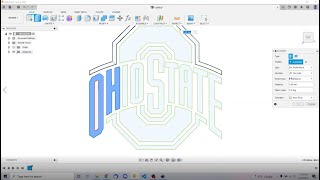








Thank you very much I spent about 30 minutes almost an hour trying to figure out how to open this dead burn thing
So for using a CNC plasma cutter, do I have to do anything else for them to be "cut" lines? Or are they like ready to plug in once highlighted, every video I find has something to do with tracing and I didn't know if you have to do that for plasma cutting
You probably need to export as a DXF. Create a new sketch, select the face that has the profile you want to plasma cut and then project that face into the sketch. Then export sketch as DXF
@@Homesteading_engineer I appreciate it for real man, I just got my Eastwood 4x4 plasma table and I’ve played on CAD before just nothing with plasma cutting
Really
thank you for this video!
Couple of things: be aware that the mounting of hot end to x carrriage can break. Do not apply force to it, unscrew the hot end from the carriage plate. Also there may be play or a gap from end of tube to nozzle, unscrew a little, feed in tube, re tighten to eliminate gap.
I enjoyed this Ted Talk. Thank you!😊
Omg thanks my ended has been plugged for a long time already this is the only video that made sense now up and running thank you
1:34 mine is not budging, it definitely does not slide out as easy as you show. Any idea why?
Do you have a link for the tube from amazon?
Thank you so much, this saw was left to me and I spent 15 minutes looking through the manual trying to figure this out
Thank you for the simple and straightforward explanation.
wish i found your vid earleir save me a lot of head aches thanks
Thanks, Rob!
The lower coupling will not depress for me (maybe I need more force, E3 v2 max neo), needed to get some broken filament out because it simply wouldn't feed with just good filament pushing on the end of the snapped piece (it snapped right by the drive gears, worst possible location for a breakage imo, if it breaks further up it's easy to get it out, if it breaks further in it's just not a problem because the filament has nowhere else to go but forward, but right at the drive gears? yeah good luck, it'll just deflect.) but since I could get one side out I could manually push enough through the hotend and now it works just fine.
What😂
Whoops meant to put the 💩 emoji in the title
Thanks!
Very useful. Thank you very much!
awsome vid! mnade it so damn easy for an noob like me!
how do I do this if some of my image is white?
Thank you for the video
🤘🤘
Dont you need to heat up the extruder to replace the tube?
Thank you so much for this video! My husband setup our printer the first time around so ive been trying to learn how to do it myself and this helped a lot!
What are you pressing when u just import it in?
Thanks for the help
Thank you for this simple, VERY informative video!!!
I can push with the wrench as much as I can, the thingy does NOT depress at all, and I can pull as hard as I want on the tube and it just doesnt get out, I have no idea how u do it...
This is a cool video - but as a complete beginner it's not showing me everything... I'm replicating exactly what I see you do, but it's not allowing me to select the faces, nor color them... I have no idea what im doing wrong lol
this video is still helpful after over 4 years, thank you
Thank you!!!
so helpful, thanks.
1:59 I am trying with all my might to press that coupling down, it will not press down and I cannot for the life of me get that tube out 🤨
thx. but replace your smoke detector battery.
Good instructions on how to use the loft tool, theoretically. Not how you would actually go about designing this part in the sheet metal environment for fabrication.
Great tutorial. One thing missing - how to scale the image to needed dimensions in Fusion. Thanks!
well explained, thank you
yet another vid that doesnt cover creating a tool path or post process...... sigh
Better yet just take some vice grips set em little bigger than tube push it against the plastic while you pull the tube
Thanks, and make sure you change your smoke detector battery haha
I appreciate the video, it looks like mine must be defective because while both solutions look like they worked, mine didn't budge. Will has to order replacements it seems like.
There are several type of dxf and svg's to "save as" wem saving yout bitmap. Which option to take when importing into Fusion 360 to burn image onto steel? Tyia
Thank you.
Thank you for the instructions, worked flawlessly to replace my stock bowden tube with capricorn one on CR-10 v2
Perfect. I knew what I needed to know quickly. Thanks!
Very useful! Thank you for this video. It was very helpful!!!
Nice video, but I think they've disabled the combine feature in my version. Doesn't work even on the simplest design. Too bad, looks like it would be nice to use.
My plungers refuse to budge. Anyone know why?
Omg thank you
I’ll try it. And ty for the gud content! Keep up the good work!
thanks for the vid