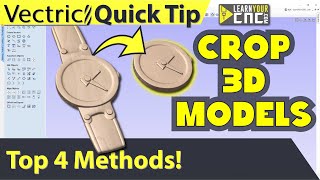Two Sided Marlin | Vectric V11 Tutorials
HTML-код
- Опубликовано: 16 сен 2024
- This tutorial looks at how we can import a third party model and bring it into the software where we can use the option to 'create both sides' allowing us to machine both sides of the marlin. We discuss the benefits of applying an over cut distance and how we can alter the limit planes to enable us to machine to areas that are below the zero plane. We make use of the 3D tab clipart to help us secure the bowl in place and demonstrate the dowel set-up method to ensure correct alignment of the two sides in the software.
Bookmarks:
~ Important in 3D model 01:43
~ Position and Import 04:17
~ Limiting Plane 08:40
~ 3D Tabs 12:23
~ Toolpathing 18:12
To download the files used in this tutorial, view related videos or take advantage of our bookmarking system within the videos please head over to the support section of our website here: www.vectric.co...
#Vectric #CNCsoftware #CNCtutorial #VectricSoftware #CNCsoftwaretutorial #CNC #aspire #LimitPlane #Import3dModel #OvercutDistance #Marlin #Fish #Import3dComponent #Position3dComponent #LimitingPlane
Subscribe to Vectric on RUclips: www.youtube.co...
See more Vectric tutorial videos and downloadable files: www.vectric.co...
Vectric on Facebook: / vectric
Vectric on Instagram: / vectricltd
Vectric on Twitter: / vectric