Animating a Simple Character Rig | Adobe Animate Tutorial
HTML-код
- Опубликовано: 2 июл 2024
- In this episode we animate our simple character rig using some motion tweens! We explore easing, overshoot and other cool ideas!
Thanks for watching!
TipTutZone [Discord Community Chat]:
/ discord
Website & Resources:
www.tiptut.xyz
Subscribe:
TipTut: / tiptut
Social Media:
Facebook: / tiptutzone
Twitter: / tiptutzone
Instagram: / tiptutzone
Dribbble: www.dribbble.com/tiptutzone
TipTut Theme Assets:
Colour Palette: www.flatuicolors.com
Fonts: Lovelo, Caviar Dreams
![How to Lip Sync | Adobe Animate Tutorial [UPDATED: Link in Description]](http://i.ytimg.com/vi/HCMReUfvx7U/mqdefault.jpg)
![How to Lip Sync | Adobe Animate Tutorial [UPDATED: Link in Description]](/img/tr.png)

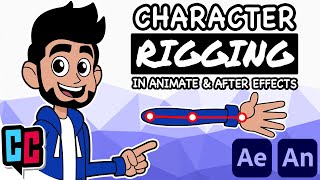




![How to Animate - Start here! [ADOBE ANIMATE FOR BEGINNERS]](/img/1.gif)
Hi everyone, there's a more detailed character rigging tutorial out on the channel now!
ruclips.net/video/f3DPKBBCnsA/видео.html&ab_channel=TipTut
I would recommend pinning this comment so that more people will see it ^^
Thanks I thought I had!
i dont think you realize how happy your little sounds make me
Loving the impromptu dubbing, helps emphasize the desired expression 😄👍🏻
Glad you think so!
Thank you for this video! I plan on going into animation and illustration after I graduate, so I'm trying to get an early start. Something I really like about your videos is the little slogan that says "learn the why, not just the how". It reminded me of something my dad said when he basically tutored me in math and chemistry during the first big shutdown in March 2020. Those two subjects are both something that I've always really struggled with. He theorized the reasoning for this was because I had been taught the information, or the "how", but schools neglected to teach me the "why". For example, I knew that dividing by zero is impossible, but I didn't know WHY it was impossible. Anyways, sorry I started rambling there, I just really wanted to express my gratitude for what you're doing and explain why it was so meaningful to me. Keep doing what you're doing!
Fabtastic what a lovely comment!
Hi, first of all thank you so much for doing this for us. Second, I learned that you could split a motion. I am talking about 14:30. You could have selected all the keyframes on 12th frame (n the motion tween) and right-click and choose 'Split Motion'. I hope it helps. 😇
Thank you
Thank you so much
I like to watch your videos they are really simple and clear
this is VERY cool!! I'm a student learning animation and i've been very confused in class-but this is helping me so much!!! Thank you!!
Glad I could help!
Subscribed! Thank you sir. You're a scholar and a gentlemen.
Thanks for the sub!
Awesome! Please keep it up!
Thanks! Will do!
Woooah nice work, thanks!
Glad you like it!
Thanks for the great tutorial!
Glad it was helpful!
Oh the sound effects...
They help!
Thank you for this video!
Youre welcome!
Thank you so much for this tutorial, is pretty great. But I have a problem with Adobe Animate 2020, I saw around 6:48 that you were able to rotate the hand with no problem, when I do that (even I tried with your source file) Animate automatically selects the body and I cant rotate or transform an element that have a larger element behind without said larger element to be automatically selected, so in order to transform the smaller element in front, I got to lock the layer where the larger element is on (this is case, the body)... or just, block the larget element behind with Crtl+L. But this is still annoying and impractical Can anyone help me out with this? This problem began with Animate 2020, never had this issue with older versions, and is stressing me out. Thank you!!
Thanks a lot for your work!!! I am from Ukraine, I know English, but not perfect... And your emotions sometimes help better than words! After watching video I want to start making animation immediately! You are very charismatic man!😊😃😝
Happy to hear that!
Great video it taught me some nice tricks.
Glad i could help!
@@TipTut I seen you have a lot of tutorials, do you have a channel that is purely animation? like some of your content or animated series?
@@TransitvanLou Intro to Animate 2020 , or probably 'The Animate Process' is your best best, both playlists can be found on the channel.
PLZ : can anyone tell me how to make frame picker 11:00 there is already 4 of the head layer's frame made ...????
This really is much better with the ad libbed sound effects
Bleeeehh!!!
Hello. Thanks for the tut.
Seems like right click on custom ease edit window let copy the ease and then you can paste it in new one by right clicking it again on custom ease edit window.
Awesome, thanks for the tip!
친절설명 좋고~
When i try to create a motion tween on the leg layer, the rest of the body increases in size. What am i doing wrong?
Great Job! Thanks. Do you have a video showing how to chop up the character into parts? I guess you did that is photoshop.
I drew in in Adobe Animate using the brush tool and made the separate parts symbols.
Hi, after clicking create motion tween, all character scales are crashing, like thehead is big, and the other parts are different, same with the location of the parts
I followed your previous tutorial
any help? :(
best
Great tutorials. I think Animate CC is kinda underrated. Not only is it cheap, but its workflow hasn't become dated even if Flash itself is a dead format. Sometimes it's the perfect solution instead of making some overly complicated rig.
from what i believe , with such rig , we are limited to orientations mandated in this angle only . had a doubt that can we club rig animation with frame by frame hand drawn, if i want some more action to it. Also can we shape tween the symbols in this mode to initiate squash and strech or should we made seperate keyframes , like you did for head. Thanks
You can include further frames inside each symbol that switch to different angles and control them via frame selection.
When I change it to motion tween it resets the rotation point and makes the layers parented to it disappear.
Waiting for more after effects tuts 😀
More on the way!
right ive been trying to follow but whenever I try to motion tween it squishy my stick man and won't let men ease idk what ive done 😭
More tutorial please 🙏
Hi! i love your videos. I have one question...how to copy a character to make the same moves? i mean look at 0:01 on this video, there are 3 characters with the same moves, how to do it?I copied the frames from the first animation and I see a huge mess... thx for help
copy the frames into a symbol, and use that symbol as much as you like.
@@TipTut sorry but how to do that? i select all frames from all layers(each layer already contains animated symbols) and convert into symbol but its doesnt work... This symbol is a picture without animation. thx for help!
How do I export him as a puppet I can import to any project I want later, and have him already rigged and ready to use?
Try the asset window.
yup
hey I hope somebody makes your day the way your videos made mine.
This comment did!
hello, is this work for 2019 version?
Tip If you make noise while animating. Your animation will look smoother.
Old industry tip.
Could you make a video on 2d animation in blender?
I don't use blender I'm afraid.
TipTut me too because I don’t really know how it works
Sir, you have not told how you designed this character. please make character designing tutorial
I'm lolling so hard 9:46-10:07
How does frame picker work?
Got a lip sync tutorial coming up that covers this next week!
can you make new tutorial shape tween please???
I'll look into it.
@@TipTut thank you I very appreciated
it looks like you were testing it never done this type of face animation in adobe animate.
Thanks for the feedback, sorry you didn’t find it useful.
Sorry but this is a boring and lazy animation.