Why HP Touchpad Is Not Clickable
HTML-код
- Опубликовано: 5 окт 2024
- My HP Laptop touchpad is not clickable.
At times, I have to press really hard for it to click.
This is more likely your laptop battery is swollen and pushes the touchpad from the inside. Causing the touchpad not to respond the clicks.
Or it could be a bad touchpad.
Please visit my Amazon Shop:
www.amazon.com...
We list the items, tools and promotional products on the website that we used in this video.
*** For America Shopper **
Where to HP HT03XL Battery ?
amzn.to/42Yz6fC
amzn.to/3NjVgCT
amzn.to/3piilxZ
amzn.to/3CWXZOd
amzn.to/3NlhaWE
amzn.to/3NjVp9p
If Amazon not able to ship to you, try eBay
ebay.us/bybmXR
ebay.us/D1MAvo
ebay.us/dmB7st
ebay.us/tmITpf
ebay.us/lmlqef
ebay.us/MaDODQ
Tools Kit Screwdrivers:
amzn.to/2PBo38L
amzn.to/3kriJ65
amzn.to/3O7cyCA
*** For UK Shopper **
Where to HP HT03XL Battery ?
amzn.to/3PsIJ33
amzn.to/3Jn9BgS
amzn.to/3PnzBwC
amzn.to/3p6HY4V
amzn.to/3Pqo8fx
amzn.to/3PjAOF5
If Amazon not able to ship to you, try eBay
ebay.us/bybmXR
ebay.us/D1MAvo
ebay.us/dmB7st
ebay.us/tmITpf
ebay.us/lmlqef
ebay.us/MaDODQ
Tools Kit Screwdrivers:
amzn.to/3uLSpKQ
amzn.to/3o1tMWz
amzn.to/3ANBw6h
-----------------------------------------------------------------------------------------------
If this video is helpful or helped you, it will be nice to have a cup of coffee.
Appreciation support to UberGeeks via PayPal:
bit.ly/3badyS4
Subscribe to our channel for all our latest videos!
/ ubergeeksbiz
Follow us on Facebook:
/ ubergeekshawaii
Follow us on Instagram:
/
Links included in this description might be affiliate links. If you purchase a product or service with the links that I provide I may receive a small commission. There is no additional charge to you!
As an Amazon Associate I earn from qualifying purchases.
As an eBay Partner Network I earn from qualifying purchases.
Legal Disclosure:
UberGeeks video(s) or information provided on this website does not, and is not intended to, constitute legal advice, constitute IT professional advise, information technology expert, or tech related material; instead, all information and content available on this are for entertainment purposes only. No information contained in this video shall create any express or implied warranty or guarantee of any particular result.
UberGeeks shall not be held liable for any damages, losses, injuries, loss of data, or harm arising from the use of information or techniques presented in our video(s) or information provided on this website. By accessing and using our content, you agree to release us from any liability.
Participation in any activities or experiments presented in our video(s) is entirely voluntary. If you choose to replicate any actions or experiments, exercise caution, and prioritize your safety and the safety of your equipment.
Thank you for joining us on this IT journey. We hope you find our video(s) enjoyable. Remember, your participation in this channel is at your own discretion, and we encourage you to use the information responsibly and safely.
#hp #hplaptop #ram #battery #laptoprepair #laptopupgrade #nvmessd #computerrepair #laptop #acer #dell #dellaio #dellinspiron #inspiron
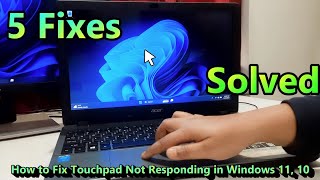








My laptop isn't that old but I am having a problem with my touchpad from clicking anymore. I usually use my mouse most of the time anyway, but if I forget to bring it, I have to use the touchpad obviously, but this just started happening. I don't feel that I have battery life problems but this could be the problem so I am going to open it up and find out. Thanks!
This started happening after opening the bottom case to upgrade my RAM.
When I closed the bottom case the touchpad stop from clicking on the right side, so it is unable to right click, the left click works fine.
I opened the bottom cap again and even with it removed I can’t feel the touchpad clicking on the right side. The battery is brand new as I have the laptop for only a couple of months.
I have an HP Probook 450 G9 by the way.
I can’t seem to find why this is happening, everything looks fine, there is not something broken.
It worked fine before I opened the case to upgrade my RAM it all started happening after I did that.
Same here
i've had mine for days.. how can this already happen..
hope this video helps