1.3.2 Create a new Google Analytics account and property - New GA4 Analytics Academy on Skillshop
HTML-код
- Опубликовано: 29 сен 2024
- This short video shows you the steps to create your new Google Analytics account and property from scratch. To use Analytics, you must first be signed in with a registered Google account email address and password.
Here's a written step-by-step guide to set up your new Analytics account and property for your website and/or app:
support.google...
Learn more about which business objective is right for you and will give you the reports you need:
support.google...
For more videos like this and to learn all about using Google Analytics for your business, take our free online Analytics Academy courses on Skillshop -- NOW AVAILABLE! Learn how to use Google Analytics 4 for your business needs, assuming no prior digital analytics experience.
Start the first course here:
goo.gle/GA-cou...
Watch video previews from all course lessons in this playlist:
• Analytics Academy on S...
Get started for free with Google Analytics, which is a single platform that integrates your analytics and advertising, so you can act on customer insights faster:
marketingplatf...


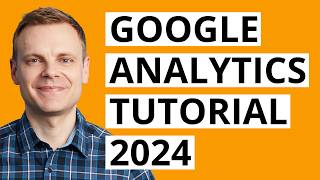






Thank you. This video helped me to setup Analytics easily. Keep up the good work there 👍👌
Always helps ❤
I am unable to integrate google analytics to electron app I have create a project in electron using Angular, I am trying this library to integrate 'analytics' and '@analytics/google-analytics' but I still not able to integrate. I am using Angular version:16 and electron version:26
This is already outdated. There are more steps beyond what they show in the video. Steps that did not get me what I needed. Why does it need to be this difficult?!
Krista is easier to listen to and understand than the guy with the weird, distracting white glasses, and she explains the concepts well. That said, you should still show the actual examples in the GA admin page. Cartoons are not adequate - they are cheesy and childish.
I'm a student, don't have business ot anything, just wanna learn
How to I create a new property in an already existing account?
If you already have an Analytics account and want to create a new property within it, go to Admin and click the "Create" button at the top. Choose "Property". (If "Property" is grayed out, then you don't have the required permissions on the account to add a new property.)
@@GoogleAnalytics Same question, thanks. Couldn't find the option anywhere. And how do I remove an existing property?
How to add "analytics accounts" if I already have one? there are no fu*king options to add new ...
Update:
"Create button" on the "Admin" page won't appear, but now appears.. so now I can add other accounts.
Good work RUclips
how do you do this on an existring account
Can someone explain in easy terms what I should put in "Property name"? What does that mean? Thank you
@solidcontent1290 they have explained about that in another video (1.3 How to structure your Google Analytics account, property and data streams)
You can name the property something that represents - to you - the data it contains. This might be something simple like "My Business, Inc website". You can edit the property name in the future by going to Admin > Property > Property details. Learn more about account and property structure in general in the previous video in this series: ruclips.net/video/pNfD4jDF8TE/видео.html
@@GoogleAnalytics should we put our actual business name for “account name” or is something like “my business” ok? Thank you!
How do you change from base line reports to driving online sales?
wasn't first the organization? I'm confused to when is that created
Do I need a business or can I use Google Anayltics with my blog? I want to track my website but not start a business.
Google Analytics can be used for blogs. Find instructions to get set up with several popular blog hosts (eg: Blogger, Wordpress) in this article: support.google.com/analytics/answer/10447272
Learn with you. Thank you. I would like to
I used to be able to log in and see my reports. Now every time I log in, I get a welcome page and it forces you to set up a new property and then allows access. How do I just go to my administration page?
Can someone explain in easy terms what I should put in "Property name"? What does that mean? Thank you
Hiii how do I chang the language in Google analytics account
To change your Analytics account language, go to Admin > My preferences, and under "User settings" there is a language selection.
Thanks for sharing
Thanks for shareng
Thank you
I don't understand what is the problem with the man? why are his eyes coming outside? Please change these characters, also speaking of words speed is high, do it a little slow, because in Asia English is not mother tung, and a lot of differences in expressing a word with an accent. I hope you don't mind my request, and one last request, please insert the remove option timer in the video shown in the transcript section.