Backup Wordpress With The Best free Plugin - Updraftplus Tutorial
HTML-код
- Опубликовано: 3 окт 2024
- In this video tutorial, you’re going to learn how to backup any WordPress website for free using a plugin called UpDraftPlus.
Knowing how to backup your WordPress site is crucial. If you don’t perform this vital step, you could face the danger of losing your content and not being able to get it back if something goes wrong.
Even worse, your site could ‘break’ during an update, fall victim to malware, or face hosting problems… keeping you from being able to fix it or get it back to working order.
UpDraftPlus is a free plugin that can save you a ton of trouble. And in this tutorial, you’ll learn how to install it the right way, from beginning to end.
Among other things, in this video you’ll learn:
How to find, install, and activate UpDraftPlus
How to use the plugin to set up a new backup option
How to set up weekly automatic backups
How to choose a remote storage location for your UpDraftPlus backups
How to choose the number of backups you’ll keep on remote storage
How to connect your remote storage location to UpDraftPlus
How to easily (and for free) use Google Drive as your remote storage location
How to manually create a backup of your site whenever you want to
You’ll also learn how to check and make sure that UpDraftPlus is successfully connected to your remote storage location, that your backups are being saved correctly, and how to check your Google Drive to make sure that your backups are showing up in the correct place.



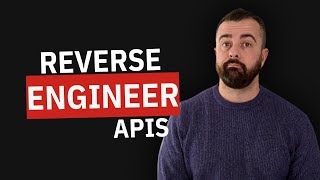





Just found your channel. Great tutorial. Short and easy to follow. Do not give up! Subscribed :)
Great work.. love how detailed the videos are! Keep it up!