How To Install Sensi Lite Smart Thermostat (Launched Spring 2023!)
HTML-код
- Опубликовано: 8 сен 2024
- In this video we teach you how to install the Sensi Lite Smart Thermostat that was launched in the Spring of 2023.
Sensi Lite Smart Thermostat: amzn.to/3Lb9Tc4
The Sensi Lite Smart Thermostat is a wifi smart thermostat that is designed to be more economical than previous generations of Sensi Smart Thermostat. Another key differentiator of the Sensi Lite Smart Thermostat is that it does not require a common wire for most installations meaning that it is compatible with a large number of HVAC systems and typically won't require extra wiring.
The Sensi Lite Smart Thermostat allows you to remotely control it from your phone via wifi on the Sensi App. You can also schedule the thermostat, change between heating and cooling modes and monitor your daily and weekly usage of your heating and cooling system. The Sensi Lite Smart Thermostat also works with Alexa and Google Home meaning that you can control it with voice commands when connected with a compatible voice assistant.
The Sensi Lite Smart Thermostat has 6 terminals (R,O/B*, Y, G, W/E, C) in this video we install the Sensi Lite Smart Thermostat with traditional heating system with a gas fired furnace and air conditioner.
To Install the Sensi Lite Smart Thermostat it takes about 15 Minutes and then you can set it up on the Sensi App on your phone to control the Sensi Smart Thermostat Remotely.
Did this help? You can support me by buying me a coffee: www.buymeacoff...
**Join the email list: eepurl.com/0KDob **
Our Website: www.onehoursma...
Videos produced by One Hour Smart Home are provided for informational purposes only. All material provided within this website or youtube channel is for informational, educational, & entertainment purposes only. Some of these projects, materials, and techniques may not be appropriate for all ages or skill levels. Please use use all safety precautions when performing a DIY project. One Hour Smart Home does not make any claims of the safety of the projects, techniques, or resources listed on this site and will not take responsibility of what you do with the information provided by this site or youtube channels. Viewers must be aware by doing projects on their homes they are doing it at their own risk and One Hour Smart Home cannot be held liable if they cause any damage to their homes, themselves or others. With different codes around the world and constantly changing standards, regulations and rules, it is the sole responsibility of the viewer to educate themselves on their local requirements and codes before undertaking any sort of project. Hire competent professionals when needed to perform a task which you are not or do not feel qualified for. Use at your own risk. Links included may be affiliate links which help support this channel.


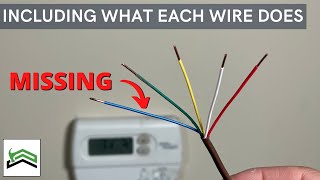






Great, informative video, sir! I was able to install the thermostat in less than 10 minutes. The app installation part was a little finicky for me and took longer than the actual thermostat installation. But I give this video 5 stars!!!⭐️⭐️⭐️⭐️⭐️
Thanks dude, very simplified.
Thanks for watching and the comment! I appreciate you on my journey to 100k subscribers!
Thanks for the great tutorial.
It took me about 10 minutes to remove the old thermostat and install the new one. Downloading and setting up the App took the longest time and it was easy for this old man to do. Now the next time my wife asks me to check what the thermostat is set at I can tell her to just look at her phone.
Awesome video 😊
Thank you! Cheers!
Thank you for this video. I almost sent this item back because I could not get it to register on the wifi. Apparently I needed to hold the button for 4 seconds to put it into the correct mode for install.
Thank you so much, your an MVP. That's all I needed, I don't want to watch a 12 minute video with 6 ads.
Perfect without C wires 👍🏻
Yes it is! Thanks for watching! here's the link to the thermostat: amzn.to/3GV68Vq
thank you very much ! got same day order from amazon, and installed. Dont know why unit has a few bad reviews but seems to be working perfectly for me. This video is a great help. Just need the BLENKL Aluminum Decorative Wall Plate Mount for Emerson Sensi Smart Home WiFi Thermostat now. Ordered 2 more of this Sensi.
Thank you. I just installed mine.
Cool. Wish it had a remote temp sensor though. Bought it but the ecobee or Emerson was like 40$ more which needs a c wire but it can be easily hooked up with a transformer or basic wiring knowledge to aquastat or hvac
Didn’t know about this. Thanks
Thanks for watching!
My c wire is black and the previous thermostat connected the white and the blue in the w/e slot. But now the system feels really warm. Everything seems to be working fine and nothing seems to be getting too much power.
So you don't need that R to RC jumper anymore?
My current thermostat doesn't have a c wire but has the blue wire in the O terminal. Should i still install the blue wire in the O terminal on the sensi thermostat?
Well done 🫡
Thanks for watching!
thank you, this was super helpful!
Is it necessary to download the app n follow this video instructions for it to work ?
My currently themostat has Y, G, W and a red wire is connected to R symbol. Which one Rh or Rc should i connect to? Thank you?
Connect it to RH.
@@Fraustyair thank you. I did and working perfect.
@@duymariochannel3885 of course you're welcome, happy to hear it's working perfectly. Shalom.
My thermostat has a ob wire and noticed you didn't. What's this wire for?
Can this be linked to Alexa/Google? If so how?
👏🏽👏🏽👏🏽
Can this be installed for heat only without a C wire?
I have the same question before I go to the store and get it
Do have Celsius on this thermostat?
Yes, you can change the temperature settings to display Celsius.
My thermostat drains batteries every week and the thermostat says replace batteries
Thanks buddy, this video help me get the job done 🫡