How To Boost Your Mic Quality For Zoom Calls: A Step-by-Step Guide to Using Audio Hijack & Loop Back
HTML-код
- Опубликовано: 25 авг 2024
- Struggling with inconsistent mic quality on your Zoom calls?
In this video, I'll walk you through the process of improving your mic's sound using Audio Hijack and Loopback for Mac.
Whether you're talking loudly, whispering, or anywhere in between, we'll make sure your audio stays consistent and clear.
We'll cover everything from selecting the right input device to using audio effects like compressors and limiters.
Follow along to give your Zoom calls a pro sound quality so your message always gets through to the other side.
Don't forget to like, comment, and subscribe.



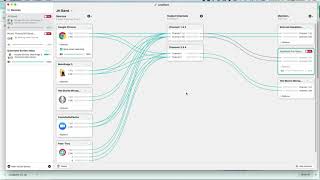


![Tee Grizzley - Detroit (Feat. 42 Dugg) [Official Video]](http://i.ytimg.com/vi/aeKfTtt0x14/mqdefault.jpg)


This is the best tutorial on how to use both softwares for an online meeting. Many Thanks
Great video! If Ii'm not using zoom and I just want to record my screen (Cubase using OBS), Cubase sounds, and my mic, would Audio Hijack be enough?
No, you need loopback aswell.