How To Create High-Quality Text to Speech Using 11 Labs
HTML-код
- Опубликовано: 7 сен 2024
- 📞 Enhance your interactive voice response (IVR) systems with high-quality, AI-generated messages using 11 Labs. Forget the hassle of recording multiple takes-this tutorial shows you how to create professional intros effortlessly. 🚀
🛠️ In This Video, You'll Learn:
1. *Creating Professional IVR Messages:* Step-by-step instructions on using 11 Labs to generate clear and professional introductory messages for your IVR system.
2. *Voice Selection:* Explore a variety of voice options to find the perfect match for your brand.
3. *Editing and Customization:* Learn how to edit and customize your messages for the best results, including adjusting settings like stability and similarity.
4. *Easy Download and Implementation:* Simple steps to download your final message and upload it to your IVR system.
✨ Why This Video Is Essential: Ideal for anyone managing an IVR system, this video provides valuable tips on leveraging AI to make your phone menus sound polished and professional, all with minimal effort.
🔔 Stay Updated on AI and Tech Tips: Subscribe and hit the bell icon to stay informed about the latest trends and techniques in AI and technology, helping you optimize various aspects of your work and life.
💬 Share Your Experience: Have you used AI tools for your IVR system? Share your stories or ask questions in the comments - let's discuss the diverse applications of these powerful tools!
📲 Connect With Us for More Insights: Check out the links in the description for more updates and follow us on LinkedIn and other social platforms for regular content on enhancing efficiency with technology.
#IVR #AI #11Labs #VoiceResponse #TechTips


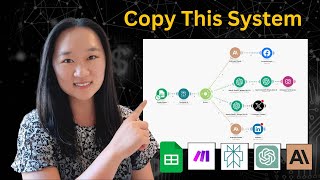

![Megan Thee Stallion - Neva Play (feat. RM) [Official Video]](http://i.ytimg.com/vi/TpYTyAaTRts/mqdefault.jpg)



