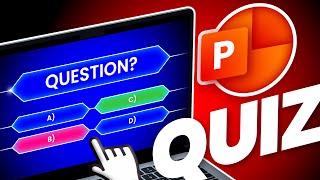Create a Table of Contents Slide in PowerPoint | TOC | Free Download
HTML-код
- Опубликовано: 10 фев 2025
- [FREE DOWNLOAD LINK PROVIDED BELOW]: In today's tutorial, I have explained how to create a Table of Contents Slide in PowerPoint also known as TOC.
Please like, comment, share, and subscribe to my channel @POWERPOINT UNIVERSITY to get more stunning PowerPoint tutorials every week.
/ powerpointuniversityinc
Creative PowerPoint presentation templates designed to help you present your best. Download the templates for free and make wow factor in your presentations.
You can get all the tutorials from basic to intermediate to advanced level.
#PowerPoint_University,#PowerPoint_Infographics,#Creative_templates,#Easy_Editing,#Free_download,#Business_Slides,#Corporate_Slides,#PowerPoint_diagrams,#Professional_designs,#PowerPoint_infographics,#Popular_slides
If you liked this video and want to see more content added to this channel, please contribute to my Paypal account:
www.paypal.com...
You can also support me through Patreon account
/ powerpointuniversity
I have started my own merchandize, please click the below link to buy it
teespring.com/...
DOWNLOAD LINK: You can download this animated PowerPoint template for free:
(Download Link 1) / 42846390
(Download Link 2)drive.google.c...