How to Consistently Study with ePaper Tablet PC Tab Ultra
HTML-код
- Опубликовано: 22 июл 2024
- Working and studying consistently has always been a key issue. And as the back-to-school season approaches, many students are thinking about ways to boost their learning productivity in the coming semester. So we'll show you how to use Tab Ultra to consistently study and work in this video.
【Increase productivity in school with the Tab Ultra and save up to $100】
shop.boox.com/products/tab
#booxtabultra #boox #productivity #tabultra #productivitytips #epaper #androidtablet #versatile #tabletpc #technology #tech #backtoschool #studytips #stayfocused #studyinspiration
*********
00:00 Opener
00:20 What's Tab Ultra
01:21 Plan ahead
02:19 Be flexible
02:56 Set a timer and start working
04:49 Review the day
05:17 Ending  Наука
Наука



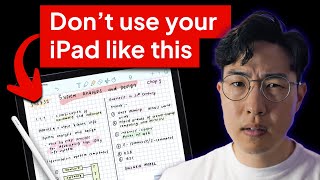





I'm a low vision, adult learner going back to school to finish my degree in a week. I'm getting my Tab Ultra C in a day or two and can't wait to use it for classes!
love the screen shot of the calendar as a screen saver
I have a nova air c. I would really like to be able to handwrite on the keyboard while using Split screen. It would also helps me a lot to be able to open 2 notes at the same time (in split screen) and to open a note from the shortcut Ball.
Split screen is very difficult to use: you cant switch from an app to another or use shortcuts or open the virtual keyboard.
Also, It would be perfect if we would be able to move the size of of an app and use multiple Windows at the same time.
TY for your work. Despite i use it every Day and it follows me everywhere.
Can you please fix the calendar. If you click on a note from a particular day in the month, even if you don't make a change it creates a new date as of today's date. If I wanted to change a date on that note, I would lasso the note create a new note on today's date and then edit that one. Even if I wanted to edit a note from a previous date, I dont want it showing as if I created it on the current day.
Thanks! It would be great if the 13.3 color e-ink tablet (such as Tab X C) is planned for the near future, since this "small laptop size" obviously enables more professional workflows, and more demanding reading materials.
Thank you for such an inspiring video! Could you suggest an app for pomodoro technique?
Can Boox support Google Widevine? Some study apps (Udemy, Coursera, edX, Google Book etc) the video will not playback properly.
Will there be continuous update for the firmware? And will the Android be updated later on? I’m thinking of getting Ultra Tab C if there’s no camera or might settle for Tab Mini C. Still indecisive and watching for more reviews.
Hello, we will not upgrade the Android version on existing products, but we will provide firmware updates for at least three years in order to add more new features to the devices and improve user experience.
Can you do a comparison video between ultra & ultra c , similar to last time
Isn’t the same just one has colour?
How do I save a note as photo and set it as screen saver, as in the video? Please provide steps in future videos.
Hi, you can export the note page into a PNG and move it from the Notes folder to the Screensaver folder. Then in the Screensaver settings, you can choose the image and set it as a screensaver. We'll also make a tutorial video about this feature, please stay tuned!
I cannot figure out how to copy and paste my handwriting in Neoreader. I see from the video you can do it easily in notes, but what about Neoreader?
Hello, you can also use the NeoReader's lasso tool to move, copy, and paste handwritten notes. The lasso tool is usually on the floating toolbar, but if it isn't, you can add it by tapping the three-dot button in the floating toolbar and then tapping "Customize Floating Toolbar."
Which boox device do you recommend for language learning? Im learning arabic
Note Air3 or Note Air3 C are both great choices because they have screens that look like paper, which makes it easy to read learning materials and take notes whenever you want. The Tab Ultra C Pro that works with our magnetic keyboard is a better choice if you'd rather type than write down your notes.
Great! Please, in future 13.3 tablet and new monitors! Thanks!