PHOTOSHOP TUTORIAL: The Pen Tool made EASY
HTML-код
- Опубликовано: 31 июл 2013
- If you've ever been frustrated with the Pen Tool in Photoshop, so much so that you maybe even avoid using it, then in this short video I show you a simple way that you can quickly start to make use of the Pen Tool and I think...very soon come to LOVE IT!
SUBSCRIBE TO MY VIDEO CHANNEL HERE: / glyndewis
WATCH THIS AND OTHER PHOTOSHOP VIDEOS IN MY PHOTOSHOP PLAYLIST:
I UPDATE MY SITE/BLOG 5 DAYS A WEEK; CHECK IT OUT HERE: www.glyndewis.com
CHECK OUT OTHER VIDEOS ON MY RUclips CHANNEL HERE: / glyndewis
FACEBOOK: Join me over at / glyndewisphotography
Thanks for stopping by.
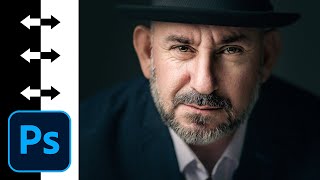








Three and a half years later and still one of the most useful videos on Pen Tool use.
Thank you so much Ralph
What??!! You can press Ctrl and just drag the curve without the handle?! No one else said that! I bow to you Photoshop Sensei.
Oh my gosh, I can actually understand this!! My brain can make sense of it! Thank you so much; I've seen so many tutorials on the pen tool and read everything about it, and it still didn't make sense to me. This does though. Thank you so much!!
As you have found out , the more you try the BETTER you become. Keep trying. Still trying to get better myself.
For years I haven't been able to use the one tool. This is by far the best tutorial. Thanks.
Finally, a pen tool demonstration that makes sense. Thanks Glynn.
*The Pen Tool Made EASY*
11 minutes 35 seconds of Photoshop Learning for the day :)
PHOTOSHOP TUTORIAL: The Pen Tool made EASY
You're right - I have avoided the pen tool out of frustration. Not anymore! Thanks!
I watched a lot of tutorial on Pen Tool....but never easy to use as this one!!
Congratulation and thx Glyn!!
...now I need to practice!
A super tutorial. I had given up trying to use the pen tool. Can't wait to give it another try.
wow, so simple. thank you.
Clinton Ferrara You're welcome mate
Spent years using photoshop and the pen tool has never clicked in my brain, despite watching tons of tutorials... and then I came across your video... WOW !!!! It all makes sense.. Thank you so much !!!! :)
Just a suggestion but what are you going to learn today?
PHOTOSHOP TUTORIAL: The Pen Tool made EASY
great !
When I teach the pen tool my students all whine about it. Later it's their go-to tool. Plus, it gets them prepared for Illustrator.
You are brilliant! Thanks!
Gr8 Tut never knew you could ctrl click on the line and drag for the curve. Will definitely use more Pen tool now.
Blaine Conners Glad it helped mate
Finally someone that talks clearly. Thank You Keep the good work
bro you are a life saver, you the only one who actually took the time to explain it and you showed us the easy way to do the curve, there is no other video that shows it like this and I feel sorry for those who havent found this video yet cuz the pen tool is so frustrating but thanks to you i can finally use it cuh we lit!
I have been through 4 different tutorials before I came to this one. And I didn't get it until I came to this one. Now I'm on my way learning more about the pen tool. Thank you!
Excelente!Simple and easy! From here you can start learning all the tricks and secrets of this tool! Muy bien, Sr!!!
Glad it helped ;)
The clearest tutorial on the pen tool I have ever viewed. Thanks so much!
These short videos are so imformative I have been using Photoshop for year's but I didn't know I could use the control key to adjust a curve. Yet again an excellent tutorial.
Great to hear that this has been useful. Thanks for watching
Always a pleasure to watch your videos, Glyn!
Thank you for your "few minutes" because they have taken away many hours of frustration. Clear, precise and very, very helpful.
Grüsse aus Deutschland
Volker
I have been fighting a losing battle with the dreaded pen tool in Photoshop for longer than I care to remember. A lot of people know their stuff, but they couldn't teach it if their life depended on it. This not the case here. You, sir, know your stuff and you can teach it beautifully. Many thankis.
WOW! You Sir have seriously made my day! Thank you so much for commenting!
Thanks Glyn! This was probably one of best explanation on Pen tool. Concise straight to the point, others were lengthy and confusing. Thanks again!
Cheers Steve
The best pen tool tutorial video I've ever seen. I'm now eager to use it often, instead of ignoring it for not having understood its usefulness and ease of use. Thanks a lot.
this is the best pen tool tutorial I've come across. no one ever says anything about the alt key. I'm glad I found this video
Great to hear this Jennifer....thanks
I have watched quite a few videos on using the pen tool in photoshop and after just watching your tutorial I feel that I can actually use the pen tool. I was so frustrated before and you make it seem more simplified. Thank you so much for your help.
I've watched about 7 different pen tool tutorials and this is the one I was looking for. Expertly explained to make the core simple concepts of the process clear and understood as to why you do what you do. Thankyou
Hey Glyn, thanks for the email today reminding me to review this tip. Absolutely the easiest method that I have seen to help come to grips with the migraine tool. At least that's what it usually gives me. After this lesson, perhaps never again. Cheers mate
You have no idea how many times I have walked away from the pen tool after a video tutorial ! Thank you Sir finally the penny dropped...Awesome
Finally a pen tool tutorial you really learn from. I've been avoiding this tool for a loooong time. I feel I can take the challenge now. Thank you.
Best tutorial ever on the pen tool. Very easy to understand!
Bloomin' brilliant, thank you so much Glyn for explaining the 'dreaded path tool' so clearly - I'm definitely going to give it a go now!
Aaah! So THAT'S how it works! Thanks Glyn
Really you made it easy. I have been frustrated for the last two days. Evan a few tutorials I referred in RUclips didn't clear my doubts. Now I got it crystal clear. Thanks
Great to know...thanks
That was probably the clearest explanation of the Pen Tool I've ever seen. Thank you!
this saved my sanity today, thanks Glyn
Glad it helped :)
Wow.. Finally an explanation that makes a lot of sense.. Well done Glyn, you are the man...
That made a whole lot of sense!
That was the best tutorial I have seen so far for using the pen tool. Thank you!!!
Omg! I can't believe it's that easy. Thank you Mr. Dewis!
Can't wait to try this - thanks Glyn
Glyn is one of my favorite PS instructors ... have purchased his pro tutorials and always so well done and informative.
Thank you so much Cornelius Matteo
One of the best explanation i have ever seen on Pen tool, i am using Photoshop from 8 years, but always afraid to work with Pen tool..You made it really simple
Great to hear...thanks
lmao the Pen Tool is mighty af we all been avoiding it I see
Thanks Glyn very helpful.
Thank you so much, Glyn. I have been struggling with the Pen tool for several months. Your tutorial (for the first time) made sense of the technique. It is pretty simple once 'the penny drops'. My deepest thanks...
Brilliant! Glad it helped :)
Best pen tool tutorial. Thank you.
Brilliant. Can't wait to try.
Great instruction Glyn, you have made it easy for beginners to understand. Thank you
Brilliant! So simply explained. Where for example the Phlearn instructional left so many questions unanswered and felt like wasted time, this made 100% sense straight away. Thanks so much!
Best pen tutorial, easy to follow. Thank you very much !!!!
Excellent tutorial! Clear instructions with logical presentation, great audio, and something that people can actually use! Brilliant!
Thanks again, Glyn! I've never had any luck with the pen tool ... but will now give it another go!!
Excellent instruction. Fantastic job simplifying the "Dreaded Pen Tool." Everything you said in the beginning of the video about quitting to use another tool applied to me. Well Done Glyn and Thank You!
Brilliant Glyn. When I step back to check the instructions the voice is easy to listen to. Very helpful for someone who needs to review the steps taken.
Many thanks.
Andrew F.
Best video about the Pen Tool, as said by so many. I wish you had one about the Clipping Path and placing objects over others/backgrounds. Many thanks.
You Sir, are a natural instructor. You explain it very clearly and completely. *thumbs up*
Thanks for the tip Glyn. Deffo learned something new to save time and get some cleaner lines.
I'm a complete PS noob so this was really helpful. very easy to follow as well.
I really enjoyed this Glyn. It really used to frustrate me whenever I use this tool, but after watching your tutorial and listening to your explanation that all I have to use is "Command" & "Option", it's as simple as 1-2-3.
Thanks Glyn, that would be the simplest description how to use the pen tool I've seen so far. I'm definitely going to try this technique.
Thanks Glyn - amazingly clear!
THANK YOU SO MUCH! I have been using Photoshop for a few months now and just had no idea what to do with the pen tool but it seemed useful.
Glad you found it useful :)
Thank you! I was struggling with the pen tool and you have made it so easy. You made my day. I cannot wait to dig into your other video's.
Great video thanks! First time I have got my head around the pen tool!
The best tutorial made pen tool very easy to use. Thank u so much!
By far, the best and clearest tutorial on how the tool should be used. Thanks Glyn !
thank you SO MUCH for this video. you completely demystified the pen tool for me. You are the best!
Outstanding video!! Thank you so very much. Great tips. Now I get it.
Fanatstic and very simply explained how to use pen tool. Have been trying for ages and given up. Watched your video and I can now use the tool to make great selections.
Thanks again
Haroon
Thank you so much! For the first time I've understood how powerful this tool is!
Oh boy... Why I found this tutorial so late. So straightforward. Thanks Glyn !
Great Job... You have a unique yet simple way in your presentation that I find amazingly easy to follow. Bravo young man. Thank you kindly. Kev
Wow.. You made my day Glyn.. I have been trying to figure out this tool for months now.. have seen about 2 hours of tutorials.. But you made it so simple..
Thanks! A great and easy to follow tutorial, something of a rarity! Subscribed.
Chris Searle Thank you Chris
This is an excellent tutorial and has made my life much easier with the pen tool - great tip thank you
Your videos are fantastic. They're very very clear and not too rambly! You're my 'go to' when I want to hack my photoshop skills quickly! Thanks for your hard work!
Great video! Really helped me..excellent step by step instructions! Keep going.
thx for this tutorial Glyn, i did not understand how the pen tool worked, but now in 10 minutes i know it all !
Answers all my questions and solution for my problems. Great share buddy! thanks a lot
Glyn Dewis thank you very helpful tutorial
This was great. I never had success at using the pen tool, but you made it really easy. I followed your instructions, and it worked great. Thanks again
Jenna Lee Brilliant to hear this...thanks
What a great tutorial! Thank you sir!!!
Nice. Thanks Glyn.
thank you so much Glyn!
you are truly the best, ive watched so many tutorials and still couldnt use the pen tool. and just watching urs i now understand how to use it really well, thank u, again u r a boss
Great to hear; thanks
EXTREMELY helpful. Thank you.
You're welcome...thanks for watching
Definitely best tutorial I've seen on the Pen Tool - may even give it a go now!
Great tutorial!! This tutorial created my 'aha' moment for using the pen tool. It finally clicked. Thank you!
Brilliant! Glad it's helped
absolutely brilliant tutorial. very easily explained :) thank YOU
Very nicely done. I've always hated the pen tool and as you mentioned, look for alternatives. You make this look so easy and powerful. I will begin experimenting with this tool and hopefully begin to master it.
Great to hear this helps Jarold Carlton; all the best to you.
Thanks mate, best one yet.
super tutorial. straight forward and east to understand. Thanks!
wow. of the tools in the bar, this was the only one that i never used. that changes today, finally. thank you.
Thanks Glyn, I really enjoyed your video tutorial on using the Pen Tool. I now understand how it works!
You have removed any mystery surrounding this powerful tool. Great video!
Honestly am currently at the same stage you were years ago Glyn. I find myself trying so hard to avoid the pen tool because most times I get frustrated when using this tool which leads to anger and eventual submission. I hope to get to your level some day. Big ups
Great tutorial Glyn!
very good..simple and easy to follow..Thanks
Excellent . You made it really very easy way to learn Pen tool. Thanks very much.
finally, I found an easy explanation! thanks a lot
A big thank you Glyn. Most eloquently explained. Very easy to understand. Finally I get it.
A big thumbs up and subscribed !
Just found your book 'The Photoshop Workbook' - Going to buy it, looks fantastic. Scott's foreword feels very right and would'nt be surprised if it most accurately described the book.
You are clearly a master of your trade. Well done !!!
Thank you Glyn!
Thanks Glyn again you helped me.
This tutorial is really clear, easy, and helpful, thank you very much! Really appreciate it sir :)
Great to hear you like it; thanks for posting the comment :)
Dude, this is by far the best tutorial for the pen tool, thanks :)