How To Record VOCALS and ACOUSTIC through the Helix!
HTML-код
- Опубликовано: 11 июл 2020
- Learn how to use your Line 6 Helix as an audio interface and record through external mics. This video covers how to set up your unit to record vocals, acoustic guitar, or any other sounds that you are trying to capture with your microphones. Using these techniques allows you to record and monitor with zero latency!
Thanks for watching,
-Steve  Видеоклипы
Видеоклипы


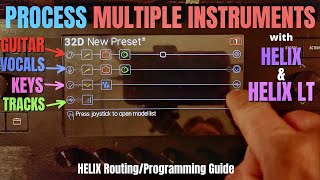






Finally, a video that shows how to activate the microphone on the helix line 6 floor… Thank you so very much!
Thanks for sharing, with this info I was able to set up my Helix and Logic to record guitar and vocals at the same time.
Awesome, glad this video helped.
This was extremely helpful!! Thank you!!
Glad it was useful!
Thanks for the video on Helix and Mic inputs etc 🤘🎸🎧
You bet Jono, thanks for watching!
Great video.. well explained. Thank you.
Thank you! Glad it was helpful.
great information
Hello, thanks for the video and your explanation
I wanted to ask you what is the highest Gain I can get in a microphone xlr I want to use it for vocal and acustic guitar live with speakers
Also another question. If there is an audio engineer and I want to give him an output line, should I turn off the helix gain ? or ? no information on the line 6 website and the device is not cheap
thank u steve
I always adjust the gain up until the point where I get clipping. Then I will dial it back a little bit so that it won’t clip while I’m playing. As long as the signal isn’t clipping you should be ok! As far as what to send a sound guy it’s gonna depend on what is in your signal chain. There’s an option in global settings for line out at mic or line level. If the signal is too hot going to the sound guy make sure you are set to mic level.
BRA THANKS THIS IS WHAT I've Been Looking for findly again THANKS SO MUCH!!!!!!! PLEASE KEEP ON KEEPIN ON OH I'AM ALSO A STEVEN KINDA OLD LOL 66 BEEN PLAYING GUITAR 60 YEARS ALL THIS DIGITAL STRUFF NEW TO ME LOVE THE HELIX FLOOR BEEN HAVEING IT ARROUND 6 MONTHS NOT RETIRED YET SO LIMITED HOW MUCH TIME I HAVE TO LEARN IT AGAIN ! THANKS
Glad you found it helpful Steven!
Hey man, have you got a good country patch set up for that MIM tele you're playing?
I have a couple different patches that I use for country. One based off the deluxe reverb and the other based off the Princeton. I’ve been thinking of doing a video on it, maybe compare it to my tube setup?
@@stevetharms that would be sweet. I’d be interested in a preset build video showing how you dial it in too.
Working on a video right now, should be up this Sunday!
Bryan, video is up! Check it out and let me know what you think!
ruclips.net/video/zuLBZGmH0fs/видео.html
In the country they play banjos on the front porch across from the pickup truck, which is adjacent to the dirt road, and there’s beer. Ain’t no Helix involved.
Still can't get anything through the headphones with an sm57 plugged in. I see a signal in the DAW. The recorded sound is pure distortion and noise. 7 years with this Helix. I understand maybe .0001% of it. I miss big tape machines.
Couple questions, do you have any blocks active in the chain that the mic signal is going through? Also do you have mic gain adjusted too high in global settings? (5:45) in the video
Man that usb works on hx edit but not on audacity??
I can make patches through hx edit but not record through helix in audacity...when I plug in the mic in helix and turned on phantom in global setting it directly comes in amplifier...not pc
Have you messed with preferences in audacity to make sure that you have the helix selected for your recording inputs?
Do I need usb xlr cable or just regular xlr cables ?
@@ishworpoudel7305 The only USB cable is to go from the helix to my computer. The mic itself is connected to the helix via a standard xlr
OK man thanks anyway
Very expensive video for me...thankyou
Great video idea but just a recommendation maybe write a script.
Noted!
Looks like you’ve got some plastic stuck onto your Helix screen there.
Yeah it was still fairly new at that point!