Excel Spread Sheet Basics - Using a Formula
HTML-код
- Опубликовано: 22 фев 2007
- CHECK BELOW!!!!
How to set up a very basic spread sheet.
If you're really new to Excel, you might want to check out my REALLY BASIC video before this one, it has some valuable concepts that will help.
• Excel Spread Sheet Bas...  Хобби
Хобби



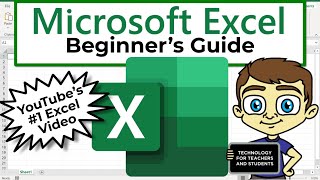





I learned more from this video than I ever have from any other video
Strange enough, he is the only one that really explained basic and I actually learned what I wanted, other basic spreadsheet videos lost me within 10 seconds, thanks for clearing it so easy.
I was SO sick when I did this video... it was actually done for a friend, and I left it so that she could remember how to use Excel... we did a quick tutorial, but I knew I was going way too fast for her to retain it all.
Posting it on youtube was an afterthought... I'm both astounded and pleased that folks like it.
And Rockfall... you make a good point.
Thank you for your simple explanation of not easy formulas.
Thanks muchly :D
Couldn't find anything else on the internet as informative as your video.
Even 12 years later this video is still useful 👍🏽
watching this in 2021 and I still think is the most helpful basic excel video out there, thanks!
Very easy to follow, exactly what I needed. Bit confused about adding columns at the end, but in general helped a great deal.
Thank you Excel Master, Martin: Your lesson was extremely well explained and I liked the way you taught it. I am dyslexic and have a learning disability and flunked out of all me Excel classes because I am soooo slow. I repeat your lesson over 10 times and am able to absorb it very well. Please keep on making your Exel videos. From Annie in Los Angeles
You taught this so well, I only had to watch half of it to do what I needed for work... BRAVO!!!
Thank you so much! I took statistics years ago and forgot how to add formulas to excel. Your video has saved me so much time.
Thanks for this video, I just bought Excel 2010 and have never used a spreadsheet of any kind before and it was doing my head in. This has been very infomative and made me reconsider tossing my pc through the wall.
Thanks so much mate. I'm starting a apprenticeship for business administration soon and this really helped me out as I had completely forgotten how to do formula's.
Thanks again mate, you are a life saver.
Million thanks, I was already starting to go crazy with these formulas, couldn't figure it out... You're a lifesaver!
Vern, I thought I'd never understand Excel at all until I saw this video. You rock, brother. Thank you. I'm gonna tell my professor to watch it, too... anonymously of course.
I was looking for samples for beginners and found spreadsheets for financial institutions that really don't help me, thanks for keeping it simple
Thank you so much! I'm actually certified in Excel but I don't have access to it from home so I forgot pretty much everything. I just landed a job that starts tomorrow where I basically make spread sheets for an accounting company. Time to study!
I llike this tutor! Very humourous and smart, I like the way he speaks ;) Thanks for this vedio!
Thank you - veryhandyman? I recently inherited the treasury duty of a group with a small budget. Though it would have been more simple and appropriate to have done it on paper it came to me as Excel. Your video has enabled me to set up a similar Excel book for a 6x more complicated job. Thank you recognizing the need for and implementing a fine presentation these basic skills.
This was a very informitive tutorial about Microsoft Excel. I forgot how easy this program really was,, all it is is organizing and putting information into columns. Also solving equations if need be within the data that was typed into the spreadsheet.
thanks sooooo much i feel like i owe you some tution or something. i've learn alot thanks so much again
THAAAAAAAANKK YOUUUU .. see how great is that ppl thanking you for your work. this is amazing and so humane.
Thanks for refreshing my memory...its been approximately 10 years since i used spreadsheets!
You're absolutely right... there is nothing one cannot do u=in Excel that one cannot do with a pad and a paper, and a lot of time.
What a spreadsheet is often used for is "what if" scenarios, where an entire complex set of calculations are made, and one wants to see, for instance, what would happen if a percentage is altered, thereby changing most of the numbers in an instant. "What if" scenbarios are much harder with a pencil.
Good video. I learned a lot.
Vern Hyndman
Thank you very much for give your time. You are helping me a lot. THANK YOU VERY MUCH. Take good care of yourself.
thank you, you saved my ass bullshitting my manager to think i'm actually good at this.. my hero!
This is the most cryptic tutorial I've seen in my life:)
Thank you very much! 2:28-3:00 on replicating is what I have been looking for for a looong time! Finally!
Thanks. Finally a video that is totally simple and understandable.
2018 and still contributing to the up and coming xl noobs ...thanks a milli :)
This tutorial is very helpful for me, even now is already many years later. Many thanks for uploading the video :)
This was the best excel formula, which was easy to understand and learn.Thank you Vern Hyndman! You are awesome!
You make my project management prof looks like a chump, thank youuuuu
OMG Thank you sooooo much for this video. I didn't know how to copy and paste the formula from one cell to another, but now I do. You saved my day; now I can continue doing my homework :)
Awsome man , lifesaver my homework needs to be given in tomorrow morning thnks you rock
thanks lol,i missed my today's computing class,good thing i came to this vid :)
Thank you! I'm calculating the finances for a Kickstarter project and needed to make my own spreadsheet... which I'll probably share so others can use it. Anyway, this is helping me put it together quickly!
You're amazing!! All the postings here speak for your performance. I was struggling until I ran into your video. :)
Girl friend needed help with this for school. I never took this subject but thanks to you i SCORED me some brownie points.
Exactly what i was looking, This was so much easier than i thought.
Great video, helping me re-learn Excel for my new job.
thank you so much... i had my exam tomorrow... understood most of it :)
You showed me shortcuts!!!
Thanks for saving me time and frustration
You uploaded this back in 2007 & will probably continue to receive comments about that frighteningly loud cough of yours up until the day the Internet itself actually dies. Very helpful tutorial otherwise and definitely um...... memorable. Lol
Lol can't stop laughing when I was reading you comment he coughed. uuuuaahhhhh!
Bless u
Great tutorial. I agree with you about Vern's memorable cough :))) Thank you!
So easy to follow, thank you for uploading it.
One thing to add, this works for OpenOffice software as well, in case anyone was wondering. (thumbs up so other people can see?)
Very helpful! I never knew how powerful a tool this was for computing -- i can see why businesses started using this the moment it was invented. :-D I will probably revisit this again cuz I got the basics but it is still a lot to digest in one sitting :P Or maybe I'm just slow!
Thank you so much for your video. I learn a lot how to used a formula to excel. Good bless you
best one in youtube so far
Thank you so much for this video. I was able to finish my excel homework.
love it....has been very useful for me. doing an excel based assessment for uni and this was just what i needed. thank you!
Thanks a million you have just made my life so much easier :)
thank you so much your such a great teacher you made it very basic n easy to learn .... you made it so easy
Thanks, it helped! Good tutorial!
Thank you so much for posting this video! I just happened to be working on an Excel assignment for school and I ran into some formula trouble. Keep up the good work, and I hope you get over your cough soon. Could you do a few for Microsoft Access if at all possible too please? I'm going to be in that section soon, and I have no idea how to use it.
sweeeeeeet...saved me lots of study time on basics...cool
Thank you for this. you just saved me so much time. VERY HELPFUL!
i like how he coughs to keep us awake. great tutorial!
Thanks so much you just saved me 87 hours of calculations
thanks-just need a basic tutorial and this one does it perfectly
Thanks. good tutorial. Exactly what I was looking for
Thanks so much for this. I love them simplicity in your explanation.
Simple, and brilliant. Thanks a bunch!
Thank you so much for this video... It just saved my ass for loosing easy marks on an assignment!
Thank u soo much I really needed this for an interview and u might have just help me get the job!
sir,
thank you for everything i just made a grocery list formula to help me with my budget thank a lot man
THanks for the refresher. Btw.. you might want to turn off that diesel engine in the background...
That color scheme looks good :)
Thank you so much this tutorial helped me solve a defective spreadsheet my accountant sent me
THANK YOU, YOU ARE A LIFE SAVER.
I love that moment at 0:55 when a killer came in your room lol
Thank you!! You'd think a college student would know this stuff already... DUHH!!!
Very helpful!! Thanks for taking the time to do this video!
Very nice, didn't realise that's what the box did. Cheers :)
Very Helpful.
smooth sailing!
Very useful. Basic but Clear! Thank you very much for sharing. x
Much love, helped me with my computing homework.
Thanks for the time to make this video.. I`ll practice using it.
Thank you so much for posting this..! It really helped me. So easy to understand! :)
Thank you so much for that excellent tutorial. It really helped me a lot.
That was the best tutorial! Thank you :)
Thanks for the video it did helped me a lot in my practical exam
Thanks for sharing , interesting and very help in my daily office work.
Nice dude,you help to improve my skill.
great, exactly what I needed! thankyou so much for your pertinent information. THANKS
Thank you so much !!! it really helped a lot
yes!!.. I have studied it a year and a half ago, but need to remind myself the basic excel activities.
thank you...it helped me in my math homework=)
@Martin8567 The easiest and safest thing to do is to select only the columns and rows you WANT to send to your customer, and print them to a PDF file.
Another way is to select the rows and columns, copy them (either control C or rightclick copy) and then open a new sheet and "paste special" and paste in the values, rasther than the formulas. Send THIS spreadsheet to him... it's way safer than most other methods.
your saved my lot of time thanku vvvvvvv much
thank you for this lesson. it helped me a lot
thank so much...very well communicated and visually easy to follow!
Thanks this tutorial helped me alot for my ict exam
@Martin8567 The easiest and safest thing to do is to select only the columns and rows you WANT to send to your customer, and print them to a PDF file.
Another way is to select the rows and columns, copy them (either control C or rightclick copy) and then open a new sheet and "paste special" and paste in the values, rather than the formulas. Send THIS spreadsheet to him... it's way safer than most other methods.
I swear You are miles better than my professor....
Thank you very helpful!
perfect solution of my problem Sir thank you so much
thanks for taking the time to explain many many thanks
watching 11 years and 5 days after this was uploaded.
bro ur a life saver lol..thanks basic but I needed to know it :D
Great refresher, Thanks!!
yay!! thanks did my first excel formula
thanks!
Thank you for the refresher.
its all coming back to me now. thanks! haha