Install Windows 11 on Unsupported Hardware
HTML-код
- Опубликовано: 5 июл 2023
- Revisiting Rufus and Windows 11 in 2023 - Using Unsupported Hardware
Windows 11 is now up to 22H2 v2 and Rufus has been updated too so I take another look at installing Windows 11 on unsupported hardware.
We also see whether we will still receive Windows Updates if we are running Windows 11 on unsupported hardware.
What about upgrading to 23H2 later this year?
This demo has you covered.
Microsoft PC Health Check App
aka.ms/GetPCHealthCheckApp
Download Windows 11 ISO v2
www.microsoft.com/software-do...
Download Rufus
rufus.ie/  Наука
Наука


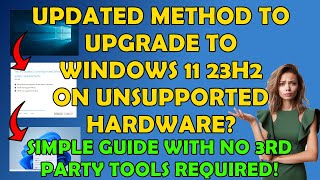

![Eminem - The Death of Slim Shady [Graveyard Album Trailer]](http://i.ytimg.com/vi/vOJD-6vQpXU/mqdefault.jpg)




like the clear instructions for the install/upgrade. I built my RUFUS install, clicked for everything off and attempted to upgrade from 10->11 keeping my apps/files. It got all the way through to the 'blue' screen on the final install, ran for a bit, then a pop-up " WIndows 11 Installation Failed". . My laptop is a Lenovo Yoga. I7 processor, 16gb ram and a 1tb SSD. I love it and its wicked fast. Any Idea why the I got the INSTALL FAILED ? ?. Also. you must use the SAME LANGUAGE as the original 10 install. "English US" in my case. "English International" brings it to a halt. I downloaded the ISO from windows to get the language corrected and did a select in Rufus.
Update to the FAILED issue. THE CPU on my laptop is not supported, so you need to REGEDIT to ByPassCPUCheck along with ByPassTPMCheck and ByPassSecureBootCheck in LabConfig key of HKEY_LOCALMACHINE/System/Setup/LabConfig needs to be created. Defaults for the ByPass items is 1. I did this [ the CPU one] and the upgrade was successful. Other RUclipss all cover the TPM and Secureboot, but only 1 I found had the CPU covered.
Thank you! So accurate, precise, and defined installation process with user precheck passed.
Successfully installed W11 23H2 on my ancient Surface Pro. I used the latest version of Rufus and followed your excellent tutorial - many thanks! It seems to be getting updates OK - I expect I will have to repeat the procedure when the next W11 is released!
I can't thank you enough for your reply. Many thanks, David
Brilliant video mate, covered everything -thanks for all your effort.
Thanks Man, a great vid, will help a lot of folks especially when 10 steadily is marching for a end-support !
@@AndersHass Will Linux support modern games and directx 12?
The most clear and detailed video I have seen. Thank you definitely Awsome and going to try this 👀👍
Hey @m14v81 - Thanks for the comment. Glad you liked the demo.
Hey guy, thanks for this! I tried this once before with win10 and hit a brick wall trying to get Rufus set up with the USB. What finally fixed it for me, and it sounds incredibly stupid, is dragging the Rufus.exe onto the desktop, then launching it from there. Piece of cake from there on out. FWIW, you've earned another subscriber. Thanks again.
Excellent work. Thanks alot
Thank you for this! it worked immediately. I did have to download the ISO manually but that wasn't an issue.
Cool. Glad it helped.
Great video, thanks!
Many thanks buddy👍
This video has just prompted me to update my ISO to latest ready for when I complete my new build PC. Good video. Cheers.
Thank you very much for an excellent guide to install / upgrade to Windows 11. I learned more during the 12 minutes than I had from watching lots of other guides. I didn't realise Rufus had so many new features. You explain things so clearly, thank you for that.
Thanks for the comments. Glad you liked it.
Well done, sir. Effectively peppy and productive af. I DEFINITELY learned a lot of high value tips. woo hoo.
Excellent Video Tutorial.👍
Thanks for Technical sharing.... and support...
Just what I was looking for thanks.
Glad it helped
Thanks for your help, very useful video and very well explained to
Very useful. Thank you. Subbed
Thanks for the sub!
Thanks for this video, it works great!
Great to hear!
Great work, thanks for the clear instructions and examples, demos...cheers and keep up tha good work! 🍻😄
Thanks, will do!
Thank you so much. It made my life easier
I used Rufus way back then, its awesome Rufus does this!
very useful info thank you😁
Glad it was helpful!
thanks a lot bro. thus trick is working
Very good , perfect, dont think anybody has explained it better.
Thanks!
The encryption option does exactly what you said it does. It's not a good thing to allow Bit Locker. Microsoft can still see all your stuff, but if you get locked out or the encryption gets corrupted in any way, you will NEVER see your stuff again. It's best to keep all unencrypted files backed up offline and only encrypt what is online. Just keep in mind that Microsoft can still see everything you have.
Excellent, Thanks for the help, I will try it out soon👍👍👍new subscriber
Thanks for the sub!
this video is going to be very very helpful
thanks for this video, it helps.
This doesn't get any batter then this, Thanks man :D
Very good tutorial subbed n liked.
Thanks Andy 👍
wow that was great thank you
Thanks for the video, just gave it a thumbs up. When you create a new iso file with Rufus for update from H1 to H2 at the end of the video (which is not shows in this tutorial) ... do you click "Create local account" 5.34 minutes in the video..... and name the local account the same thing as you did when you installed Windows 11 with Rufus the first time?
Get this man to 1000 subscribers!
This is the best video I found to install Windows 11 on Unsupported Hardware.💯👍
Thank you.
@@ClickNextDemos No problem.
Very good video.
Very nice video
I liked the the in place upgrade
I would assume it work exactly as you do the in place upgrade from win 10 to win 11 from the set-up usb
I don't have secure boot enabled, would this effect the installation of win 11
Thanks Working GOOD
You're welcome!
Thanks
Works well on a old HP ProBook i3-2330 8go RAM with SSD.. just some mess with bios config about UEFI , but after, install was all OK, and updates works well ! 👍👍Thanks 🥇🙏😄
How you install it I ran into a problem saying the window can't install the require file please help
Using encryption on a laptop is a highly recommended practice, and many companies prioritize its implementation.
The seamless nature of encryption becomes apparent once you log in, as it automatically unlocks.
In the event of your laptop being lost or stolen, the data remains secure, even if the SSD is removed from the device.
I've seen that selecting "English World" in the time and currency field at install means that a lot of bloat is removed as MS have to oblige to any legal restrictions in place across the world, like in the EU, thus there's no TikTok, Disney, etc, nor is the MS Shop app loaded. I've also seen selecting Windows 11 Pro N is the European version of Windows. If true then that's sneaky as I bet most people would think from the title that the N stands for Network rather than European.
Hi, great comments - thanks. I too, have seen reference to that "English World" option to avoid the bloat in Windows and now you have mentioned it, I'm a bt more intrigued so I'm going to take a look and potentially make a video on this. I'm generally against the current de-bloating solutions out there as in my opionion they do more harm than good but this option seems like it would be the safest/cleanest way to debloat Windows. Thanks for the reminder. The Windows N versions I believe were versions that had WIndows Media Player amongst other media related software unbundled from Windows for certain territories.
Cheers,
Scott.
Thanks you , to you steps by steps and Rufus I make my windows 11 installed in my pc desktop Dell Optiplex 7010, thank you for you great video, saludes amigo.
Glad I could help
Very usefull.
By the way, the version 4.2 is available.
Have a nice day.
Thx
Thank you good sir, the ISO showed home/pro/edu but which was the pc on after installation.
A fun fact ! Win11 23H2's Explorer will have RAR support out of the box ! No more need for installing WinRAR/WinZIP programs. :=)
you'll need winrar to archive files as .rar if you need that ;)
Why don’t I see that feature in the preview build?!!
@@pavelnevasilevskiy4196 I don't know why, but from what I've read at Microsoft dev build the feature is coming, it could be that they are still testing it it's not even in beta stages yet !
you can do an inplace upgrade using your rufus created windows 11 install media.
Great video thanks - will try it asap on a VM. One question though - I do have a win10 license but I hate the MS account thing so may still use the Rufus route to make that easy - if I install via Rufus with no account, can I still apply my existing Win10 license?
It depends, if you are installing in a new vm but your product key was registered to a different pc, it may not activate.
If you just want to bypass the Microsoft account, there is an easier way. Just install Windows 11 as normal and when it requests a Microsoft account, just enter no@thankyou.com for the email address and enter any random password. It will then fail but offer you the option of creating a local account.
This is exactly what I was looking for, though it looks like I'll have to start buying a lot of 8gb flash drives when upgrading to Windows 11 or at least it's multiple Versions.
You should check out a utility called Ventoy. It allows you to put multiple iso files on a single USB flash drive. When you boot from the flash drive, you are presented with a list of all your ISO files. Just choose the one you want to boot from and it will then boot that ISO normally.
Very Thanks for video support helpfull Sir & Tips Tricks ( Computer Hardware) 🤝👍👍👍👍👍👏👏💯🍫🍫🍫🍫🍫
Is it possible using Rufus to upgrade to Win 11 from Win 10 and keep all your settings and apps?
Sad but there are a lot of people like me who had b550 mbs and took the hardware upgrade test that failed due to one thing. Most all b550 boards have TPM but it is turned off by default. To get it to pass that test you just have to turn it on in the bios. I do not really want it turned on so I used fufus. What I do not know is if I had to turn on TPM in the bios could I turn it off and win 11 still work? Let me know what you have found.
So I just tried to update from 22H2 to 23H2 following the steps EXACTLY in the video starting at around 10 minutes mark.... it went through the whole installation process which took almost 1 hour and then in the end when computer booted for the last time I got message that "Windows couldn't be installed" and the version is still 22H2.... so updating does not work. Can you please help... How to proceed from here?
Did you lose all your files on the Windows 10 machine? I would do this if I didn't lose my programs or files.
My laptop from 2015 has TPM 2.0. So frustrating that only an older CPU makes the difference.
What about the drivers?
I have quite old laptop, still alive but may be I want to try on it
But I doubt about the driver mainly the graphic driver
So can we also get rid of the annoying you need to update this pc message from microsoft after new install by this method?
To update an existing W10 installation, copy the iso you downloaded to the USB (iso created by Rufus) to you computer. Open the file and click setup, it will install W11 while keeping all files and applications.
I tried installing Windows 11, but at the end it said installation failed
Bitlocker is enabled if you use MS Account during installation. The key is than stored in your MS account. If you skip internet connection and create local account only, BL is not enabled, you wouldn't have the key.
I want to go from windows 10 to windows 11 and keep personal files, settings and apps. the option for that is greyed out on the option screen. I can only choose to keep my files but delete my settings and apps or do a clean install and wipe everything.
I ran into an issue with the hard drive requirement needing a GPT drive to install on but my drive was MBR & keeps failing to install.
Ok. I did get your method to work. Please allow me to share. I took another ssd drive and cleaned it with diskpart. Gave it GPT partition scheme. Installed it into the dell laptop. I put in the usb flash drive and started the laptop. First thing that happened was the boot partition loaded UEFI-NTFS Boot drivers. After that the os installed just fine. Thank you for your time and video. I had to figure it out but in the end everything works just fine.
That’s great. Glad you got there in the end. Thanks for sharing your workaround.
windows 11 encrypts the drives automatically at installation and after the installation
How you install it I ran into a problem saying the window can't install the require file please help
I have a problem with the setup. 😣
I want to keep my files, apps and settings so I double clicked setup.exe.
A screen saying Choose What To Keep popped up for less than one second and then went straight to Getting Updates.
Checking for updates has stalled at 46% for the past two hours so I guess that I will be forced to close it and abandon the upgrade. 😦
EDIT.
Just as I was about to close out the updates completed.
Unfortunately, I didn't get any further because I got a message saying that the upgrade to Windows 11 wasn't successful. No details included.
I got right but I'm worried if it will stop receiving updates because the hardware is unsupported
I followed one on the forums I've visited to replace the install.wim of windows 10 iso, with a install.wim from windows 11, using powerISO, and it works flawlessly on old and unsupported devices this last 2 years.. I just used the 21H1, and you can run windows update without any hitch.. also Rufus 3.8 has an option for windows 11 for other devices. used them both on unsupported devices.. commenting here using my HP g645 laptop running and now updated to 22H2 win11 home.
Thanks for the comments. I love the replacing install.wim trick , it works great as you say.
@@ClickNextDemos yes , its much simpler.. thanks
Thanx for the video. I assume you can use the same Rufus upgrade method you used there for Win 11 to upgrade a PC with the latest Win 10 on it to go wo Win 11??
Yes, you can do an in place upgrade from Windows 10 to Windows 11. In fact you would need to do this to go from 21H1 to 22H2 etc, and also future upgrades to 24H2 for example. I show this in the 2nd half of the video.
@@ClickNextDemos Thanx for that. Are you saying I need to go from Win 10 to Win 11 21H1 and then to 22H2 rather than directly to Win 11 22H2??
@@paulwarner5395 Hi, you can do an in place upgrade directly to the latest version of Windows 11 which currently is 22H2.
What I was trying to say was that when future versions are released like 24H2 next year, you are very likely need to use the Rufus process and do an in place upgrade as you won't be offered the upgrade via Windows Update if your hardware doesn't meet the requirements.
Ver 23H2 is due to be released later this year but it is expected to be an "Enablement Package" which is a minior update so it remains to be seen whether pc's running unsupoorted hardware will be offered this or not. It's possible you may need to do an in place upgrade to 23H2 as well.
How will win 11 work on my hp core i3 3110m 8gb ram, ssd 256gb?
i have my old hp probook 4730s can it upgrade?
The difference between rufus-4.1.exe and rufus-4.1p.exe is that the rufus-4.1.exe saves to the registry and the rufus-4.1p.exe (portable) saves everything to rufus.ini in the same folder as rufus-4.1p.exe. That is what a portable version should do.
When an application saves the settings to the registry it is not a portable version. It is an application without an installer.
3:45 This is a quote from Pete why all internet access is disabled when you select NO for checking for new updates:
"Because it's a remote script being executed with elevated permissions, and I consider that, if you don't trust Rufus to contact its servers to tell you when there's a new version available (which in my view is important, as I am constantly fixing bugs and adding new features to newer versions) then you certainly won't want Rufus to download a remote script from the internet and run it."
5:55 If your computer meet all the requirement, BitLocker will start to encrypt your SSD without you enabling it. If you don't want that to happen, you have to check mark that option in Rufus.
Thanks for the explaination about the portable version of Rufus, now it makes perfect sense.
Also, didn't realize at first what you meant in the 2nd part of your comment but I believe "Pete" you are reffering to is the developer of Rufus and that reasoning also makes sense now you have explained that.
Thanks for taking the time to comment and explain that.
@@ClickNextDemos But the two files are bit for bit identical. Exactly the same file. How can they behave differently?
@@ClickNextDemos I didn't say same size, The contents are the same, I downloaded both and checked.
@@BrianG61UK I guess it checks for its executable name, and if it ends on 'p', then it changes its behavior.
You're quite right, I just read this on the Rufus FAQ -
github.com/pbatard/rufus/wiki/FAQ#user-content-How_comes_the_portable_and_regular_versions_are_binary_identical
How comes the portable and regular versions are binary identical?
That's because the way Rufus detects whether it should run in portable or regular mode is by checking the file name of the executable. The way it works is like this: if the file name contains the letter p, then the code will run in portable mode. And if there is no p, then regular mode is used. As a matter of fact, on the web server, the download for the portable version used to be a mere symbolic link to the regular version, with a p added to the name, so of course the binaries will always be identical.
I tried to install it on my unsupported laptop. It's installed without any problem.But the graphics driver for my laptop which I couldn't update on the windows 11.Cuz windows 11 doesn't support Radeon processor and graphics card
On my PC, Microsoft Defender and the whole Windows Security utility will not display or run properly after installing, using this method.
Hey buddy I like this idea.but if your old pc don’t have TMP.20 or secure boot that would leave your pc vulnerable to hackers,malicious software is that right?
Yes, but if someone is already running that hardware with an earlier version of Windows, then that is even less secure.
Device encryption seems to be on as default for windows 11, I’m not 100% but it seems to essentially the same as bitlocker apart from it will encrypt your whole system and all drives. It then saves the key to Microsoft account you’re signed into
Interesting. I never see my disks encrypted though. Will look into this a bit more.
Bitlocker doesn't engage on unsupported hardware if TPM is missing, so the disk won't actually be encrypted. I've played around a bit on my FX based system, and if a TPM 2.0 module is installed, it will encrypt, if it's installed without the TPM module, it does not encrypt.
@@ClickNextDemos You need to have the following prerequisites when installing Windows 10/11 for Auto Device Encryption to be enabled:
The device contains a TPM, either TPM 1.2 or TPM 2.0.
UEFI Secure Boot is activated.
Platform Secure Boot is enabled.
Direct memory access (DMA) protection is on.
Modern Standby requirements or HSTI validation is met.
BitLocker automatic device encryption uses BitLocker drive encryption technology to automatically encrypt internal drives after the user completes the Out Of Box Experience (OOBE) on Modern Standby or HSTI-compliant hardware.
BitLocker automatic device encryption starts during Out-of-box (OOBE) experience. However, protection is enabled (armed) only after users sign in with a Microsoft Account or an Azure Active Directory account. Until that, protection is suspended and data is not protected. BitLocker automatic device encryption is not enabled with local accounts, in which case BitLocker can be manually enabled using the BitLocker Control Panel.
@@ZX48K Thanks
I know all this now. But I learned it the hard way! I bought a more powerful PC. It came with Windows 10 Home Edition. I was not concerned with that because I knew I would put Pro on it. Anyway, I had a 1T SSD that I had backed up a bunch of files on (videos mostly) . Since there was an extra drive slot, I installed my backup drive in that slot to copy some files over. When the PC rebooted, it took forever. Then I found out why. The PC had BitLocker enabled which, some how, encrypted my SSD drive. It was working fine because the OS was encrypted the same. Once I installed Pro, that all changed! Pro was not able to unlock my SSD because it was locked by the former owners key! 1 Terabyte of data and a 1T SSD is now lost! I hate BitLocker and when I found out what it did, I immediately realized this is a scam! It has nothing to do with drive security. It is a way for Microsoft to lock down ANY Pc they like, since they hold the keys! Another lockdown or other event, and they (or Uncle Sam) can lock more than us down! They can lock our technology down too! ... Permanently! It is my opinion one would be extremely foolish to encrypt their drives! For the record, I am a retired software engineer, who has been programming computers since 1976 via Fortran IV. And every programming language since! STAY AWAY FROM BITLOCKER!
It won't install on my i7 due to an uefi issue. Don't know why to get passed that issue
I have older pc don't support windows 11 i give this try some time. my newer pc does support windows 11 and my laptop came with windows 11 home i upgraded to pro
Thank you for this video. At the moment I run Windows 10 22H2, is the 22H2 part the same as the 22H2 in Windows 11
Hi David, so 22H2 is the name of the major update and it descibes the year and time of year when the update was released.
22 is the year of release and H2 means 2nd half of the year, where H1 means the first half of the year.
Previously with Windows 10, Microsoft released two major updates a year. One in the first have of the year (referred to as H1) and another update in the second half of the year (referred to as H2), for example, 21H1 and 21H2, then the following year 22H1 and 22H2.
Since Windows 11 was released, it seems Microsoft have changed to do only one major update a year, so 22H2 is the current latest version and they will be releasing the next major update for Windows 11 called 23H2 later this year. (Although Microsoft released smaller updates throughout the year, which they have been referring to as "Moment 1", "Moment 2", "Moment 3".
"Moment 4" is expected to be the 23H2 update although that hasn't been officially announced. It's just what Microsoft followers predict.
Windows 10 - Version 22H2 was the last and final update to Windows 10 but Windows 11 will continue to get major updates.
Hope that helps.
@@ClickNextDemos no windows 10 won't get 23h2 22h2 is the last version of windows 10 so it won't get 23h2
@@Super70000 Thanks - I stand corrected - Microsoft announced that 22H2 was the last update to Windows 10, not 23H2.
@@ClickNextDemos thanks
I got an error message "Windows 11 installation has failed. 😟
Can you make a similar setup drive for Windows 10? There's not setup requirements for Windows 10 but it would be nice to skip the setup questions.
Yes, you can follow the same process for Windows 10 and it will skip all of the questions during the OOBE setup wizard.
@@ClickNextDemos Thanks!!
Useing RUFUS have W11 running on 2nd,, 4th, 6th, 9th gen Intel CPU. My 9th Gen motherboard would not boot with the W11 security features turned on.
I've had it running further back than that. AM2 and Core2Duo and there's no reason it can't be installed on even older architecture. As long as the CPU is 64bit it will install and run on it (with the hacks/bypasses).
Windows security app works ?
Is this possible on a PC that has never had Windows10 installed in the first place? I have a Dell Optiplex 7010 running a Linux OS. No problem if I actually need to purchase the Win 11 ISO just FYI. Thanks for video.
Yes, this will work fine on that PC. You don't need to purchase the ISO, that's a free download either from the Microsoft wesbite, or download from the Rufus utility. You will need to activate Windows 11 with a product key though. Your Dell Optiplex 7010 may have a Windows 7 sticker / product key on it if it ever had Windows installed when it was new. Beleive it or not, you can use Windows 7 Product keys to activate Windows 10 and Windows 11. Good Luck.
@@ClickNextDemos , Jep , wiped a pc clean en works, it's te most awkward decision by MS ever, i have core i7 and i3 and are more then capable of running W11
The computer I am using is a Dell Optiplex 7010 with a i7 3770S processor. Windows 11 runs just fine using this method. Ignore the Dell website when it says that Windows 11 is unsupported for that model PC, they are just scaring people to buy a different computer from them. In Dell's eyes, "unsupported" means they have not tested it to see if it works. It does work, I am writing this on my Optiplex 7010.
this is a great and accurate video, but can We use the microsoft account on the device?
Yes, you can sign in with a Microsoft account. Everything works as normal. Thanks for the comment.
Good morning please my .PC just showing automatic repair
wil pc stay windows license actiated after upgrade.
Yes if it was previously activated, it will still be activated on Windows 11
Is it possible to use my usb already downloaded iso on another computer in my household?
Yes if you already have the ISO file then sure, you can use that. But it must be the ISO that you then modify with Rufus. It is just the installion files rather than an ISO, you would need to re-downlaod the ISO either using Rufus or direct download from Microsft. Good Luck.
cool
I have older amd processor A8 6600K and the install always fails because it does not find storage driver. I have made installation media with rufus.
Are you doing a clean install or In-Place upgrade?
When you say it fails, what is the error message?
I encountered a device that enables bitlocker with supported operating systems without prompting, an old tablet my HP Stream 7 that came with windows 8. In order to reinstall windows you have to clear the bitlocker encryption key and when installing windows 8, 8.1 or 10 it automatically re-enables bitlocker without prompting. Maybe the bitlocker thing is related to that function?
I found this on Mircrosoft's website, but I have still never seen a non-corporate pc have bitlocker enabled by default, even with a TPM chip and signing in with a Microsoft account. (The reason for signing in with a Microsoft account is becuase Bitlocker needs to store the recovery key somewhere, so it saves in your Microsoft Online Account.
Is it available on my device?
BitLocker encryption is available on supported devices running Windows 10 or 11 Pro, Enterprise, or Education.
On supported devices running Windows 10 or newer BitLocker will automatically be turned on the first time you sign into a personal Microsoft account (such as @outlook.com or @hotmail.com) or your work or school account.
BitLocker is not automatically turned on with local accounts, however you can manually turn it on in the Manage BitLocker tool.
@@ClickNextDemos Bitlocker has been around for quite a while, having been introduced with Windows Vista where the key backup was all manual. But yeah my HP Stream 7 tablet has it on by default and its a consumer device. But it was also basically intended to push every Microsoft feature in existence at the time being that it was sold $40 off (i only paid $70US for it) because it shipped with Windows 8 w/Bing.
I know that it's there because one you get the little lock icon on the main drive but also because it's a major pain in the rear trying to reinstall the OS. Which you have to do frequently because it's teeny tiny 8gb eMMC requires compressed windows installation that doesn't get updated correctly.
How to tell if your Windows is genuine؟
So Rufus 4 removes the requirements for 4GB RAM, Secure boot and a TPM 2.0. What about the requirement for a new CPU?
Yes, Rufus allows you to install on a non supported CPU too.
Hi, congratulations for your very interesting video!
I also tried to do what you showed us, but it ended in error (version 4.1 portable) and I didn't have time to take note of the type of error...
I relaunched the program, but now I can't download the ISO anymore, because there is only the select item ...
not even with version 4.2 portable.
Why?
How do I solve?
"This system's SSL library is too old to be able to access this website"
In Rufus, click on the settings icon and ensure you have "Check for updates" enabled. Relaunch app and you should then see the download option.
it did not work for me it is stuck at 86% and not moving
When using Rufus to disable Windows 11 Installation Media's Secure Boot requirement so that you can install without having that feature enabled, do you still lose all the Windows 11 features that require Secure Boot to be enabled at all times, such as:
Windows Hello Sign-in Features
Ability to run certain VMs
Automatic Windows Updates
Windows Feature and Cumulative updates
Windows Subsystem For Android and consequentially all Android Apps
Bitlocker
Other encryption tools, security software, admin utilities, and remote management systems, etc?
All Rufus does is modify the installation media to bypass the hardware checks that normally prevent you from installing Windows 11 on unsupported hardware.
It does not make those features work without the required hardware, so anything that depends on secure boot being enabled will still not work if you don't have secure boot enabled.
Windows Update seems to behave the same as a supported pc except for major releases, like when jumping from 21H2 to 22H2.
23H2 will be an enablement package so it remains to be seen if Windows Update will allow/offer this update.
I haven't tried Windows Subsystem for Android or Bitlocker yet so can't comment on that.
@@ClickNextDemos ok thanks
Wouldnt it slow down the device
I wonder if you can use a DVD instead of a USB drive (as you can not select the Upgrade option with a USB drive)
That's odd. It says you will be able to upgrade with the USB in the video.
I no longer have a DVD Writer to test this but I very much doubt it will create the media on recordable DVD.....
And if it did, it would not be a nice experience.
Windows stopped being bootable from physical media since Win10. I wasted a couple a couple of DVDs trying to make it work. That's the reason Win8 was the last one to be sold on disc, Win10 boxes included a flash drive instead.
@@powerslave0606 It's a bootable ISO. You can make a bootable DVD from it. You may need to do a UEFI boot rather than an old BIOS style boot, but it should work.