Solidworks Simulation- Static analysis with No Penetration Contact
HTML-код
- Опубликовано: 9 мар 2017
- If you're going to perform a stress analysis on a SolidWorks assembly, you must be very careful to ensure that you accurately represent that how the parts interact with each other. In this video, you learn how to analyze an assembly with no penetration contact between the parts.
In this lesson, you learn the following:
• Defining local contact
• Viewing principal stresses in exploded views
• Plotting contact pressure
• Customizing vector plots
• Viewing and using Design Insight plots
Logical Solutions is a leading Authorized reseller for SOLIDWORKS Software in Hyderabad, Telangana & Andhra Pradesh. Logical Solutions offers a complete portfolio of SOLIDWORKS 3D CAD software tools for Design, Analysis, Product Data Management, Technical Communications, and Electrical Design.
For more details visit : www.logicalsolutions.in/products
www.logicalsolutions.in/services
For training visit: www.logicalsolutions.in/training
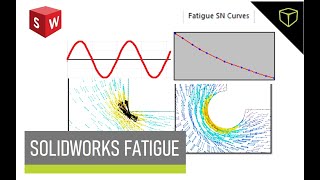








Excellent tutorial, very well presented - Thank you!!
very helpful video..thanks!
Very helpful, thanks!
I thank you on the quality of work, I also have a youtube channel for beginners on solidworks, thank you again
Thank you for this tutorial. can you please upload a tutorial for modeling this contact assembly? I am having trouble with my contact assembly. I would like to try your way of modeling so that I can understand my problem. Thanks in advance
could be a good tutorial if the background music is turned off. The most important part, which is about reference geometry constraining should be slowly and thoroughly explained.
Thanks for the good video. I believe you are restricting the shear load on the U geometry, using reference plane boundary condition. If you run the simulation without that BC what will be the impact on the result?
can you please upload a video showing meshing of two tension springs.
thnx in advance
Hello, could you please explain when we use the advanced fixture "use reference geometry". I always see that but i didn't understand the reason. thank you
I want to learn software background....I mean what are the applications and significance of different types of contacts.....types of mesh and its usage for different different types of geometries and all
So can you please tell me any book or any material for that....?
Thanks in advance
Mould flow analysis with Creo.....some parts practice
can you please tell me difference in contact set and component contact in simulation.
I was wondering if you could help. I am trying to analyse a wrench on a bolt but a pipe is over the wrench so we could get better leverage. Idk what boundary conditions I should use
It's a cheater bar like used to open a lugnut. The force is on the pipe and the wrench is in the pipe. I fixed the nut and I'm trying to analyse the forces
how to sync two circle example:-
one circle dia75mm and secound circle dia1000mm
dia1000mm (1000mm-100mm=900mm) so change
dia 75mm change (75mm+100=175mm)
mins i one circle dia minuse so secound dia pluse is value
how create
बहुत बढ़िया पर मुझे ऐसा काम कुछ इस तरीके से करना हो तो कैसे करे कृपया बताये
जैसे के एक circle 75mm dia का हे और दूसरा circle 1000mm dia का हे
अगर में इन दोनों में से किसी की भी साइज़ बदलता हु तो वो एक दुसरे में pluse minus खुद्ब्खुद हो जाये
जैसे के अगर में 75 mm dia में 25 mm जोड़ता हु तो वो dia 100mm हो गया पर जो दूसरा dia जो 1000 mm का हे वो 975mm खुद्ब्खुद हो जाये
बस ऐसे कोई भी एक dia अगर pluse होता हे तो दूसरा dia खुद्ब्खुद minuse हो जाना चाहिए
और कोई भी एक dia minuse होता हे तो दूसरा dia खुद्ब्खुद pluse हो जाना चाहिए
हा पर जितना हम pluse या minuse करते हे उतना ही value एक दुसरे dia में pluse minuse होना चाहिए
कृपया करके ये बताये ये कैसे हो सकता हे solidwork में ?
can you tell me if there is a penetration contact, how can we do the simulations
Logical Solutions how about half penetration , and which other software do you suggest for penetration and Can I have your email address please. I would like to discuss about it
Thank you sir. i will send you mail now
Where you want to go? Too slow, btw nice input. Thanks
Get a lapel microphone!
Wow, you are going too slow.... maybe should go some faster...
hahahaha I don't think he got the joke