Excel tip combine excel files with power query
HTML-код
- Опубликовано: 3 окт 2024
- In this Excel tip, we'll show you how to combine Excel files with Power Query. This powerful tool can help you merge and analyze your data quickly and easily.
If you're looking to improve your data analysis skills, then this tip is for you! We'll show you how to combine Excel files with Power Query to improve your data flow and analysis process. This tip is sure to help you streamline your work in Excel and boost your productivity!
Excel tip to learn how to combine excel files with power query. Never again open each file and copy and paste.
#exceltips #exceltricks #excel


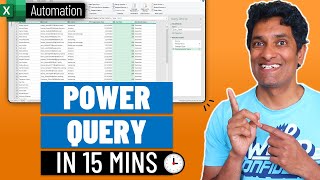
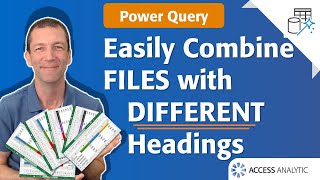





"Do not start copying and pasting"
I'm paid by the hour and the reward for work done fast is more work
you can just finish early and send report later
Thank you! That saved my time😊
Last time I spent an hour adding file by file to power query. Now it took 5 min with all processings.
Great to hear thanks for telling me!
Wow! Honestly I used to be ignorant and like most people I thought Excel was just Word with grids and a really good calculator built in for making organized spreadsheets. I've learned VBA code and I'm astonished every time I learn something else new that automates manual actions.
That’s awesome!
This is great! I use pq daily. Especially great for files in the same format you have to coming regularly
Looks interesting and probably works for files with compatible formats, but some people's files are both highly fragmented with missing categories and inputs, while other people have their source material on either much older Excel files and/or the files are coming from a different type of spreadsheet program. It does make it difficult when the company still prefers a WordPerfect or Lotus program while the official reporting work is converted into Excel.
It's all csv's and strings. The computer doesn't care
Awesome 👍👍👍👍...
Thanks 😀
I did struggle with it. I always get stuck in the middle of the process. Thank you for your video.
Thanks for watching 😀
Where’s the full video?
This if they have the same format. Usually, that is not the case
I tried this but some line are not getting added
I like your funny words computer lady
😀
How to create multiple new excel files (let's say there are 10 people in the team and I have inventory of 1000rows and I need to assign allocation 100 rows to 10 persons, any tip on how to do it
Can this be automated?
Oh wow! PQ!🙋
👦👌
Use python and sql
Or use Pandas
this literally takes more time than just copy&paste ... its also much more complex
What if each file has multiple sheets?
Copy paste it is
You are doing fast would you slow a bit as it is more technical
Which version
365
@@XecuteTheVision thank you for reply, please always mention the version of Excel
I think this is not for combining files together.
I think this is for consolidating data in a file where the data updates simultaneously/synchronously when changed.
Yes that is true
Learn python pandas
Probably took longer than just hitting copy paste 😅
This seems more complicated than c&p...
Another benefit is this updates as changes are made to other files
Lol as if anybody ever had data that doesn’t need to be manipulated. Must be nice.
😂
if you have to wait a second every time then you should ask your boss to buy you a better computer because you are obviously working on a toaster.
😂
Why do you always start your videos with saying “when boss…”
Thats too annoying, not everyone watchin these videos workin for a boss 😅
Give me a new way to start them and I’ll try it
Well I think I would just copy & paste after watching this 😆🫢😅
Lol well one more benefit is this updates as the other files get updated.