Add a Sidebar Template - Elementor Wordpress Tutorial - Hello Theme - ElementorPro
HTML-код
- Опубликовано: 29 апр 2023
- Join our 'How to Start a Web Design Business' Course - and use strategies to grow, get clients, and generate recurring income: websquadron.co.uk/how-to-star...
Book your 1-2-1 Consultation: websquadron.co.uk/socials
This is how to add a Sidebar Template - Elementor Wordpress Tutorial - Hello Theme - ElementorPro
We love to create - share - respond - and deliver.
🧐 Learn with our Mastery Modules: websquadron.co.uk/web-design-...
🔗 All of our Important Links: websquadron.co.uk/socials/
😃 Join our Facebook Group: / 3309523509284305
😃 Get Code Snippets Pro: r.freemius.com/10565/3304295/
😃 Get Elementor Pro: be.elementor.com/visit/?bta=2...
😃 Boost your RUclips Analysis: www.tubebuddy.com/websquadron
👕 Get our Merchandise: websquadron.co.uk/merchandise
🥹 Support us: paypal.me/Websquadron
Hire us to work on your Website!
💌 info@websquadron.co.uk
👩💻 Visit websquadron.co.uk  Хобби
Хобби


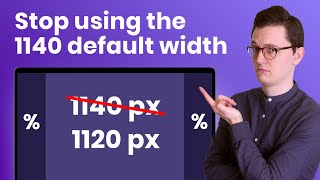






Great tutorial - no padding, easy to follow and understand
Brilliant. I wouldn't have figured out how to create the sidebar this way without your help. Thanks, brother.
A quick and great one Imran, thanks!
You do simplify things straight to the point, I do appreciate your helpful content.
Big thanks Ammar :)
FANTASTIC info - thank you very much for this
Thank You! Loop Grid to Shortcode. Perfect. Would never have figured that out on my own. Cheers.
Just what I was looking for! Thank you! 🙂
Awesome tutorial, thank you!
Bravo Imran! Thank you.
Again, a really timely tutorial. My current "sidebar" like monster has been giving me headaches. I'm going to try this right away. Thanks.
Nice one :)
Can we say we 😍 you! 😂 Thank you
Yes you can!
Thank you so much!
Hey, thank you very much. You explain things quickly and precisely. It saves me a lot of time. Well done :-) !!!
Glad to hear that!
Thank you very much. Your video helped me.
Thank you so much
The free version of the Happy Addons plugin has a superb layout grid widget that works in exactly the same way as the layout grid in Figma and has been gold dust for me when using Elementor. After activation, the feature appears inside the site settings option. Visibility with Ctrl/Shift/G. Speeds up design and choosing the best grid layouts for perfect alignment. Took me countless hrs to find so hope it helps. If the addon affects site speed, can be deactivated after site is ready to launch.
Amazing
Sensational
Thanks for the video. You can tell you are on a different level from your competitors when designing websites. What would you do if you had the Astra Pro version and were creating a sidebar? Would you still do it in an Elemetor template or would you use Astra or would you get ANOTHER PLUGIN for making a very visual sidebar? SORRY FOR THE MANNY QUESTIONS
You could still use Astra. They are a good theme, I just prefer to build my sidebars as templates so I have full control.
Great video I learnt something
Thanks Edy
Can dynamic elements from Pods be added to the template sidebar? Would love to be able to have the images use a feature image or perhaps a testimonial.
I do add Loop Grid to it, though it may be more work if it needs to be specific to the page it appears on.
I want the side bar blogs will display according to the category as per the main blog's category displayed on the single blog post page. How can I do that?
That will be tricky unless you build specifically for the page so don’t use a template
As usual, Amazing video.
i faced a situation i would like to share with you and ask about it, i was building a similar side bar template contain 3 inner containers above each other, the last container is Stick to top container, i finished everything well, put the css codes and the ccs ids and tags, everything is okay and working in the template, but when i insert the side bar by the template widget the sticky section doesn't work! i don't know why!
will it work if i inserted it with the short code widget? or what you think the solution for this situation?
thanks in advance.
Yup try the short code.
Also any optimisation plugins.
There may be one that is affecting the JS or CSS too much
@@websquadron thak you, i 'll test it and back for confirmation.
How to apply the sidebar to all pages?
Would need to be added as a template shortcode.
I am having a heck of a time getting the Post Title to be next to the Feature Image...I feel like i missed a step? What am I not doing??
Do you mean to the side
Can I have the sidebar display "globally' on every page without using a shortcode on every new page I build?
You could add into the header template and then set it to be fixed to the side etc. But you have to account for it when you build your pages.
this looks great but... Elementor is not letting me apply a pixel width to the interior container, only percentage. the dropdown that I see in this demo doesn't exist on my page.
Are you using the hello theme.
Can you email me a screenshot?
@@websquadron I'm having the same issue. Was this solved? I am using the Hello Theme.
@@Motorcrossbabe4 Difficult to assess without seeing how you've built it.
Same here but I found that it seems to auto correct e.g. it wont let me put 300 px but reverts to 30% which is the same width.
How do we buy you a coffee☕
websquadron.co.uk/socials here :) Thanks
Too fast
Apologies. You can slow the video playback speed. I do get criticised for being too slow for some so I can’t win.
is there a way to make the sidebar dynamic visible ? (if a user find it annoying they can hide it) ? - I am always afraid that it will distract too much (too much information) especially with a page where a webshop can be active.
Maybe use an Off Canvas Pop-Up when it slides in.
Or hover over the column to change the contents to go from opacity 0 to 1.
@@websquadron i guess, we can use the (show-hide section) way for the sidebar section too