Adding a NAT Network in VirtualBox 7.0.2
HTML-код
- Опубликовано: 12 сен 2024
- When trying to use the NAT Network type in Virtualbox 7.0.2, you may find no NAt network is available. With VirtualBox 7.0.2, adding a NAT Network the procedure for adding a network type has changed.



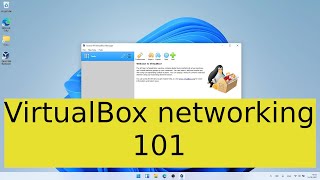
![Eminem - Like My Shit [Official Audio]](http://i.ytimg.com/vi/vx_IMvFkrfA/mqdefault.jpg)




This is the most beautiful explanation I have ever seen in my life. All the channels on RUclips did not explain the root solution to this problem, but you solved it in a second. Thank you very much.
I watched two other videos who made the solution more complicated and it still did not resolve anything. You got right to the route of the problem! Subscribed!
Only video needed on YT concerning the creation of the NatNetwork.. Thanks boss
This is great. Saved my morning! Now I can continue on with my lab! WOOOOOP!
Thanku so
Much sir.. i have just wasted an hour for this...and u solved this in a few sec😭..
Thanks man! Like others users, I've tried lots of wrong solutions. This is perfect and simple!
Thank you very much, I struggled to find a good explanation for the new versions of virtualbox
Thank you for sharing this valuable information. I really appreciate your support.
i am fortunate to have a look at this video after trying out many options for 2 days. Very thankful to you sir. I was trying to establish bridged network for the internet connection in my VM, that was not at all working and then so trying to enable NAT network and it is working.
Love it, short, concise and simply put. Thanks!
Simple and precise. Thank yu
This was amazing, thank you.
Thanks a lot. That was really helpful
Thank you, Sir, it was useful!
Thanks man, appreciate you.👍
super helpful, i was watching a video with an older vbox version. Thanks!!
Clear and concise. Thank you so freaking much.
Me salvou muitoooooooooooo. Te Amo eternamente.
Thank u sir for the solution
Great video, thank you
Thanks for it! Saved a lot of time looking for it in the web
Absolute legend. Thank You
Thank You! running the newer VM for my cyber security class and it didn't have the updated lab pdfs, so I was stuck on this no network name for way too long lol
thanks man really helped here
I'm so happy that this worked. Relieved even. But at the same time i am BOILING on the inside because i spent about 4 hours trying to do this. and he did it in seconds????
it helped me a much thank you sir
Thanks. Very simple and useful!
Thanks for your very good explanation.
Thank you, saved me so much time
thank you so so so very muchhhh :D
very helpful and short thank you
Thank you Sir.
You're awesome! Thank you. So easy.
GOD BLESS YOU
Thank you , you save my day man.
Thank you !!
better explain thank you
Thank you so much
Thank you 😊
Tks man!!!!!!
much appreciated
Thank you sirr❤
Thanks a lot sir
Hi, i am using Linux on virtual box 7.0.20
Where i followed the above steps i added nat network.
However the linux and metasploit2 doesnot connect.
It requires host ip adress.
So i tried to use ip address of my system but saving changes comes up with an error stating NAT network error with error code 0x80004005
Thanks 👍🏻
thank you!
On Typing my ip address and applying it , it is responding as network is too small .
And do it need a lan connection or can be connect by wifi as well.
you are great sir
You rock
Thank you
Thank a lot. Funny story: I was wondering where in the hell is my preferences in Nessus when in fact it was my VM host's preferences. LOL Well, not my VM, my Hypervisor.
Thanks ❤❤❤❤❤
thanks man
thank you ma g
you're a G
“Unidentified Network”. Ah yes so windows is trying to protect me from using the internet 💀
Nice one
Thank you sir!
thanks a lot
will this option keep me safe from viruses that might spread through wifi? will my own internet and wifi stay safe?
Really helpful
thanks :D
thankyou
thanks bro good jobs
Thank you❤
I created a NAT Network but my VMs connected to it does not seem to get any internet connection. Please help!
Did you fix it
Its done Thanks 🎉❤❤
Thanx go stucked
in here there not showing internate option
Great hack video😇
But under the tools I dont have seperate options for choosing NAT network. It only shows my Host only adapter with ip address and dhcp enabled.
Under tools, you do not have a tab marked Nat networks? Make you have the latest edition of VirtualBox and the extension packed installed.
thanks. don't know virtualbox 7.0 also have nat network too
Cool
Obrigado
❤
thx man u save me hahaha
sir l can not add may NAT network can you help me
I do not have enough information to troubleshot your issue. Make sure you have downloaded the latest version of VirtualBox and the extension pack. If you cannot add a NAT network after doing so, then I would subspect that your issue is local and not with VirtualBox.
still not showing sir
Do you have the latest version? Do you have the correct extension pack installed? The latest version now has the tools under File. Under tools, you need to click on Network Manager.
Спасибо! Разрабы VB clowns
Thank you sir.
thank you!!
thanks man
thank you
thanks a lot
Thanks sir 😊
Thank you