Virtualization: Bridged, NAT, Host-only - Virtual machine connection types
HTML-код
- Опубликовано: 27 сен 2024
- 3 modes of VM network connection: Bridged, NAT, & Host-only
Today my topic is how virtual machines communicate with the network.
Virtual machines can communicate with other virtual machines on the same host as well as other physical and virtual machines on the local area network. In order to do so, they need two virtual things: one is virtual NICs (vNICs); and two: Virtual Switches or virtual bridges.
There are basically three network connection modes when we set up virtual NIC : bridged connection; NAT; and Host-only.
My whole playlists:
/ sunnylearning
Related Playlists
Virtualization, VLAN, Trunking, VPN
• Virtualization, VLAN, ...
Switching and Routing
• collision vs. broadcas...
Ethernet Basics
• Ethernet Basics
Keywords:
VMs, virtual machines, physical machines, NICs, network Interface Card, vNICs, virtual bridge, virtual switch, DHCP, virtual DHCP, three modes of connections, bridged connection; NAT, Network address translation, Host-only
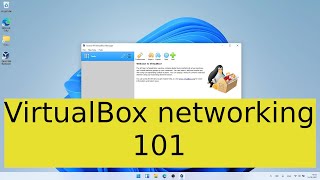

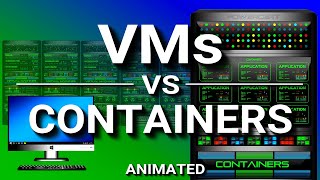






I appreciate your work a lot. This is my ‘go to’ channel for anything that’s unclear. Half of the network related problems I had have been answered on this channel itself 👍🏻👍🏻👍🏻
Great to hear!
Some of the absolute best network classes I've ever seen!
One the most thorough and well-explained presentations I have seen. Thank you
Glad it was helpful!
Thank you for elaborating on the differences between the 3 types very easily and clearly. Keep it up everything you do is very appreciated.
This is so well-explained that I had to leave a comment for the algorithm. Thanks for all your work, Sunny!
Hey man, just wanted to say this was concise, to the point, and highly useful. Great video! You earned a subscriber :)
you are amazing Sunny, when the book doesnt explain enough, I go to you. Again, thankyou man
Better than my teacher whom I pay a lot of money and don't get a single concept....❤️❤️❤️❤️love to you sunny
1:43 bridge
2:58 nat
4:19 host only
thank you so much
Thank you Sunny for sharing your knowledge with us. Well taught. Appreciate!
My pleasure!
Hello Sunny, really enjoying your teaching videos, fantastic way to brush up the basics, thank you very much for the clear explanation and with animations :) you are one of the best teachers :)
Thank you very much for your encouraging words!
Great video! Exactly cleared up my confusion in only 5 mins, thanks Sunny!
Glad it helped!
This is amazing. Thanks for every information Sunny
Very good descriptions. I have seen many other explanations elsewhere, but this is by far one of the best explained presentations of this material.
Thanks to you Sunny for I have actually understood virtualization. I like the way you explained the concepts. You are the best.
So clear, so reliable, as always. Thank you.
Wow sir... Just yesterday started vmware..... I am really looking for this kind of video..... Thank u 🙏🙏🙏
Great explanation as usual....
Thank you very much, Pankaj.
Thankyou Mr for simplyfing this VM network connection type
Wow, this is an incredibly easy to understand video. I'd had some trouble with my VMs and their installation, but I think that I might have set it to NAT -- instead of Bridged. They were able to communicate, but not be seen from outside the Host. Honestly, I wish that I'd seen your video first, and not let the Manufacturers like VMWare convolute it so much.
Glad it helped!
Protect this man at all costs.
Thanks. This is the most clear explanation
You always make my journey easy. Thank you always.
My pleasure!
Finally, I got this. Thanks sir.
Thank you very much for the clear explanations.
You are welcome!
Thank you for the free lessons💓
thank you very much sir, your explanation is truly very impressive expecting more lectures on types of virtualization like binary virtualization, para virtualization , full virtualization so on i have seen the other videos those are bit confusing like differentiation between them is not properly presented if you made a video on these topics i will be blessed thank you very much for the excellent support
I have some videos about virtualization, but I have not done the topics you mentioned. I will do it sometime.
@@sunnyclassroom24 I appreciate your immediate response sir,
Thank you so much sunny this is brilliant
You are welcome!
Ehi @@sunnyclassroom24, it's all right? : ( You are no longer uploading videos
@@emanueler Thank you very much for noticing this. I am applying for the tenure and rank promotion to associate professor this fall. the deadline is October 15th. thus I am busy with collecting and organizing what I have done in the past three years. I will continue uploading videos after October, 15. Thank you very much for your patience and care. Wish me good luck!
@@sunnyclassroom24 good luck :) you deserve it
@@emanueler I pray to God that the University of Saint Mary will keep me and let me continue to teach. Thank you very much!
Thank you for quality content! You earned +1 subscriber!
Very well explained. Thank you.
keep up the good work from australia
Wow thank you for explaining that so easy!! Blessings!
You are so welcome
Hi there, it was a very useful and informative tutorial video. keep it up. thnx
simply great!!!. good explication. thack you
Brother, you are absolutely one of the greatest and best teachers on the entire internet. Thank you so much for all your work, seriously.
Thank you very much for your kind words. You are also welcome!!!
@@sunnyclassroom24 Yes, Sunny, he is so right. This video is SPOT ON to exactly what I needed to help with my VMWare problems.
Excellent video and explanation, thank you!!
you are welcome!
this is actually great. Like a really really good explanation.
Thank you very much!
MAN YOU ARE JUST THE BEST !!!
Great explanation
Thanks very much
Thanks for the explanation!
Great explanation!
Great explanation. Thanks
Amazing video best one I have seen....short and sweet
Excellent!
Many thanks!
Good explanation, thanks
Thanks for yout video.
I had a connection problem with bridged mode with a switch that has DHCP service I connected to a switch, with the following configuration, Dinamic ip on my laptop(host) and Dynamic ip on my virtual machine(windows 10). But the switch was going to fail. Dynamic ip settings cannot be used for the host and virtual machine in bridged Mode?.
Thank you for video.
You are welcome!
Hi, how do these VM communicates with GNS3 ?
It is possible to have a video on it, as it's always about virtualization.
Thank you
example is better than precept
appreciate the work. thank you
why would you want to have each VM have its own physical NIC? this part of the bridging section was confusing
Good video and explanation thanks!
to isolate the virtual machines we want to use host only network
I need informations about network virtualization ( types , composants , concept ...).
If NAT resolves a public IP address to private IP address, where then would we need ARP? Please give me a scenario where these two protocols would be in use simultaneously?
U ARE REALY GENIOUS !
Thanks a lot!
When the physical host device receives the data from the physical network, how does it know which one of the virtual devices who requested it? Does it use PAT as its network address translation?
Yes, PAT can be used. The network request can only be originated from the VMs as it is inside NAT network. When the host receives requests from VMs, it is stored in table with requested VM's IP, port, server IP, port. When the response from the server comes back to the host, it looks at the table entries made during the requests, it'll forward the response traffic back to the right VM
Hello Sunny, I am having problem running Oracle EBS on Oracle VM Virtual machine. I see 4 errors which are caused by such ERROR:skipping startup of oacore_server1 since the AdminServer is down. Do you know why is it down?
I am fond of your videos. Will it be possible for you to share the tools u use to create interactive videos
sure. animation is created by flash. Then I put everything together (text, voice, picture) with Corel Videostudio professional.
More than perfect!
Thank you for watching !
If we take Virtual Box as an example, you actually explained the "NAT Network" with the port forwarding mode and not "NAT".
By default, Virtual Box DHCP assigns one and the same virtual IP in the NAT mode to multiple machines that is 10.0.2.15 and they cannot communicate with each other.
waiting for his reply
Great video
Thank you so much. Like
Thank you.
Can someone tell me if it is safe to use host-only networking if i want to test malware in vm?
Hey Sunny, this was very useful information, Is there any resource or blog which can explain how to configure NAT for VMware host
Which would you recommend for using VPN inside VM
awesome!
how ican share internet connection from VMWare to the real machine
Are these concepts vendor-specific? Or do they apply to vMware, Virtual Box etc.?
this is good stuff
good one
Cheers!
how can I connect directly sunny?
the bridged mode will work.
nice
Waiting for ur videos.....
Thanks.
how come when I started 2 VMs (Linux Kali each) on my Windows 10 Machine, they both got the same IP addresses no matter what Network Connection Mode I chose?
I think it's because of your NAT in the wifi router, not the host
When you setup the hypervisor and network connection to the VM you must define the NIC type for each VM. The hypervisor is probably defaulting to NAT (which is sometimes shared) which externally looks like the same IP address as the host to the outside world but when the packet is received the host routes the comms to the requesting virtual NIC.
good
I
sunny i need your help
Noice!
It's the best explanation that I seen and the quality and animation in your video is amazing, thanks a lot Sunny.
You are welcome!
Hello Sunny, Since I discovered your channel, your wonderful lessons, I have started to use your video's as standard in all of my ICT classes in the Netherlands. Thank you for your top quality videos.
It's perfectly explained and well detailed. Thank you for sharing. I've liked and subscribed.
Thanks for the sub!
Your explanation is excellent. Thank you.
very nicely explained. Thank you
You're most welcome
GREAT VIDEO ,CONGRATULATION . I WANT TO WATCHT A PROGRAM WHIT FPGA OR MICRO FOR DIGITAL MODULATION.
like your video so much, thank you for giving me hint with this tutorial, the best
Glad it was helpful!
I liked so much your video. Now I understando the three types of connection perfectly. Just a question to confirm: in host-only connection, the VMs cannot acces the internet, right? That was what I understood.
I was actually curious about adapters on VM...
It's really nice that you made a tutorial about on this.
💯💯💯💯
Thanks a lot, Mr. Tech Guy.
@@sunnyclassroom24 You are welcome so much.
💯💯💯💯
What a video !!!
AMAZING !!!
REALLY REALLY AMAZING ,..
Great video, please keep them coming.
Cheers.
thanks for the very good explanation
I love you Sunny, thank you for everything !!!!!!!!!!!!!!!!
Awesome! good pictures and very good explained!
You did a great job with this explanation
Thank you so much for this video! You did a great job!
Perfect explanation of the 3 VM modes. As someone who's currently studying VMware in preparation for Blue and Red team experiments, your lectures Mr. Sunny are Gold! You are also part of the reason why I passed my Net, Sec and CCNA certification exams. God bless you Sir!
I understand host, nat and bridged now. Also FF9 is amazing.
@@anntakamaki1960 Awesome! Yep, agree that FF9 is amazing hoping that a remake will be made in our lifetime! cheers ~
@Sunny it's all right? : ( You are no longer uploading videos
I will resume making videos soon.
i use bridge connection to my VMs and when i ping the VMs from my devise i get "Request timed out." . when i ping google.com from my VMS i get "Network is unreachable"
all i want to know is how i can make my VMs like a real machine .so i can access them from my devise
When u configured bridged connection, u should get the Vm's IP address in the same network as the host Ip address. Do you get the similar IP in VM also ? Generally, when you configure bridge connection, you'll get ip address in same network and you will be able to access internet.