How To Add Admob Ads In Sketchware 2020 || By BizzyMind Tutorials & Ent.
HTML-код
- Опубликовано: 25 сен 2024
- In this video, I will show you how simple and easy it is to add real Admob advert units to your android app in sketchware. After adding these advert units to your Android app, both Admob Banner and Interstitial adverts will display on your Android app and Google will pay you for that.
#Admob
#sketchware
#Tutorial
#HowToAddAdmobAdvertInSketchware
#AddAmobAdUnitInYourApp.
#MakeAdmobBannerAndInterstitialShowInYourApp
#DisplayAdmobAdvertInYourAndroidApp.
#HowToPutAdmobAdvertInYourAndroidApp
#BizzyMindTutorials&Entertainment
#GoogleAdmobBannerAndInterstitialAdvert
#HowToMakeAdmobInterstitialAdverShowInYourAndroidApp.
#AddAdmobInterstitialAdvertToYourAndroidAppInSketchware







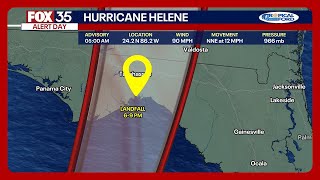

This the best tutorial I've ever seen you got 1 subscriber man
Wow so clear now I understand thanks to you brother
Thanks a lot for your comment
God bless u sir
And you too. And thanks for your comment.
Nice 😊
Thanks so much for your comment.
Thanks man, you've really helped me a lot
You are very welcome and thanks for your comment. It's good to know that the tutorial was very helpful to you.
Kudos bro, good job, I've looking for this for a while
Thanks you so much.
Pls. How will I get your my device ID???
And also this not self clicking right.
You suppose to indicate the type of you create maybe is self clicking.
My question is that did I have to give my app out for others to click for me?? Or is self clicking.
At the point where you have successfully added your ad unit in your new app, you will see a button to reveal your device id. Please watch the video. It is all detailed in the video.
And secondly, Google frowned at developers clicking their own app to generate false impression. It is against Google Admob Policy. No matter how smart you think you are clicking on the ads on your own app, Google will definitely detect it is you. And they will ban your Admob account and forfeit any earning you have made.
Great video mate, clear concise instructions and it worked perfectly. Could i ask a question? Why does it show test ads even tho I've transfered the apk to a different device to my test device?
Thank you so much for your comment.
Possible reasons your app is showing test ads:
1. You didn't use the ad unit you created in your Admob account. Probably, somehow, you are using the sample ads units Google provided for testing purposes.
2. Probably, that phone you installed the apk on has been used to integrate Admob ads before. So, Google has the phone id, hence, Google will always serve a "test ad" on any app that runs on that phone or device.
SUGGESTION:
I think you should try to create a developer account for Google Play Store($25USD one-time fee) where you can upload all your apps. From Play Store, download and install that your own app on a friend's phone that has not been used with Admob before. I believe it will display live ads.
The truth is that when you use your phone to integrate Admob ads on your app, Google will mark that your phone as a "test device". And no matter who created the app, if the app contains Admob ads, and it is installed on that your phone, it will surely and always shows a "test ad".
Thank you so much for your comment.
Possible reasons your app is showing test ads:
1. You didn't use the ad unit you created in your Admob account. Probably, somehow, you are using the sample ads units Google provided for testing purposes.
2. Probably, that phone you installed the apk on has been used to integrate Admob ads before. So, Google has the phone id, hence, Google will always serve a "test ad" on any app that runs on that phone or device.
SUGGESTION:
I think you should try to create a developer account for Google Play Store($25USD one-time fee) where you can upload all your apps. From Play Store, download and install that your own app on a friend's phone that has not been used with Admob before. I believe it will display live ads.
The truth is that when you use your phone to integrate Admob ads on your app, Google will mark that your phone as a "test device". And no matter who created the app, if the app contains Admob ads, and it is installed on that your phone, it will surely and always shows a "test ad".
Thank you so much for your comment.
Possible reasons your app is showing test ads:
1. You didn't use the ad unit you created in your Admob account. Probably, somehow, you are using the sample ads units Google provided for testing purposes.
2. Probably, that phone you installed the apk on has been used to integrate Admob ads before. So, Google has the phone id, hence, Google will always serve a "test ad" on any app that runs on that phone or device.
SUGGESTION:
I think you should try to create a developer account for Google Play Store($25USD one-time fee) where you can upload all your apps. From Play Store, download and install that your own app on a friend's phone that has not been used with Admob before. I believe it will display live ads.
The truth is that when you use your phone to integrate Admob ads on your app, Google will mark that your phone as a "test device". And no matter who created the app, if the app contains Admob ads, and it is installed on that your phone, it will surely and always shows a "test ad".
❤
Perfect tutorial.
Thanks so much
Hi bro which sketchware version should we use for admob ads ??
Any latest version of Sketchware Pro
Wery good! I speak Russian and I understand! Good video 👍
Thank you.
You have been very helpful to me but it says "Ad Load Fail Error: 3", how do I do it?
Mine sketchware crash after "DX is running". This happen only when I put an ad in my project. Help.....
I have not encounter such problem, but I think you should try to update your Sketchware to the possible latest version or use Sketchware on a different phone or device. That might help.
How to solve the problem of test ads in Sketchware
Thank you so much for your comment.
Possible reasons your app is showing test ads:
1. You didn't use the ad unit you created in your Admob account. Probably, somehow, you are using the sample ads units Google provided for testing purposes.
2. Probably, that phone you installed the apk on has been used to integrate Admob ads before. So, Google has the phone id, hence, Google will always serve a "test ad" on any app that runs on that phone or device.
SUGGESTION:
I think you should try to create a developer account for Google Play Store($25USD one-time fee) where you can upload all your apps. From Play Store, download and install that your own app on a friend's phone that has not been used with Admob before. I believe it will display live ads.
The truth is that when you use your phone to integrate Admob ads on your app, Google will mark that your phone as a "test device". And no matter who created the app, if the app contains Admob ads, and it is installed on that your phone, it will surely and always shows a "test ad".
@@bizzymindtutorialsentertai7756 thank you 🌹🌹❤❤ you very good
Thanks for your comment.
Bro it shows ad error fail:3 even i follow correctly
Ok sir pls after that processes, can I he earning once I click on the app?
Never you click on your own ads to get false earning. It's against Google policy. If you do, your Admob account will be disabled by Google. Google will also ban your phone or the device you used to do the clicking, and you can never use Admob on that phone or device again.
@@bizzymindtutorialsentertai7756 so please what do we do to avoid self clicking and ban.
Is it to give to someone else to click or what
Clicking ads wont affect your account, i just advice you to do not click your own ads so many times.
Nice video bro 😊
Thank you so much for your comment.
Ohh thank you toh mujhe khena chaiye apko ke apne itne acche tarah se samajhaya 👌
How much commission??
Please my app is not displaying any ads
Has the app displayed ads, even for once, since you added the ads unit in the app?
If it has not, then maybe you should check if you correctly added the ads units in the app.
Try to watch my video and follow same steps, and I'm sure your app will display the ads. At least, the app should display a "test ad" to show that it is working.
IS GOOD SIR, BUT MY APPLICATION SHOW TOAST MASSAGE ONLY
Yes. It's suppose to show test ads. If you see test ads, it means you have integrated Admob ads correctly to your app. And you are seeing test ads because you added your device id when you were adding the ads units. To see live ads, you need to upload the app to Google play store, then download and install the app on a different phone(don't download and install the app on the same phone you used to create the app).
Please help me. My app keeps popping test ads
It's showing test ads because you probably installed the app on the same phone you used to create the app.
Install the app in another phone which you have not used to add Admob ads in your app, and you will see live ads, and not test ads.
Make sure you created the ads unit in your Admob account. Do not use Google test ads unit in your app if you want to see live ads display in your app.
@@bizzymindtutorialsentertai7756 how to add live ads because i uploaded my app on mediafire and then installed it on a different phone and it still showing test ads
Thank you so much for your comment.
Possible reasons your app is showing test ads:
1. You didn't use the ad unit you created in your Admob account. Probably, somehow, you are using the sample ads units Google provided for testing purposes.
2. Probably, that phone you installed the apk on has been used to integrate Admob ads before. So, Google has the phone id, hence, Google will always serve a "test ad" on any app that runs on that phone or device.
SUGGESTION:
I think you should try to create a developer account for Google Play Store($25USD one-time fee) where you can upload all your apps. From Play Store, download and install that your own app on a friend's phone that has not been used with Admob before. I believe it will display live ads.
The truth is that when you use your phone to integrate Admob ads on your app, Google will mark that your phone as a "test device". And no matter who created the app, if the app contains Admob ads, and it is installed on that your phone, it will surely and always show a "test ad".
@@bizzymindtutorialsentertai7756 alright thank you so much here is a sub
It only shows ad test
Your app will always show "test ads" as long as you are running the app on the same phone where you have sketchware installed to create the app.
If you want real or live ads to show, install your app on a different phone that you have not used to create any app before.
Possible reasons your app is showing test ads:
1. You didn't use the ad unit you created in your Admob account. Probably, somehow, you are using the sample ads units Google provided for testing purposes.
2. Probably, that phone you installed the apk on has been used to integrate Admob ads before. So, Google has the phone id, hence, Google will always serve a "test ad" on any app that runs on that phone or device.
SUGGESTION:
I think you should try to create a developer account for Google Play Store($25USD one-time fee) where you can upload all your apps. From Play Store, download and install that your own app on a friend's phone that has not been used with Admob before. I believe it will display live ads.
The truth is that when you use your phone to integrate Admob ads on your app, Google will mark that your phone as a "test device". And no matter who created the app, if the app contains Admob ads, and it is installed on that your phone, it will surely and always shows a "test ad".
How do you get your device unit?
You mean "device id"?
What to do for real ads
Thank you so much for your comment.
Possible reasons your app is showing test ads:
1. You didn't use the ad unit you created in your Admob account. Probably, somehow, you are using the sample ads units Google provided for testing purposes.
2. Probably, that phone you installed the apk on has been used to integrate Admob ads before. So, Google has the phone id, hence, Google will always serve a "test ad" on any app that runs on that phone or device.
SUGGESTION:
I think you should try to create a developer account for Google Play Store($25USD one-time fee) where you can upload all your apps. From Play Store, download and install that your own app on a friend's phone that has not been used with Admob before. I believe it will display live ads.
The truth is that when you use your phone to integrate Admob ads on your app, Google will mark that your phone as a "test device". And no matter who created the app, if the app contains Admob ads, and it is installed on that your phone, it will surely and always shows a "test ad".
It worked but it's test ads
Carefully follow the steps in my video and you should see live ads display in your app.
Possible reasons your app is showing test ads:
1. You didn't use the ad unit you created in your Admob account. Probably, somehow, you are using the sample ads units Google provided for testing purposes.
2. Probably, that phone you installed the apk on has been used to integrate Admob ads before. So, Google has the phone id, hence, Google will always serve a "test ad" on any app that runs on that phone or device.
SUGGESTION:
I think you should try to create a developer account for Google Play Store($25USD one-time fee) where you can upload all your apps. From Play Store, download and install that your own app on a friend's phone that has not been used with Admob before. I believe it will display live ads.
The truth is that when you use your phone to integrate Admob ads on your app, Google will mark that your phone as a "test device". And no matter who created the app, if the app contains Admob ads, and it is installed on that your phone, it will surely and always shows a "test ad".
How to fix ad load fail error 3
@YomaSoou pa fix lodicakes
Too long, haad
It's long because it covers:
1. SIGNING UP WITH ADMOB AND CREATING YOUR ADS UNITS.
2. CREATING THE APP YOU WANT TO ADD THE ADS TO.
3. ADDING THE ADS UNITS IN THE APP YOU CREATED.