Это видео недоступно.
Сожалеем об этом.
Raya Pro 3.0 Suit Preview - Awesome New Functions: Out February 28th 2018
HTML-код
- Опубликовано: 16 янв 2018
- We have some amazing new functions, as well as a completely new interface in the Raya Pro 3.0 update, out in February.
Remember that existing users get the update for free. You get updates for life with Raya Pro. Please add my email address jimmy@throughstrangelenses.com to your email address book so you receive the update to your email.
Download Raya Pro here: www.shutterevol...
Download the Free Easy Panel here: www.throughstra...
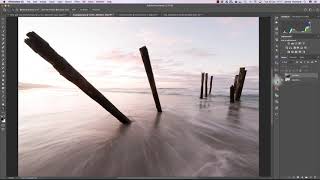








Awesome, I love my Raya Pro and IM panels, cant wait for version 3. If you don have them get them NOW!.
The life time upgrade model is great and deserves support, unlike the subscription based hog wash of Adobe that these panels work with.
Wish you could hear me say WOW! This is fantastic and will really save me post processing time. Thanks Jimmy for all your work.
Looks great, been a happy Raya Pro user for a good while and it just keeps getting better.
Great features Jimmy, can't wait till 3.0 hits. Thanks for updating us about the upcoming show stopper features.
I’m a big fan and user of Raya Pro 2.0 and can’t wait for this update to be released. The new functionality looks great!
A beautiful upgrade in efficiency and options.
Fantastic! Can't wait for it. Thx Jimmy for your great work!! If i hadn't purchased Raya Pro yet, i would do it now.
I can't wait for version 3.0! You're a brilliant man, Jimmy!
Thanks Jimmy. I am very glad that I invest my money in Raya pro. I appreciate your hard work to upgrade Raya Pro. you did awesome job in 3.0 version. thanks again.
Outstanding work, Jimmy, and very, very useful. Congratulations and thank you.
Hi Jimmy,
I have got the Raya Pro 3.0 version and did some work with it. Since I do not know where to congratulate - I will do it here. The 3.0 version is very, very good and comfortable. With the former version, sometimes have had some problems with failure notes. Now with the new version it is so easy, so clear to handle, so comfortable. Congratulation to this excellent work. Thanks a lot. I our foto club I will report about this great tool. Best regards, RFA
SO EXCITED!!!! Looks great, Jimmy.
And we still have to wait 5 whole weeks ;-) Well, it will be here after tea, so we have something to look forward to. A very big thank you for keeping the upgrades for free! Remind me, if you ever go for a photo shoot in Belgium, I'll carry your bags for free!
That's awesome jimmy! I really like the new interface. Thanks again for all the efforts you've put to make it better :) Loving RayaPro3.0
Fantastic news! Looks like more of a leap that 1 to 2 was, can't wait. Keep it up Jimmy.
This is gold
I was getting along with the smart objects but now looks like there is a button to do the correction for you. Cool
Very nice! What a lot of work you've put into this!
Hi Jimmy!
Very cool! Nice work!
Thank you for the Raya Pro Version 3 upgrade and the crazy deal on the
"Exposure Blend Like An Expert - InstaMask & Raya Pro" course!
These panels look fantastic. I'm a TK Actions user but this upgrade may be a game changer. Nicely done.
Excellent! I can't wait. I just used 2.0 on some snowflakes I shot this past weekend and it made editing the focus-stacked images a breeze.
That's great to hear. Glad you found it useful.
Just got my raya 3.0 and now i got tot learn
This looks like a Fantastic Update Thanks Jimmy
Thanks Jimmy, looking forward to 3.0!
Can’t wait for version 3. It looks awesome!
Looking forward to the release of 3.0. Raya Pro is such a useful Photoshop add-on. I have recommended it to several people now.
I am a happy user and supporter of your work
Promising! Can't wait to try the new Plug-in. Here are two suggestions out of my mind looking at this video. In the "Color Centre" palette, desaturate the colors under desaturate to have a better quick view (the idea of having real colors is quite good). Also, this is personal, but I am not too convinced about the neon design of the panels. I would opt out and use humanist typeface such as Ricardo or perhaps Dax Pro Condensed. Anyway, thanks Jimmy for your fantastic work.
Looks awesome Jimmy, cant wait for your update
Looks fantastic Jimmy. Can't wait.
just downloaded it!!! Very very impressed. I love it! Come back to AZ to visit us anytime, Jimmy.
I'm so excited that I'm commenting even before watching the video Rhode is gonna be great I'm sure
Thank you, Jimmy! I can't wait for it!
This looks great. Looking forward to the update.
Sweet! Looking forward to this release! Thanks for such a great tool!
Love your work Jimmy, looking really good :)
Looks great, Jimmy. Can’t wait to have it :)
Looks fantastic - thanks Jimmy!
Really wetted the appetite, looking forward to getting the update to an already great tool
Wow, looks great! Thanks for the update!
Now I have to Buy the course for sure to get the most out of raya
Jimmy: Great work on Rayo Pro 3.0. I'm finally getting a handle on masking with it!
Love how it adds all kinds of controls - there is ONE menu Item I just can't understand....
Not sure WHY there is a DELETE button! :)
Outstanding!
Awesome work Thank you Jimmy!
Looks good. I hope the update works. My RayaPro updates worked but my Instamask update didn’t install no matter how many times I tried it.
Fantastic work!
finally i got raya pro.. still learning to use 😊
awesome Dear Jimmy
Looking forward to it!!
looks fantastic. i would prefer just instamask that is small
The good news is, you can just use InstaMask. Since this is made up of different panels, you can ignore the ones you don't want. I can't make InstaMask smaller without losing functions, however.
Looking good Jimmy .
Awesome , Thanks Jimmy
Looking really good Jimmy - can't wait. Just one suggestion - would it be possible to give buttons that open up a separate menu a different look to the buttons that perform a function directly? Even if it's a slightly lighter or darker background only. May make it easy to get a grip on all the functionality while getting used to it. Otherwise, this looks fantastic :-)
This looks awesome man!
Thank you for your excellent work : ) Just a suggestion - less flashy UI? The pink neon has its advantages, but I enjoyed the 2.0 UI actually ; )
Agreed - The NEON look is very distracting. Please tone down the bright colors or better yet, remove them. Not sure I'll update from 2.0 even though I like the new functionality.
Love the Raya2 panels, but one more vote for No Neon :)
Thanks for the feedback. I will take this on board and probably lose the colours.
I can't wait 😁😁😁looks amazing 😁
Amazing engineering
Thanks Jimmy!!!!
Great ! I can't wait
Can't wait.
just downloaded!!
Amazing..... do you Also have new set of video tutorial, other than the free ....
Uber cool Jimmy!
A question ? Subscribers who are glowing by Pro are entitled to update or purchase a new version ... Thanks Jimmy
It looks cool. Is the Align all Layers Button gone?
Hi there, it is still there. It is in InstaMask
Hello Jimmy, which package are you presenting on this video?
Hi Jimmy, I am wondering if this new version has live visualization of the mask we want to apply. For example we want to apply a levels mask, we select that, can we then visualize in real-time if we hover over different masks, like Brights 3, for example? Also, InstaMask does not create all the channels (which would make the file bulky if not deleted) like the older Raya Pro, is that correct? Thank you in advance.
Funny thing...the B & W masks look better than the B & W itself.
Would be better if Filters & Actions + Finish was either two separate panels, or *vertical* to take up less horizontal space and work better with the PS vertical windows. I always have raya pro 2 open with the finish tab. Would be a bit awkward for me to now have that big horizontal window open all the time now instead. Just my 2 cents.
Hi, I'm afraid a vertical wouldn't work. Some users have extremely small resolutions where even Raya Pro 2.0 was almost too tall. Going horizontal was a safer bet. We did have them as two separate panels originally but the more panels we create, the greater the demand on your system. Fortunately I don't think many users will mind this configuration.
Also you can keep Raya Pro 2.0 installed and use the Finish tab in there if it is easier.
Edit: I forgot to mention, you can position the panels literally anywhere in your workspace, and make them invisible when you are not using them, so it is very simple to position this panel so that it does not block much space.
Just to echo what Jimmy was saying in his final comment; I found when working on my small laptop screen a good way to display Raya Pro/Instamask is to combine them in to a separate tabbed panel, collapse them to icons (double arrow at top of panel) and enable option to Auto Collapse panels in the workspace preferences window. This way I can easily access the panel and then is hidden when I work on the photo fullscreen.
Hi Jimmy , i love your video’s, am trying to buy raya pro but can’t get the link to work . Am a disabled student , do students get any kind of discount plz ? Many thanks. Monty
@piximperfect promoted the same plug in as yours from another author. The picture used for example are the same too! It's a bit weird?
Hi there, thanks for letting me know.
Hey Jimmy, did the Detail Enhance 1 and Details Enhance 2 functions from Raya Pro 2.0 get absorbed into the Details Shadows and Details Highlights tabs?
Hello Jimmy, I am your follower since quite a long time. Living in Uruguay, I speak spanish, and I want to buy your Raya Pro, is there a course that explains all the functions and how to apply them? I would love to really deeply understand ·Raya Pro- I am kind of noob with all these, please could you be so kind to let me know? Thank you so, so much!!!!!!
Hi there,
Thanks for the comment. The course you are looking for is included in the $69.99 package on the Raya Pro page. It is called Exposure Blend Like an Expert. I hope that helps.
Thanks
Jimmy
All looks good, except 2 things :)
One was mentioned about splitting Filters&Finish or making it vertical.
The other one - it's the outdated design of panels :) Would love to blend it more to Ps. That would be no neon borders and crazy titles font (o at least we could change the color of the borders, I personally hate such saturated distracting colors while editing photos), and the other is buttons - would love to see them flat without rounded corners or gradient shadow background.
Sadly I can't please everyone, but I would love to be able to :)
As I mentioned, configuration would be nice at least to desaturate that neon glow ;) Anyway I would go for a more modern interface to match Ps
Great !!
Is it cs6 compatible?
Hi Jimmy,
One question : I had to format my computer and I'm slowly reinstalling everything. Will raya pro 3 be an update from raya pro 2 or will it be a "stand alone". I mean do I need to reinstall raya pro 2 or can I wait raya pro 3 without reinstalling raya pro 2 ?
Thanks a lot for your fantastic work!
Christophe Faugere hi there, RP 3.0 is a separate install, so there’s no need to install 2.0 first. Thanks
Hey Jimmy. In Raya pro 2 i could create my midtones luminosity masks for my special orton effect, but in Raya Pro 3 i dont see it. Is possible to do it ?
I mean i am using orton effect bright + adding some contrast with levels. All this i have in one group and then i using midtones luminosity masks for it.
Hi Tomas,
Just create a midtones mask in InstaMask and then apply it to the Orton Effect bright group. thanks
I am looking forward to the release, thanks for the update. With this can I turn a pig’s ear into a silk purse, just kidding. Cheers. . .
Hi Jimmy, If I bought raya pro 2.0 how can I transfer it to other computers?
I'm Sold!
its fantastic tool, but issue that is i try to follow as shown in videos, i'm unable to achieve the same swift results. :)
Like everything, we just need practice, and to go over the Mastering Raya Pro course a few times.
What's. the price?
Did you get rid of Warm Highlights? I use it all the time :)
Natalia Grebesheva no it is still there. It’s in the colour centre panel.
Jimmy McIntyre oh, great! Can’t wait to use it, I love your panels!
How to download and install
Here is the link for Raya Pro www.shutterevolve.com/raya-pro-the-ultimate-digital-blending-workflow-panel-for-photoshop/
Jimmy I’m still running cs5. Will this update be compatible?
Hi Lee,
I'm afraid not. Raya Pro no longer supports CS5. The software is too old to utilise the functionality of InstaMask and other functions.
Jimmy McIntyre Gotcha. Cs6 is ok though right? My Mac won’t handle cc
Jimmy McIntyre thanks for replying Jimmy. I’ll carry on using raya pro on cs5 👍
That's right. CS6 is still supported by Raya Pro.
I think I just had a gentleman's moment...
[did I say that out loud?]
Oops.