How to use Cricut Design Space (updated for 2023)
HTML-код
- Опубликовано: 18 дек 2022
- How to use Cricut Design Space -- A full tutorial updated for 2023. In this Cricut Design Space tutorial I will go over everything you need to know to get started using Design Space today.
Want to help support my channel? Consider signing up for a Crystal's Crafties Membership:
/ @crystalscrafties
Download the Course PDF:
www.dropbox.com/s/5mg5hc1y9dw...
Download the Cricut Access Plans:
www.dropbox.com/s/j6ptaya5ei5...
Affiliate link to sing up for Cricut Access:
cricut.pxf.io/c/2207422/14479...
Lesson One 01:56
Lesson Two 14:56
Combine 20:06
Slice and Attach 34:00
Contour 44:00
Lesson Three 56:00
Lesson Four 01:11:14
SVG 01:12:16
PNG 01:16:02
JPG 01:20:22


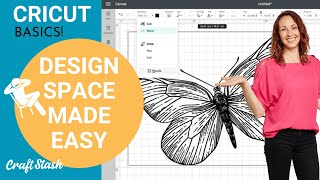






Thank you for providing the education. So many RUclips presenters focus on making a craft and neglect to provide the background education. I love that you take the time to educate.
Thank you for a crash course on design space. I have a pretty full understanding of the program now. Grab a cup of coffee and watch the video, you wont regret it.😊
I’ve had my Cricut for 3 years and maybe used it less than 10 times. This video is the best instructional video I’ve come across. Thank you.
Fantastic educational video!! Finally I feel I can now understand Design Space. THANK YOU Crystal
You presented this tutorial at a moderate speed that newbies like me can actually follow and it was very thorough. Thank you Crystal for the pdf. I will be revisiting your channel again
Crystal, Thank you so much for taking the time to share your knowledge with so many Cricut users. I am a new user and not all features are self explanatory. This is the first video with detailed explanations and step by step instructions. I am going to type up a glossary with pictures to keep by my machine as a handy tool. Thanks again
A really good individual breakdown & a great help to a beginner like me. Thanks for taking the time to make this video.
Terrific tutorial (I haven’t watched it all so far). Excellent detail and moderate explanation that was really easy to follow. I’m very new to Cricut having used a Scan N Cut for years, and whilst I’m not intimidated I do find Design Space confusing. I’m sure with your tutorial it will be so much clearer. Thank you.
This is the BEST tutorial I've come across. Thank you for being both detailed and concise. Do you have any videos on the next steps: how to load up vinyl and put the different layers together in real life?
Thank you so much, you are explaining everything so patient and kind. Just what i needed. 🧡
I can't thank you enough. I am brand new to cricut and was feeling overwhelmed and frustrated. Your tutorial is so well presented and easy to follow.
Amazing tutorial just subscribed ! I always struggle with text and sizing
I AM NEW TO CRICUT. I have been doing machine embroidery for 30+ years, so I am used to working with fonts and kerning letters, etc, Cricut design space is so much more complicated and
I just got a Cricut Maker and I am sooo appreciative of this video.
Omg I can’t get my explore one to work now I’m so mad!!!! Ugg why update a great thing to begin with
Excellent video. Thank you!
Tysm
Wow, Thank you!!!
Fantastic tutorial! Cricut can do so much, it's a little overwhelming. This tutorial helped break down Design Space simply for a newbie like me. Thank you so much for sharing!!! Is there a way to create a template for the images to include ratio sizing? Would also like to see the actual look of what cut and color print looks like. It's still confusing for me on how to use the colors on a print. Thanks again!!!
Thank you so much for make this video. I can even come here to do a specific thing.