Introduction to keyframes in After effects (Easy ease + Graph editor)
HTML-код
- Опубликовано: 6 сен 2024
- What is up guys, Ryan here from CreativeGrenade.com and in today's tutorial I show you the basics of keyframes in After effects. Using the "Easy ease" and the "Graph editor" can really help make your animations smoother and overall a lot better! - creativegrenade...
If you enjoyed the video, be sure to leave a like & share this with your friends!
Check out Ryan's channel:
/ symmetryhd
If you have any questions, please feel free leave a comment.
• Our Website: www.CreativeGre...
• Twitter: / creativegrenade
• Facebook: / creativegrenade
• Twitch: / creativegrenade


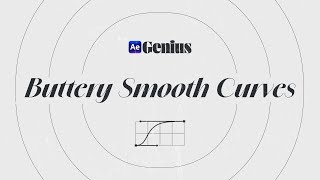






Tutorial starts at : 4:50
Great tutorial! And that's 100% correct what you said about employers looking for people who may know AE. I see it all the time on Indeed. So that's one reason I'm learning it.
6:09 - To center the anchor point, press CTRL + ALT + HOME or go to Layer > Transform > Center Anchor Point In Layer Content
no it doesn't matter. " it should be good " 😂
This intro remembered me Andrew Kramer 😂 btw this is the first thing I learned about After Effects 5 years ago...Easy ease is not so easy to learn. See you soon guys.
thanks dear
but how can i download plugin's of after effect......................can i guide me the way and direct links
Very helpful! But I have one problem: the circle is moving way too fast and I don't know how to slow it down. Any help?
You need to create more space between kayframes.
Very helpful video, mate.
Any possibility you can make me a 3d channel art like LT LICKME channel art?
That "separate dimension" thing is not working :/ It just undo my Easy Ease. and thats all.
Nevermind, I already fixed it.
You are really good teacher
he is, except that all of what he's teaching is wrong 😂
Is this Gabe speaking in that tutorial? :)
hey can u make me a channel art
that 360p doe...
Timjonasd I believe its still processing
Creative Grenade #believe haha
Timjonasd there we go - now we have beautiful 1080p @ 60 FPS
What the hell is this tutorial! haha