HOW TO REMOVE PRINTER INK FROM YOUR EPSON 2800 PRINTER
HTML-код
- Опубликовано: 5 ноя 2022
- If you are watching please visit our web site at www.parrot-image.com and see more of our Direct Heat transfers T-shirts. Those shirts are very famous $15.00! Our new Sublimation videos will be coming out soon with Sublimated T-shirts for all!!
 Развлечения
Развлечения


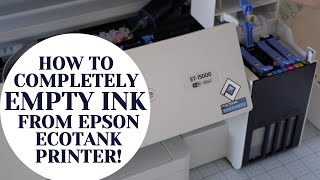






Excellent video. Easiest way by far to empty the ink. Thank you so much!
I inadvertently added yellow to the cyan chamber and cyan to the yellow chamber 😢 Your video saved me a LOT of time compared to the other videos which included the use of screw drivers and syringes… all better now. THANK YOU!!!
Thank you!!! I have a 2800 and couldn't open it. But this way is so much up my alley! I want to turn it back into an
inkjet printer since I bought my 15000 Epson.
🙏you’re welcome
Thank you so very much for your straight to the point directions
Thank you for the easy instructions. I'm about to try this now.
Ok I got that done in about minutes including the clean up. It can get a little messy on your hands but the ink is gone. Thank you again.
You’re welcome 👍
Thank you! This is a very good video. I grabbed my regular black printer ink and filled the tank before I realized I had the wrong bottle. So, this was fantastic and easy enough!!@@
🙏 you’re welcome
I did that, too. Were you able to empty just the one color? I don't want to empty all of them, since the rest are ok.
I did that too. All colors!! 😂
Thank you very much 👏🏾👏🏾 can this process also be done on an epson et-2810??
Thank You ❤
OMGosh!!! THANK YOU!!!! It worked!
Anytime 🙏
Would using baby wipes be okay for the cleaning ?
Thank you for the video!! I accidentally put the regular 522 Epson ink into my new printer, which did not sublimate my cups correctly. I'd like to know how to clean it because I hear a lot of RUclipsrs saying that they can clean it but do not actually do it. So now that I have actually seen how you clean it, I can do the same for my printer. Instead of throwing away the ink, I will save it and put it back into my bottles using a syringe.
Absolutely Samantha!! Make sure you drain the regular Epson ink thoroughly, say about 5-7minutes, please don't rush. Then put in the new Sublimation ink and then do couple of test run to acclimate the machine to the new sub-ink. You can do.... Good luck.
I did this same exact mistake I am waiting for the sublimation ink I am trying to find videos to convert it to sumblimation with this situation and I think this is the way to go I just don’t know how I would set the printer do I have to do something in the settings after I put the ink in?
No one hear consider running clear toner fluid to thoroughly clean out the chamber, tubes and heads? Just curious if anyone has tried that (may be not required?)
Thank you for sharing
Thanks crystal
Thank you!!! I was terrified to take my printer apart.
🙏 you’re welcome
I was always told u couldn’t turn the printer over!!! Thanks !!
Well, I did and most of the inks came out and was able to add the sublimation ink into the printer
Don’t! The tanks have a breathable film type vent at the top - basically like a piece of gauze. When this eventually dries out - and it will - the inks will lock up and stop flowing as the system will no longer be vented.
Hello. I have a problem with the Epson ET 2814 printer. At the same time, 4 lights flash, namely the power button, the lower wifi light and both ink and paper lights. Thank you for your help.
Merry Christmas! How old is the machine? Are you still have warranty? Because there’s so many issues at the same time. Are you using the right ink? Try to power down, I mean unplugged from the machine, the wall and allow to sit for about 10 minutes before plugging it back. Also, try to delete and reinstall if possible. If none of this works, call EPSON
Hello. Thanks for your reply. The printer is two and a half years old. I use original Epson ink. I unplugged the printer for 24 hours and the problem is the same. The power button doesn't work because when I press it the printer won't turn off. I tried various combinations, such as pressing the power button and the Farba button for 15 seconds, but still nothing.
Awesome
Ive done this and its printing but its subimating very lightly! Should i run it a few times to get to the sublimation ink!!?? Could that be the issue?
Please do that, it will help the ink to flow more easier .
Yes because Ive tried like 5 different images after putting the sub ink in and it was printing on my sub paper but it was not transferring to my tumbler. I ran it like 6 more times and now I see it's trying but still light. Maybe after running it an extra 10/20 more times it will be fully ready to sublimate to my tumblers!
@@brandywynn9883 this is what’s happening to me any suggestions
Sublimation ink is supposed to printer lighter UNTIL PRESSED you will see the full colors also give it 24 hours to set after adding sub ink as in all sub printers.
😊@@brandywynn9883
Can I drain 1 at a time? I can use them for another inkjet printer I have so I don't have to buy more?
This is the EASIEST extraction I've seen.. thank you!!
Tia, I guess you can do that!
@@parrot-imagellcadronecompa6148 How many times do we need to run the printer to get the ink out of the cartridge before adding Sublimation ink?
I've ran the printer so much that now the only color that is coming out is blue
@@tiawhite2498
Tia, what I did was I left the printer to drain for about 20 minutes and then refilled with Sublimation ink. I’ve not had any issues since then
Is your printer working now?
So after I do this does that mean I can put sublimation ink?
Yes! After emptying the machine you can then put sublimation ink. Its works well for me since I did that.
Wouldn’t there still be ink in the tubes of the printer? How do I get that out?
@@melissasoto9365
Melissa, I took my time in draining the ink out. And later add the new Sublimation ink to replace the regular ink. It works and the machine works
Would this work for stencil ink too? For tattooing?
@@teddybonkers337 I don't think so, but you may try it and share the result with us.
I did this and now my printer is throwing an scanner error can you help
Hi, sorry to hear that. I can’t recall experiencing that, unless if some of the ink when draining mistakenly went inside the machine.
You may have to call tech support for the scanner error, I hope your machine is sublimating well. Good luck
Did you fix it
This the only way I didn’t wanna waste my ink but looks like I have to
Hi Camille, I feel you. I felt the same way, but once you put the Sublimation Ink to replace the one that came with the printer, you'll admire the work that came out of the printer. Since I did mine, my work for clients has improved tremendously
Good Luck!
Thanks I’ma do it tomorrow I’m ready to start my mini business thanks for sharing
I did it i can just put my sublimation ink and now I did it just like you
@@camillepruitt4717did it work