STOP Emailing Excel Files - Securely Embed them in Web Pages Instead!
HTML-код
- Опубликовано: 7 июл 2024
- Embedding dashboards and reports in web pages is super easy when your files are saved on OneDrive or SharePoint. Get the step by step written instructions here: www.myonlinetraininghub.com/e...
View my comprehensive courses: www.myonlinetraininghub.com/
Connect with me on LinkedIn: / myndatreacy
0:00 Introduction
0:41 Defining a Named Range
1:09 Getting embed code from OneDrive/SharePoint
4:43 Web Page demo
5:44 Things to avoid
6:25 Getting iframe embed code from OneDrive Personal
11:04 Getting JavaScript embed code from OneDrive Personal
12:15 Limitations  Наука
Наука


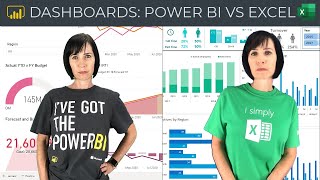






Thanks Mynda,. I;ve been waiting for this methodology ( embed dashboards in web pages) for years !!! Thanks so much for delivering videos which address practical real life needs. Once again your are superb !!
Glad it was helpful Martin!
Mynda - You are an exemplary teacher. Thank you so much for this information. As a retired scientist who helped to get VisiCalc adopted in research projects at the University of Southern California, I understand and appreciate the information. However, it will take some study. Your pace and style of teaching makes the learning process both efficient and solid. Keep up the good work!
Wow, thank you!
Dear Mynda, the surprise factor of your content is always =MAX()! This is so cool, I designed a dashbord in Excel fed by Power query and was wondering how to make it more like Power Bi rather than hiding sheets which can be easily circumvented! I have been following for a while and love the content and your delivery!!!👏🏻👏🏻👏🏻
Thanks so much, MD! I'm pleased to hear this will be useful for you.
Mynda, this is brilliant!! Just want to let you know, when I see your emails, I get so excited and immediately watch.
Exactly same for me. Thanks Mynda
Same!!!!👏🏻👏🏻👏🏻
Wow, thank you Al, Ismael and MD 😊
Hey Mynda! I really appreciate your tutorial. But what i can tell you for sure is that even if you use javascript embed code in your website, your excel file is NOT secured & it can easily be hacked and downloaded under just a minute. I've tried it by myself (with a onedrive personal account) and it's really sad to see onedrive is unsecured to this level. I do not recommend people to use both and javascript embed code from onedrive (especially if you consider your excel file is highly sensitive).@@MyOnlineTrainingHub
Informative and simple to follow through. Thank you Mynda.
Glad you liked it 😊
Thank you. Very useful and I appreciate the summary of pros and cons at the end.
Glad it was helpful, Ana!
Bingo, you nailed it, a most awaited video
Gad it was helpful!
Excellent video as always, thanks Mynda!
Thanks, Chris 😊
As always, terrific & timely! Thanks!
Great to hear, Jim!
Great Mynda
Thanks again for a very useful video.
Glad you enjoyed it, Pat!
Hi Mynda!Excellent Tutorial And Really Helpful...Thank You :)
Cheers, Darryl!
Great tips for security using JavaScript vs Embed code. Thanks for sharing!
Glad it was helpful!
WOW!!! Excel with coding!
SUPER AMAZING
Goddess of EXCEL!!!! Thank you ALWAYS
So pleased you liked it, Jovencio!
Hi Mynda,
thanks for sharing this useful tips.
share more tips & be blessed always.
My pleasure 😊
Another incredible Video by a mind-blowing online tutor, thank you for all your work Mynda.
Thanks for your kind words, Volker 😊
Que buena info! Muchas gracias Mynda!
My pleasure, Miguel!
Great video. Thank you very much ♥
My pleasure 😊
very helpful .. thank you so much !!
You're welcome!
Great solution! I thought I have no embed option for business one drive and this video helped me a lot!
Great to hear!
@@MyOnlineTrainingHub btw. is there any option for removing bottom ms word bar in window? I want to prevent the users from downloading or opening it in sharepoint website :)
Excellent. thank you.
Glad it was helpful!
Thank you for the video! Is there a way to print the users results from the ?
wow... best ecxel content 👍
Thanks so much, Kolavit!
very helpful!thank you. I have only a personal one drive account and the javascript somehow didn't work for me so I just add a text block to the excel page where the download icon is
how do you add a text block over another specific area?
Great video. Literally creating a wellness dashboard as we speak and need this. My biggest question is how do you write the code to include multiple Named ranges as I will be using hyperlinks to jump between sheets
Glad it was helpful, Gerhard! Please see this tutorial on using hyperlinks for navigating between sheets. Not sure why you'd need named ranges, but if you have further questions please post your question and sample Excel file on our forum where we can help you further: www.myonlinetraininghub.com/excel-forum
Thank you for the clear tutorial! I love your voice!
Thank you so much!
Wow great 👍👍👍
Thank you so much 😊
Thanks for the video! I always appreciate your content, has been a constant source of help for me. Question about this subject - no matter what I do I cannot get rid of the scroll bars, I'm using scrolling = "no" but that's not working and I've tried dozens of pixel sizes, any ideas?
Microsoft may have changed something. They do that from time to time. It's very annoying.
Thanks!
Welcome!
Thank you for taking the time to make this video. Following the method in the video means that the is visible to people within the organisation however, I can't see how to make it visible for people outside of the organisation. Any help or suggestions would be greatly appreciated.
Glad it was helpful, Alistair. If you’re embedding the workbook in a web page for people outside the organisation to view it, then you’ll want to set the permissions to ‘Anyone with the link’. It’s possible that your SharePoint admin has blocked the option to allow anyone with the link to view the workbook. If so, you will need to consult your administrator.
hi I cannot get interactivity working with the java version; presumably inserting "allowTypingAndFormulaEntry: true," but there is no effect. Anyone any advice pls? thanks...I dont think it is a wordpress issue because the embed interaction works ok
I presume you are using OneDrive Personal. In which case, check the box 'Let people type into cells' as there may be other parameters that are added when this box is checked.
@@MyOnlineTrainingHub Thanks for the reply. Yes I tried this already no effect. I have one drive personal because one drive business has the option to share to anyone blanked out. keep up the good work!
If you're embedding to a SharePoint page, remove the https from the src URL in the embed code to get rid of the grey box with the file type icon. That way all your charts or tables will display without the user having to hover over them. Also, create your spreadsheet in a sharepoint file folder, rather than on your desktop/onedrive, or you'll get external data query popups. Something must configure in the file if you create/save it in your onedrive before uploading to sharepoint, and it doesn't alter whatever that config is, which is why I always create spreadsheets for sharepoint on sharepoint first, then open in app to edit.
Thanks for sharing!
I am also trying to embed in sharepoint page. However, it is showing the entire excel file, including headers, sheet-tab etc (even though I put all hide- tags in ). Can you please explain, how you could solve this?
@@ppanigrahi make sure you don't have any spaces at all in your Embed code. I had the same issue then took out every space after "action" e.g. I changed "action = Embedview" to "action=Embedview" and its worked. No idea why, but worth trying.
Hi Mynda,
thanks again for this sharing. By the way, if I choose from my onedrive personal & wish to customize the width & height, can I follow your method from the one drive for business from JS? my chart range is very wide, by default JS limits to only width: 402px; height: 346px". as a result, I could see the bottom scrolling bar. i want it make it fit to screen.
thanks
Yes, you can set the width and height if you’re embedding a file on OneDrive personal.
10MB! that is very small... too bad, it seemed like and excellent way to share Dashboards without sending the file. Thank you. If anyone hears that bigger files can be uploaded, please let me know. thank you, great content, great videos!
Yeah, it's not without its limitations. Perhaps Power BI is a better way to go: ruclips.net/video/Z2t7l8b1uWU/видео.html
This is great! Thank you very much for all your great videos.
Is there a way to embed this into a Sharepoint site in an analogous manner?
I’m not familiar embedding, so I don’t know if this is a silly question or a simple one.
I'd have thought so, yes, in a SharePoint page.
Thanks for the great tutorial, Mynda.
Do you know where we can find a list of parameters that can be added to the code? I google it but couldn't find anything helpful. Many thanks in advance.
My pleasure, Claudio! I'm not sure where you'd find a list of parameters, sorry.
Dear Mynda, thank you for another great video. Now, I need one solution on the same concept. Can we add print button on embed view?
You’re welcome 😊 not sure you can add an executable print button. You could try JavaScript.
HI Mynda, great video! is there any video that you instruct how to paste JavaScript from OneDrive in to Wordpress? Becase it is not the same "Embed code" tap, when I did with JavaScript tap, nothing happened! Thank you!
Glad you liked it. I haven't got a Wordpress tutorial because not everyone uses the same web back end. However, you should be able to simply copy the JavaScript and paste it in your web page builder. Probably need to reach out to your web designer for help if it's not obvious.
Hi Mynda: thank you very much: very technical video this time, but a great reference once you need it. How about the easier way: select File, Info, Browser View options and then select only your dasboard sheet. Do you mean that users can download the rest of the file? I thought this was save as well?
Thanks, Bart! The Browser View Options is being deprecated. It also only applied to SharePoint AFAIK.
Thanks! 👍❤️
My pleasure!
Dear Mynda, I am so impressed by your work and I am very grateful for your kindess. I want to create dashboards to offer as a subscription service. I am wondering if I should make them in Power BI or stay with Excel. I don't know Power BI it yet! And I don't know if users would have to have a Power BI license to view an embedded website? Thanks for leading the way!
Thanks so much! If you're embedding the dashboards in a website behind a paywall, then you could use Excel. If you use Power BI, then users don't need a license to view dashboards embedded in a web page, but you'd also have to put that web page behind a paywall. Power BI would be a better option as it's designed for the web. If you want to get up to speed with it, please consider my Power BI course: www.myonlinetraininghub.com/power-bi-course
Thank you Mynda, great video. Quick question. I have a sharepoint page for the team. I would like the excel file to appear withing the sharepoint page but I need the team to be able to make changes and the changes be saved. Is this possible? The original excel file is stored on onedrive business.
I'm not a SharePoint expert, but I think as long as you set the permissions on the file correctly, your co-workers should be able to edit the file.
Thanks for nice way to share data. I wonder is it possible to block users to open excell file (that last button on bottom right of )
Thanks, Andris! Yes, you can block the last icon by using OneDrive for Business or SharePoint, or the JavaScript embed code for OneDrive personal, as shown in the video.
Another great video! I tired doing the Java thing you showed in this videos and it worked great. But the only problem is that I want people to paste large amount data into a table I created and embedded. But it seems like you can only paste data into one cell at a time. When you copy data from an excel sheet and paste it onto another excel sheet, it separates the data into an appropriate number of columns and rows. But for some reason it does not do that on an embedded excel sheet. Is there a fix for this? Thanks again for another great video
Thank you 🙏 I doubt there is a fix for the pasting in an embedded spreadsheet. You could allow your users to open the file in Excel Online.
Mynda, thanks for this video and all the insightful excel knowledge you shared on your channel. I recently came to an issue when embedding public view excel dashboard to my website. It always came to a "sign in" page from MS 365 regardless what level of access. The public view url to the excel can be accessed without any issue, just the embedded site show the "sign in". Not sure if you came across with it?
That's annoying. I haven't experienced this, but I also haven't tested it recently.
Thank you so much. Any ideas of how to hide the black bar at the bottom. Thanks
You can try the technique described in this tutorial: www.myonlinetraininghub.com/interactive-excel-web-app-dashboard
@@MyOnlineTrainingHub thank you, I just saw the post and the JavaScript solution. Will give it a go. What I'm trying to do is build a membership site to sell access to my spreadsheets. Do you know what would be the best way to sell access to the spreadsheets. Thanks
Hello! I would like to place an from one drive but with a pdf file... How can I complement the url of the so that it can be seen on a website for the public?... place the options that you placed in the video, but they are only for excel files... thanks for your great help!
I don't know how to do that with a pdf file, sorry.
Thanks
Welcome😊
Oooh this is so great! Can you embed live data? Such as importing a stock price and use it to calculate a number? Than show that number live in the embed?
Glad you like it! You'd have to refresh the page to get the updates...so not really live.
As always an amazing video and great at explaining this... Have a question for you, would it be possible to set this up on a website based on a LAN Network?
Yes, you can put it on the web or an intranet site.
@@MyOnlineTrainingHub Thank you so much for getting back to me.... This will be a massive help for me....
Thank you for the vid !
I'm using SharePoint and when I open the webpage I can only see a tiny "window" of my Excel sheet. What do I have to do to have it as large as yours ? (almost full scree)
Sounds like the dimensions in the embed code need to be modified. It's explained here under the ' size parameters' heading: www.myonlinetraininghub.com/embedding-excel-dashboards-in-a-web-page
very informative video...is there a way for the user to print the results in a pdf format?
Great to hear. I don't think you can print just the embedded workbook to PDF.
Hello Mynda- This is a great video and I've referenced it thoroughly. Is there any chance Microsoft has changed things quite a bit? When sharing a document, I'm not seeing the same menus or options (ex: There is no Javascript option). I've tried this on both business and personal accounts and can't get it to work right. Also, with the parts I have gotten to work, if I edit the embedded web version, it's not updating the shared file. Have you noticed the same? Thanks! Great work.
Yes, the interface has changed slightly. You can see the updates in the written tutorial here: www.myonlinetraininghub.com/embedding-excel-dashboards-in-a-web-page
There is a JavaScript option in OneDrive Personal.
You cannot edit the embedded file in the web app. This is not new. The web app is read only.
Great explanation! Would love to know if there is any way we can allow the users to save their changes to embedded excel but don't allow them to download the excel?!
Thank you! No, there's no way to allow editing but not downloading. You might find Excel Forms a better tool for collecting data: www.myonlinetraininghub.com/gather-data-with-excel-forms
Hello, is it possible to share an excel workbook with others and allow editing, but block downloading? We want other users to be able to edit a file and the changes to be saved to the document but we don't want anyone to be able to duplicate or download the file as it has sensitive data within it
If you can edit, you can download. I'm not aware of a way to edit without also being able to download. Perhaps you could collect the data from users via Forms: ruclips.net/video/Eys3YTmtK2s/видео.html
Mynda, great work. Is it possible to add an embed excel that allows the user to interact and save their changes to the excel?
For the user to be able to save changes, you'd have to allow them to download the file and have access to OneDrive/SharePoint. If that's what you want them to be able to do, then it's easier just to share the file with them via OneDrive/SharePoint rather than go to the bother of embedding it.
This is such a helpful video I landed upon. Thank you..
Is there a way we can keep the pixels dynamic which adjust based on the device its virwed on..
I don't think the WebApp can detect the device. If you want that type of functionality, you'd be better off with Power BI: ruclips.net/video/gOs7EC-FebE/видео.html
@@MyOnlineTrainingHub thanks.
Thanks. What type of webpart did you use. I am on a SharePoint Page and the webparts I am trying do not hide the column and row headers or sheet tabs. I have the exact same code
Hi Mynda, I am wondering what is the webpage option you are using as I am not getting the best results (column and row headers are not getting hidden). The code is exactly the same. Struggling with it since last two days. Please help.
Hello I hope you are well, thank you for the video.
Can you help me by confirming how a complete excel file could be placed? I have an excel that uses several pages, tables and macros to make quotes. I would like my clients to be able to quote online from my website
If you don't specify a range to display in the embedded dashboard, it will by default display the whole workbook embedded in the web page including the sheet tabs so users can navigate. However, macros are not executable on the web, so that functionality won't work.
Very good! Just a question: I can use power query and or power pivot for that kind of dashboard?
I'm thinking the 10mb limit is a huge issue for that.
Yes, absolutely. Power Pivot is very efficient at compressing data, so it should create a smaller file than if you were to load the data to a Table in a sheet.
But... At least in my account, slicers don't work in Excel online, because external data and BI tools, which means Power Query and Power Pivot, it's not supported.
@@MyOnlineTrainingHub Mostly power query is necessary, and this balloons file size. You don't ordinarily get to power pivot without power query first. Until they increase the file size limitation, or allow power query to export a table to an external file, this is not particularly as useful as it could be.
Hi Mynda, Ive got a question regarding the bottom viewerbar that is shown when the spreadsheet is embedded. I used Onedrive/sharepoint for business yet the viewer bar still displays the URL and the embed code. Could you give some suggestions to eliminate at least those two options for security? Thank you.
I cover hiding the viewer bar in this post: www.myonlinetraininghub.com/interactive-excel-web-app-dashboard
This is awesome. Please help me how can I disable the download link in the footer. The link is so annoying because it opens up the whole file and allows to save a copy of the file as well. Thanks.
I explain an approach to hide the viewer bar (where the full screen icons etc. are) in this post : www.myonlinetraininghub.com/interactive-excel-web-app-dashboard
Hi Mynda thanks for the tutorial!! How can you refresh the Dashboard from the page itself with out opening the document?
If the source data for the dashboard is in the Excel file itself, then when you save changes to the file they will be visible in the embedded report upon refresh of the web page. If the data is external to the Excel file, and you brought it in with Power Query, then you'd need to open that file and refresh the query and then refresh the web page. You cannot trigger a refresh from the web page.
@@MyOnlineTrainingHub Thanks so much for your reply!!
Dear Mynda what is the wd command I can use to reduce the view inside the . Instead of the default 100%, it can be changed down to 80% or 60% or whatever it needed.
Not sure, Juan.
Thanks Mynda, your excel tutorials are really outstanding and helpful. Using the java embed code to protect and avoid downloading excel files is really cool. Only the Interactivity options seem to be less than using with the same restrictions. Can it be that this is an issue with wordpress? Any hint would be great.
Great to hear 🙏 not sure which interactivity features you’re referring to?
@@MyOnlineTrainingHub Its about the "AllowTyping", "AllowSorting" functionality. I´ve just tried to paste the script into a wordpress blog (doesn´t work so far) but than pasted it into another website (not wordpress CMS) and it works well. So, should normally work with wordpress too. Thanks again.
Thanks for clarifying. Must be something in Wordpress preventing it. You'd have to speak to a web developer.
Same here, has anyone got java interactive version working?
I called Microsoft and resolved this issue. You have to open the file on the web, then go to File > Share > Embed. From here, you can decide whether you want interactive feature to be turned on. The other thing is if you want to allow strangers to view and interact with this file from your website, you have to replace the file link from the embed code, with the link that is generated at the file level (shown in this video) to allow anyone. This way, they won't be prompted to sign in to microsoft.
Hi , can we do same actions programmatically ? May be using some APIs ?
Possibly, but I'm not sure what you have in mind.
OneDrive no longer gives the option of JavaScript :( Could you please do an updated video on this? Would love to know any other way we could embed securely on a website. Thanks again, love your work.
It does still give the JavaScript option, but this is only available with OneDrive Personal accounts. If you don't see it, then I suspect you have OneDrive for Business.
I've said this before and I'll say it again, absolutely love your videos! My thing I am stuck on is that my work sheet has stock data on A2. If I type a stock ticker like GOOG or AAPL on that cell, it will tell me the name of the company and other company info. When I embed this sheet, it seems to stop pulling these data from online when I change the company ticker. For example, on the website if I type in AAPL on A2 it won't return with "APPLE". Do you know a way to fix this?
Thanks for your kind words! I'd say the problem you're having is caused by a limitation of the web app not being able to dynamically update. What happens if you refresh the web page?
@@MyOnlineTrainingHub When I refresh the page it just goes back to how I originally set up the excel sheet. I tried with different web apps like Wordpress and Blogger. I created the same worksheet with Google Sheets. When I embed the Google Sheet, the GoogleFinance formulas appear to be working. But the problem with that is everyone will be working off the same sheet and will be able to see what the other person is doing. Do you know a way around that maybe?
I'm not familiar with Google Sheets, sorry.
Hello Mynda , can you explain how to embed the dashboard for offline website without internet and hence not using SharePoint
The only way you can embed a file is if it's hosted on OneDrive or SharePoint. You can use OneDrive personal: www.myonlinetraininghub.com/embedding-excel-dashboards-in-a-web-page
Hi Mynda, thank you so much for this amazing guide. As a first timer, I got lost at the point where I am supposed to run the embed code. Permit me to ask this; do I need to create a personal website before I can be able to run the codes, if no? how do I run the embed codes as I am stuck at that point. Thank you for all you do..
Yes, you need a website to put the embed code on in order to see the dashboard.
@@MyOnlineTrainingHub thank you
HI i tried uploading dashboard on one drive but my dashboard in one drive is not the same ( having some issues) one which I uploaded. Some data location changed, few slicers not working as I want them to work. Please help
Sounds like a OneDrive issue, as opposed to an Excel issue. Try uploading the file again and then open the file in Excel Online via OneDrive online and view it to check it's the correct version. You can then refresh the web page to get the updated view of the file. HTH.
Wondering how to use embed code to make online,where to paste embed code
Ho Mynda. Please let me know if JavaScript is still supported for embedding? As I see only
The JavaScript option is only available with OneDrive Personal accounts.
@@MyOnlineTrainingHub Thank you, Mynda!
Dear Mynda, thank you for the weekly tips and videos. Very helpful. With this video, I'm struggling, as my excel doesn't show on all devices. Sometimes (also with the people I tried to share the webpage with) receive the message from Microsoft 365: 'sign in to view this file' with a button. Do you know how to avoid this? Thank a lot
Glad to hear you enjoy my videos 😊 If you’re embedding the workbook in a web page, then you’ll want to set the permissions to ‘Anyone with the link'. It’s possible that your SharePoint admin has blocked the option to allow anyone with the link to view the workbook. If so, you will need to consult your administrator.
@@MyOnlineTrainingHub hi Mynda, I have set tye permissions right, so I'll chase our administrator. Thanks for the prompt reaction.
Hi Mynda, I followed your other instructions in the video and put my excel in a private onedrive. But now, only the excel picto is shown on my webpage, instead of the workbook itself. Do I still miss something?
Dear Mynda my teacher, I am also a subscriber of your channel because I learn a lot from your videos. I embed a file that has a PowerPivot to manage the data, but when I embed the item in my site I receive a message about an external link issue. Could you please suggest to me what to do?
Not sure there's a fix for this, Juan.
@@MyOnlineTrainingHub The reason for the error was on one command I did't include. This was wdbipreview command.
Boy I'd love to get this to work but so far no such luck. It seems like Microsoft has removed the “embed” link from the business one drive environment and the personal one drive environment. I can see lots of references on the web and at youtube for how this used to be done and it looks great. For now it seems like you're starting with a file link and then creating a block of code around it and keeping your fingers crossed. I keep getting errors indicating that there's a permissions issue with displaying the file but the Microsoft environment certainly seems to indicate that the file is open to anyone and everyone. I have a support call into Microsoft. Do you have any suggestions?
You can find the embed code if you open the file in Excel Online > File tab > Share > Embed.
Hello, Myanda! I have a question! If I want to embed a private excel file on a private web site, Can I do it? This excel will have some sensitive information of my company and I can not share with the public. What I can do? Thks
Yes, you can embed Excel files on internal company intranet sites in the same way. The Excel file can't have any password protection though. Better to put any security measures on the web page instead.
Is it possible to embed Power BI Desktop dashboards in web pages for free as well? Or is that conditional to having a paid subscription?
Yes, you can do that for free.
@@MyOnlineTrainingHub Thank you
Which version of Microsoft subscription are you using madam? I subscribed to M365 onedrive for business but i'm not getting same option.
I have an E3 enterprise licence.
Thank You madam, but is it possible to use "Allow editing and block download" simultaneously? I'm developing a calculator, where i want to allow users to use my sheet but not download. Thanks
@@MyOnlineTrainingHub
Hi Mynda, I'm getting an error 'SharePoint refused to connect' when I'm trying to open the final html file. Any idea on how to resolve it? Thanks a lot
I'm not sure what you're doing with the .html file as this isn't part of my tutorial, but if you're sharing the file in SharePoint, then you can just embed the Excel file using the webapp in SharePoint.
How do you imbedded the Javascript and where do you put it in the html
Copy the code and paste it into your HTML editor for your website.
I have 100 sheets in one work book, in my first sheet of same workbook, I have the list of names of all 100 sheets, now I want to hyperlink these names to the corresponding sheets, so that if I click the names I want excel to go to that particular sheet how to make it, any idea, thanks.
Hi Karthik, see this tutorial on cool tricks with hyperlink buttons: ruclips.net/video/cue1tyAKWxs/видео.html
Hi, did you find a solution for your problem, going to run into the same issue now.
Hi, I really like your tutorial, but unfortunately when I try to embed my worksheet, it shows-up within the excel app not just the worksheet. How do I correct it?
Sounds like you're not embedding it in the HTML of the page. You'd need to speak to your web developer for help with that.
How to protect from copy paste? I made protection sheet it work only Excel Desktop or Excel online but when it's embed, people can select row and copy paste.
When embedding you set the security when you get the embed code.
@@MyOnlineTrainingHub thanks for your reply. But I made sheet protection before embedding
But you don't do it there when embedding. You do it in the embed code rules.
Hi Mynda, I wonder if Microsoft have changed something again? I am trying this in a SharePoint Online intranet and, no matter what I try, it displays the whole spreadsheet, complete with tabs and ribbon. I have a Chart named TimelineChart and have specified that name with &Item=TimelineChart - In fact I even tried copying your own code, changing only the URL (removing the "Https:" as suggested by one of the other posters) and the Item name, and pasting it into the "Embed" Web part, but it still displays everything. Very frustrating as this approach would have solved several problems for me.
Not that I'm aware of, but it's possible. If you want to create a dummy file and test it also doesn't work for you, you can send it to me and I can try from my SharePoint site.
@@MyOnlineTrainingHub Thanks Mynda, I'll do that :)
Thanks Mynda, It turned out to be a configuration setting on the intranet site - it is working now, so many thanks for posting this :)
I'm finding that when I upload to onedrive personal, the formatting of the file in Excel online is messed up. It doesn't have my font, so it replaces it, and it doesn't allow the form controls.
Yes, it can't support all fonts and doesn't support form controls. Try using Slicers instead, if that's possible for your scenario.
Hi there.... I need some help regarding embedding my excel sheet to my website as my excel contains macros and vba
VBA/Macros are not executable on the web. You'll have to convert them to Office Scripts, which are executable on the web.
Can you help me out doing that as i am not an coder
Hi Mynda, I try to use this way to display the excel in my HTML file, it work at local folder but once I uploaded to one drive or share point it cannot display is that any possible solution ?
It same problem with me, i am using one drive personal. When i tried to choose the slicer on webpage, the notification is pop up, "this workbook contains external data connection or BI Features are not supported". Any suggestion mam?
I'm a bit confused because this video explains how to embed files that are saved on OneDrive or SharePoint.
Does it allow macros and user forms to run?
No, VBA is not executable on the web.
Does the data behind the dashboard automatically refresh when they open the webpage, or does something need to be done to make that happen?
I think you answered for someone else. My data will come from powerquery. So that means I need to open the sheet, refresh and save again. Do you know of anyway to automate that process. Even if another tool is needed?
You could try using Power Automate to trigger the query refresh.
@@MyOnlineTrainingHub thanks. I will take a look
did you copy the notepad to a website ? how did you embed it
Yes, you need to copy the HTML into your website builder.
I followed the same process but when pasted the link on Google browser, it's showing Google results instead on Excel.
Sounds like you pasted the link in the browser address bar. You need to put it in a web page. If you're not sure how to do this, then you will need to consult the person who built your website.
When I try to get to the settings for the excel sheet in one drive for business, I don't see the link settings? Am I doing something wrong?
I think the interface has changed. I updated the written steps with new screenshots here: www.myonlinetraininghub.com/embedding-excel-dashboards-in-a-web-page If you're still stuck, reach out on our forum: www.myonlinetraininghub.com/excel-forum
@@MyOnlineTrainingHub thanks
Thanks. Now I have excel dashboard ready for people to use. I said anyone couod use it when I generated the embed code but when a person opens up my excel sheet thru my embed code it asks for a MS 365 login. Is this normal?
Never mind. That was my error.
I do not see the embed option when I select the file in my OneDrive
The interface has changed slightly. See the written tutorial here with updated screenshots: www.myonlinetraininghub.com/embedding-excel-dashboards-in-a-web-page
Is there a possibility to remove the black bar in the embed
I explain how to do that here: www.myonlinetraininghub.com/interactive-excel-web-app-dashboard
@@MyOnlineTrainingHub Hello. Worked perfectly. Thanks! You are amazing
4:44 How do I load the code in Explorer?
It depends on your web platform. Best to speak to your web developer.
Sadly does not work for me with Onedrive for Business. Same file works on OneDrive Personal non-Java. Does not work when Javascript. Any ideas? Thanks.
I suspect the link you're getting from OneDrive for Business is the issue.
@@MyOnlineTrainingHub Thanks for the reply. Yes it is. iFrame says the file not recognised and shows the webpage. Checked and OneDrive business shows the file is set as shared. Any idea how to solve it. Your tutorials on excel functions have been very useful for an online tool we have developed. But now stuck on last step. Javascript don't work on Safari but works on Chrome as well. 😕
It’s possible that your SharePoint admin has blocked the option to allow anyone with the link to view the workbook. If so, you will need to consult your administrator.
@@MyOnlineTrainingHub I am the administrator 😂I have asked MS support for help. But they don't work at weekend. When the file is set with Javascript it does not show on Safari or iPad. Only on Chrome. Don't know if others have same problem.
hmmm, I have a feeling the webapp doesn't work on iPad. Best wait to check with MS Support.
Where is excel embed code added in Sharepoint page?
Why don’t I have block download
I believe it's only available with OneDrive for Business or SharePoint.