2023 How to Clean Install Xbox (OS) Offline Updates on Xbox Series S|X
HTML-код
- Опубликовано: 15 май 2024
- How to Hard Reset or Clean Install Xbox Offline System Updates on Xbox Series S|X. How to hard reset Xbox Series S. How to hard reset Xbox Series X. Xbox Series S offline system update. Xbox Series X offline system update. How to reinstall Xbox series x operating system. Install offline updates on Xbox Series X from a USB drive. Install offline updates on Xbox Series S from a USB drive. Xbox series x offline updates. Offline update Xbox series s. How to boot into startup troubleshooter Xbox series x. Xbox series X startup errors E100, E102, E109. How to boot Xbox from a USB drive. How to reset Xbox Series X or S to factory defaults. How to bring up the Xbox Startup Troubleshooter on Xbox Series X. How to bring up the Xbox Startup Troubleshooter on Xbox Series S. Xbox Series X something went wrong error solved. Xbox series X startup errors E100 solved. Xbox series X startup errors E109 solved. OSU1 offline system update install. How to install OSU1 Xbox series X. How to install OSU1 Xbox series S. Xbox offline update in 2023.
Monetize your Clicks and Downloads: publisher.linkvertise.com/ac/...
• LINKVERTISE One of the...
You can help me to support my project:
On PATREON: / 2013electronicscomputers
Affiliate links:
USB Flash Drive: amzn.to/3XONPsm
Xbox Series S|X Controller Silicone cover: alii.pub/6nr1po
Xbox Series S: amzn.to/3sqcgkL
Xbox Series X: amzn.to/3u7x7cV
Thermal Putty UPSIREN U6 PRO: alii.pub/6t38n9
Thermal paste: amzn.to/41NYkgn
External Enclosure for M.2 2230 SSD: alii.pub/6ohns8
Recommended M.2 2230 SSDs: 1TB: alii.pub/6qni7x
Xbox Series X/S System Update: support.xbox.com/en-US/help/h...
Xbox One System update:
beta.support.xbox.com/help/ha...  Наука
Наука





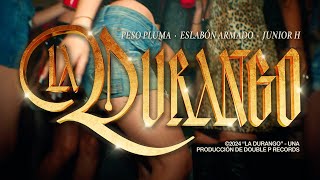



May god bless you with alotta blessing my brother n you a real one fr🔥✌
Thank you! I'm happy to help!
thank you so much 🙏 it's working
Welcome 👍
Thank you for solving the problem.
Happy to help!
Thank you so much man! My xbox just decided last night to not turn on right after I injury my hip and won't be able to walk or do anything for a while. This tutorial has saved me so much, thank you!
I'm glad I could help you. Get well soon!
@@ElectronicsComputers Thank you!
Me and a few friends keep coming back to this channel every couple of months to check on the Xbox One M.2 video update... You said you were having progress on it over a year ago, please post something about it even if you were unsuccessful on making it work. Thank you for reading!
We patiently wait for an update.
I'll post that video in a couple of weeks. I've made the first hardware part about two years ago but didn't post that video.
So you saved me £290 ! I tried to is never knew I could do it and my Xbox isn’t crashing anymore thanks dude !
I'm happy to help! But it could also be the sign that your HDD is dying. It's very easy to replace it with any 500GB, 1TB or 2TB HDD or SSD. I have a video on that too.
Hi. Do I need the original SSD, because I bought an Xbox Series S and the SSD was missing from the unit. I can buy a replacement, but I really need the original? Thank you.
If you don't have the original drive, then the only valuable thing in that console is the power supply, the rest is garbage. Nobody except the authorized Microsoft service center can help you make that console work again. For Xbox One S|X you can just put a new SSD/HDD inside and install Xbox OS from a USB drive. For Series S|X you need the boot partition from the original SSD to install Xbox OS onto a new SSD. That boot partition is encrypted and works only with one particular unit.
During ssd replacement clone i got error 109 with a bunch of 0’s so i tried offline updating and it always tells me something went wrong applying on step 3 at 77% i am using a sn770m 1tb and followed your xbox series x cloning tutorial
First of all, I've posted a link with the compatible SSDs in the video description. If you wish to use other SSD models, you'll need to modify their firmware. I'm only aware of one model that has been successfully modified. Therefore, you'll need to backup the first partition from your NEW drive, replace it with a compatible one, and then restore that partition onto a new compatible SSD. The offline update process should then be successful.
What happens if it fails the offline update? Mine turns off when it gets to the 60% mark. And then I have to try again and get the same result.
Prior to the update loop, my console would turn on partially with no display then would turn off. If I unplugged it, then plugged it in it worked and I could play games, but when I came back the next day I had to do the same thing. I have reset the console multiple times and tried to do the offline update and it does the same thing as the online update and turns off at 60% and doesnt turn back on. Then I have to unplug it to get it to actually boot.
First of all, check your SSD. Connect it to a PC and using any diagnostic software check its SMART state.
My series x is doing the exact smae thing and have yet to find info online about how to fix it.
I have an XBOX One S and installed a new HDD internally (also partitioned it correctly) When I go to install the offline update it will get to the veryfing stage and at around 20 to 40% it will fail and give me an E101 error. Any suggestions?
What do you mean by partitioning it correctly? All you have to do is put your new drive inside and install Xbox OS from a USB drive. When you install offline system updates, the console removes all partitions and data from the drive and creates new partitions the way it should be. Are you sure that your HDD is in perfect condition? Also, that error may mean that your console is involved in Xbox insider program, so unenroll first.
@@ElectronicsComputers from all the tutorials I watch on how to put a new internal hdd in the XBOX One S they all say to connect the HDD up to your PC and then run a command prompt script to prepare the HDD for use.
Hey if i were to replace the hdd with a 320gb hdd would that work?
Xbox only supports 500GB, 1TB and 2TB HDDs/SSDs.
One again YOU DA MAN!!!!
Thank you for the comment!
Do I take out the usb drive once it’s install or do I keep it in there ?
Once the Xbox OS installation is complete, you can remove the drive.
If I update this offline system, will it go online again? It keeps saying that networking is not connected
Of course it will. There shouldn't be any problems. Can your console see WiFi networks? If not something's wrong with the Wireless card, try to remove it and put back again.
seems like the official microsoft download links for osu1,2,and 3 are all dead? not sure how to proceed with an offline update now
Everything works perfectly, I've just checked.
What does it mean when I put my usb and it still greyed out? Did I mess up somewhere
Make sure that your USB drive was formatted into the NTFS file system and the $SystemUpdate folder is in the root directory of your USB drive.
Is there anyway of getting round it and forcing an update after un enrolling in insider program , I need to do this but I was enrolled and now my Xbox is faulty
I'm not sure if such a method exists. Once you've unenrolled from the insider program in your console settings, you should shortly receive a new system update. After updating, you can replace the SSD and perform an offline update. Are you experiencing issues with your SSD?
@@ElectronicsComputers I didn’t un enrol but removed the Xbox from the program , my issue atm is my games just randomly crash desktop so need to clean install to hopefully fix this and hope it’s not a hardware issue
@benstanden7783 You have to go to your console's settings and unenroll from Insider. After that, wait for the update, and once done, you can perform a clean install from a USB drive.
Hey can i get some help please,i extract the files and copy it to the usb but i get the E101 error right as i press offline system update
Did you participate in Xbox insider program?
@@ElectronicsComputers i honestly dont think so but it was someone elses xbox and it never got hard reset before giving it to me bc i got their account with it and games
I have a 16gb flash drive..NFST and neither of my series X consoles identify it when plugged in.????? I AM NOT enrolled in that insider club... Not sure if the other console is though, it won't get past the XBOX logo...
Make sure that the $SystemUpdate folder is in the root directory of your USB drive. Also, try another USB port. And I'd also try another USB drive.
Hey hopefully you see this, I have the same problem my offline system update keeps failing like it when it says preparing it instantly fails as well as reseting my xbox normally. I have made sure I am not in this insider program, I have formatted my USB to the right one etc. Is there anything else I can do or should I just upgrade to a new console (Im have a One S) Ty
Most likely, the hard drive is failing. You can replace it with any 500GB, 1TB, or 2TB hard drive or SSD. It's a straightforward process, and then you can install offline updates from a USB drive. If you choose an SSD, you'll notice a significant improvement in performance.
@@ElectronicsComputers alr thank you do you have any tutorials on how to do this?
@@Zyo0001I have video tutorials on drive replacement only for Xbox One X and Series X. You can actually watch any Xbox One S disassembly video to replace the drive.
@@ElectronicsComputers alright thank you and also for the quick response haha
I got the stuff on my hardrive but when i go to the update it like it's finna start then backs out
Did you participate in the Xbox insider program?
did the windows11 activation tutorial get removed?
Watch this video: ruclips.net/video/r0jRTYeOdlk/видео.html
Use the link for Windows 11
i do all this but when i put the flash drive in the offline system updates stays grey so i can't click it what should i do
Make sure that your USB drive was formatted into the NTFS file system and the $SystemUpdate folder is in the root directory of your USB drive.
Does that work on any kind of error my xbox one is giving error 102 should i do the same?
Make sure your console is not in Insider program and then you can perform an offline update. Most likely your hard drive is dying. It's very easy to replace it. You can use any 500GB, 1TB and 2TB SSD or HDD. I have a video on how to do that. If you upgrade your console to an SSD it's gonna be absolutely different console.
@@ElectronicsComputers if I change my hard drive do I still need to update it through USB or it will start working directly?
@OtisBret Treat your console as a PC. How can it work without the operating system on the drive!? Of course, you'll need to install it from the USB.
Hello, how to install OS when i have brand new empty SSD, my original SSD has been damaged. I cant clone IT :(
If the old drive is completely dead and you can't copy the first bootable partition, then the only option is the official service center. Before Xbox Series S and X we could reinstall OS without any problem, because the bootable part was on the chip of the motherboard. Now they moved that part to the SSD. So if the drive dies completely, you can't boot your console into the recovery mode.
Hello I just keep getting e101 error it won't even do update is it hdd fail
It could be either a dead HDD or your console is enrolled into Xbox Insider program. I have a video on how easily you can replace your HDD or even upgrade it to an SSD drive.
Hello, i did all the steps but i still get error e101, even i try to do a factory reset it wont let me and gives me error e200, i have been trying everything for hours, i really would appreciate your help thank you in advance
Did you participate in Xbox Insider program? What's the model of your console?
@@ElectronicsComputers thank you for the reply, the model number 1882, and no i didn't participate in xbox insider.
I did everything in the video but it still shows the error screen after
What kind of error? What's the model of your console?
@@ElectronicsComputers the error is E200 0000000A 00000000 and the console is an Xbox series X
@@ElectronicsComputers the update downloads to about 80% then it resets and shows the error screen again
@@ricardocorrea5793 the new xbox ui update bugs out the series x. Mine im currently not able to use because of the update so honestly if I were you, I would not bother updating the console. I wish I had the choice but it had updated overnight and now im left with a series x that freezes on the sign in screen
Please i could really use your help when your available,i basically just got the xbox after working for a month, please respond to my other comment if you can spare some time
Did you participate in Xbox insider program? Also the problem can be in your dying HDD.
@@ElectronicsComputers xbox insider program?
@@ElectronicsComputers can the HDD be replaced by myself?
i dont believe i did participate but it was someone elses xbox first and it wasn't wiped, its a xbox one S,not the series S
Nice.
Thanks!
ruclips.net/video/MD94P9Jm6HA/видео.html
Where can i get the boards of the xbox one x controller sync and the disc tray (if i wanted to replace them),
AND
I also want to replace the connecter of the cable coming for the side (which you disconnected in 1:19 time in this video )
The wireless board you can buy from this very good seller with free shipment to your country: alii.pub/6oaxp1
For the rest of the parts try to ask in your local repair shops or go to Ebay. I've never seen those new part for sale but you can definitely find some donor parts.
@@ElectronicsComputers
Um, i accidentally broke the small pins that hold the cable which you have to take off during unscrewing the 17 or 19 screws. (I mean the socket which holds the cable coming from the right is damaged)😖
My Xbox won't let me do an offline update
Make sure that your USB drive was formatted into the NTFS file system and the $SystemUpdate folder is in the root directory of your USB drive.
When update is on 80% my console turn off and am again on that screen :(
What's the model of your console?
same
@@Zorix2K what's the model of your console?
@@ElectronicsComputers i got it to work, I had to plug the HDD back into windows and scan and repair and the operating system has been working all day fine.
my xbox wont Iet me cIick on the USB part that says system update when its on NFATS and everythings instaIIed
Make sure that your USB drive was formatted into the NTFS file system and the $SystemUpdate folder is in the root directory of your USB drive.