Import csv file in python Jupyter Notebook using pandas. Load csv file python Jupyter notebook
HTML-код
- Опубликовано: 24 сен 2024
- We have started the Data Science Foundation series which actually eases our data operations in Data Science Field.
Please check the complete video tutorials and search video with
DSFP001- Keyword.
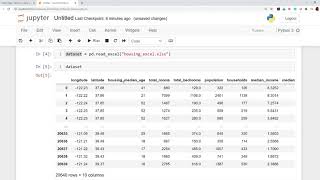

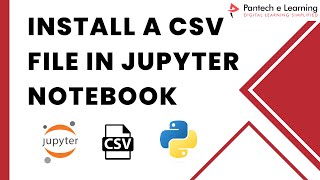






Honestly one of the best explanations and tutorials - especially for beginners. Real-life saver, thank you my friend!
Nice explanation... You helped me a lot..."
But I noted one thing... I'm mentioning it just in case another person comes across the same problem as I did
When I put the filename only, it didn't, I honestly don't why...
Then I changed and used the file path, I then replaced the backslashes on the filepath with the forwardslashes, then it worked.
it worked brother, thanks for your comment
love how you put the microphone on your tongue, loved all the mouth sounds you made, really made me learn easier
thank you so much. It has been a year I hadn't used Python and kinds forgot how to import the file. This was very easy to follow.
You helped me a lot how to upload files. Thank you a lot
Thank you somuch for the simple explanation.
Very good explanation. Step by Step approach. Easy to learn with your videos. Thank you.
But how do I establish the folder in which read_csv will look for the file?
# Find out your current working directory
import os
print(os.getcwd())
Thank you man 😌 you solved my major problem of importing the csv. I had a problem with the location and it got resolved.
waiting for ur more vedios... u explaining clearly ,, ur a great teacher... sending u love and tnk u ,,, keep it up ,, we need
great great explanatiom! can feel how much you love teaching from the way you explain!
your learning skill is very nice .. thank you for your video
very good man , continue , i had a problem using location , i chnaged it to Desktop and it worked well.
A gold video in itself. Thank you sir.
Thank you for this. Working on my first project and this really helped!
It's nice tutorial of Short part of ML , it's was really helpful for me ..can uplod fulll tutorial of ML?? .it help for me or many other who really need that types of teaching.
Please more videos. I enjoy your teachings. Thank you so much
Great tutorial. I loved it and I've subscribed.
So helpful! Thanks
guys who want to thank him just hit a like button
This guy made my day !
simple and effective explanation
Honestly very good explanation
Excellent delivery
amazing work bro, am liking and following
thank you man, it worked.
If you get an error for file not found just put r in front of filename:
data = pd.read_csv(r"filename.csv")
i followed the same steps but the data set is not showing. i have the csv file in the desktop, should it be somewhere else? thank you
thank you
🙏🙏
Thank you very much sir
my friend omar saaidi and I are thanking you
I get error of "FileNotFoundError". Please explain more about the csv file path setup.
How did you solve it?
same problem
Use the format pd.read_csv("location\\file name.csv") eg if the file location is C:\Users\user\Documents make sure you use double backward slash on the location eg C:\\Users\\user\\Documents.Lets say for example your csv file is called "Data".The final part will look like this. pd.read_csv("C:\\Users\\user\\Documents\\Data.csv")
Hope this helps
@@kikibryceofficial6223 great thanx
@@kikibryceofficial6223 thanks man 👍
Helpful. Thank You So Much.
Thankyou so much sir ☺️
I had to modify a bit, dataset = pd.read_csv(r"filepath")
Fckn legend you're
@Rohan Bhardwaj thanks a lot bro, i literally spend almost 2 hour on this but I am not getting solution and you solve this problem within 1 min, really appreciated dude
Thank you sir.
No matter what I do ... I always get an error. juypter cannot find my files and I don't know why I NEED HELP !! like the explanation you gave was great I followed it to a "t" and still it just says no such file or directory
Use the the following format pd.read_csv("location\\filename.csv")
nb. Make sure the location has the double backward slash.
Hope it helps
This helped! Thank you so much
thanks man
Thank you 🙏🏼
Thanks for sharing!
Thank you so much for your effort.
Very easy explaination ❤
Thank you for the explanation!
thank you so much
Why is the "import" green in colour? Mine isn't green and i am worried.
Great explanation nice video it's helped a lot thank you.
After giving the file name with extension. Csv, it's showing error, what maybe the reason
It depends on error. May be file path is missing or you have not kept the filename.csv under the doible quote. .
Thank you sir very helpful video
Thanks a lot
I am trying to learn this on the Carnet app. I am unable to load the csv file.
Thank you very helpful
can someone help me? When I read csv file as """"" pd.read_csv("filename.csv")""""" the data frame appear below but when I assign a variable like """"""df = pd.read_csv(""filename.csv")"""""" Then jupyter notebook do not show anything no data no error.. What could be the solution? I am working on IMAC
Helpful video... Thanks!
Thank you!!
❤❤❤❤❤
Thank you, Very helpfull
thank you bhai..................!!
Thanks for the demo :)
very good explaination brother
Great job, thanks
Getting an error file not found. Tried a lot to find the solution but unable to find it
Hi sir i use d same code bt get a error like file not found could yu please help me with that
Same here
what if the file and notebook are not in the same folder. ( because this will not work then )
I have file in c folder but unable to fetch, how can i solve this problem
best
Thanks a lot for this video. I got encoding of csv file as utf-8. Jupyter throws error "'utf-8' codec can't decode byte 0x93 in position 285: invalid start byte". could you suggest the best encoding for csv files for jupyter ?
Thank you
in importing do i have to inclue the fath of the file?
Very good
What happens if you want to load a csv from a web?
Very useful 👍
Thank you so muchh!!!!
very good,thanks a lot
thanks
I m getting file not found error. please help me. the csv file is not reading from my local system
First you need to keep the file in some location and set that location as directory. Check this video: ruclips.net/video/swl7pFoZ4vc/видео.html
thank u
this is great
It's showing file format and extention don't match naw plz tell me the solution asap pls
You havent included the path or setup for the path
Thanks for the help bro
I am getting FileNotFoundError while trying to read the file. can someone explain it why I am getting and how to solve it.
thank you!
thank you
it was helpful
well explained thank you
can you please share the video of how to predict the invoice is going to get paid.?... plzzzzzzz
how to import all the data from csv file
not working.. is say my file is not defined
Then it woukd have priblem with your file type. Kindly check your file type first and confirm, is it csv file or other type. Thanks!
How can I check the bottom 100 rows of the data?
import pandas as pd
dataset = pd.read_csv("NetFlix-1.csv")
dataset.head()
can someone check why it is running an error? i just copied and pasted file path.......
thank u ♥️
thank you but they keep telling me i have a permission error. do you know why
It might be system-specific issues. You can connect with the system administrator. Thanks!
doesn't work. still FileNotFoundError
everything is fine
but
pd is not defined
excellent
data not coming sir
Just zoom it first here you are going to explain to another
import pandas as pd
import os
data1 = pd.read_csv("COVID-19.csv")
file is not open in jupyter but opening in cmd prompt
i want to open in jupyter, please help me
Kindly read the error what error it shows. Like file not found or unable to find the file. Then search in google with your error and read you would get the answer. This is how troubleshooting done. First set the path for your directory where file kept and then load it
i flow you step by step but thy did not work
Hi ji.. Can i have a session for export csv to oracle database using python jupyter