Debt Reduction Calculator Tutorial - Use a Debt Snowball to Pay Off Debt
HTML-код
- Опубликовано: 5 ноя 2017
- Learn how to use the Debt Reduction Calculator by Vertex42 for testing strategies to get out of debt as quickly as possible. Try the Debt Snowball method (lowest balance first) or the Debt Avalanche (highest interest rate first), or customize the order to pay off your debts.
DOWNLOAD THE FREE SPREADSHEET:
www.vertex42.com/Calculators/...
0:09 Fill in the date and your debt information
0:36 Enter your total monthly budgeted debt payment
1:05 Choose a debt payoff strategy from the drop-down box
1:28 Visualize the snowball effect with a chart
1:42 Lowest Balance First (Snowball Method) - pros and cons
2:04 Highest Interest Rate First (Avalanche Method) - pros and cons
2:18 Enter a Custom Order to pay off the debts (best of both strategies)
3:30 Use the Payment Schedule worksheet for occasional extra payments
4:30 What to do if interest rates change
Share your success stories, and don't forget to subscribe! 😃
FOLLOW VERTEX42 HERE:
Instagram: / vertex42
Facebook: / vertex42
Pinterest: / vertex42
Twitter: / vertex42
LOOKING FOR MORE SPREADSHEETS? Start Here:
www.vertex42.com/



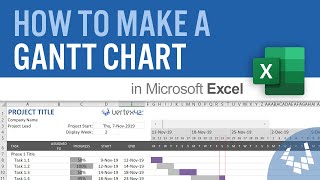





You are helping thousands achieve financial independence by becoming debt free. Hopefully they will exercise the discipline necessary to take action to reduce their debt and take that awful burden off their shoulders. Well done.
I've been using this tool since 2017, and we were able to shave off 7 years of debt payments and $11k in interest!!
This is a GREAT tool!! 👍 😊
I absolutely LOVE this and have been using it for YEARS! Thank you for sharing this with us.
Thank you! I have been looking for something like this and it turned out to be the most helpful tool for me to see my debt, my payments, and how long to pay off.
Thank you to the individual who made this.... you're helping me get out of debt and save my finances... May whatever you do or do not believe in sending you all the positivity in the world. Thank you.
this has been SOOO helpful. I am so glad I found this. THANK YOU!!!!!!
Just stumbled on this and want to say an IMMENSE THANK YOU for "doing the math" for me!!! I have used a paper version of a Debt Snowball before but could never figure out how to set it up in Excel to work. YOU HAVE SAVED THE DAY!!! (and my financial sanity)
You're a lifesaver for many, God may be 1000 times with you guys
This calculator is amazing! Thanks for the go through! :)
Thanks for sharing this free resource with us!
this spreadsheet rocks! thanks!
Love 💓 this spreadsheet I use it alot.
Awesome calculator, thank you
Thank you very much for this, it gave me a good handle on how much debt we have, how to best pay it off, and see some light at the end of the tunnel.
After listening to Dave Ramsey's audio book, I USED THIS A FEW YEARS AGO AND IT HELPED ME AND IT WORKS!! Unfortunately, I'm needing to use it again :( Not the calculators fault, but my own weaknesses. I'm back to the calculator as my wife and I KNOW this system works! Thank you for this software!!
I really needed this. Thank you very much for designing this excel template
Just found this. Thank you so much for sharing it. I have such old skills with excel, that it would have taken me weeks to do something like this. Enjoy your day! Catherine
Thank you!
This is really good. thank you.
Incredible tool!
Thank you so much!
This is so helpful!!!
Company refunded 2 payments.... Class... thank you... trust this company as for the software... I redownloaded and finally saw what I was doing wrong... So as a customer I suggest lockinging the cells on the template that have formulas in order not to allow discourage consumers changing the cells and disabling the methods to get out of debt. No regrets... thank you....
So glad you shared this to help others in the spirit of teaching. I ended up paying a lot of money to an independent businessman to teach this to me about 17 years ago. In the long run, I netted a savings because this 'Snowball' method saved me more than I paid, but I had to go into further debt to pay for the solution. Even at the time, I felt taken advantage of, but if I didn't have to lay out the money up front, I not only would have been out of debt faster, it would have been less expensive.
Hello Phillip Cohen,
Any chance you could forward this to me? I'll give you my e-mail when you text me on my cell. I'll get your response from here, though.
Thanks Phillip!
Duane
Took a bit to figure out, but works great. Thank you!
It was very informative
Thank you.
Great 👍👍
Thank you so much. I need the formula about how to calculate debt payoff that will be easily derive from the excel sheet that you have uploaded on your website.
Thank you so again ❤️❤️❤️
Thus is great will put in my channel
Interesting.
Thank you for creating this useful tool! I have a question: how do I add more creditors to the fields without breaking the calculator? I get errors when copying the formulas.
Is there a way to change loan accounts with amortized schedule instead of interest only?
I am really enjoying this calculator so far! Unfortunately I seem to be missing the chart in open office... Any ideas why?
I have the extended version but i can't figure out how to increase the row to 40 instead of 20. How would I do that?
Can you add more lines?
That spreadsheet is Awesome!, it helps me to set a goal to be debt-free in about a year.
I have a doubt, does the "Monthly Payment" is the sum of my minimum monthly payment + extra money towards debt? or it's just the extra money?
Thank you!
The "Monthly Payment" is the total like you have described. The "extra money towards debt" is the Initial Snowball amount.
so wait, I add the amount of my snowball to my minimum payment on the first card I want to knock out?
HI! I downloaded the Google Sheets version. Thank you so much!! This is exactly what I've been looking for!! I see in the video you have a graph included, however I'm not seeing this on the Google Sheets version. Am I missing this? I would love to have it included.
It has a chart as a separate worksheet tab.
@Heatherd1116 - In the version I have, the chart is on the same tab where you enter the initial data; scroll down, it starts at about row 38.
Why does it only allow us to enter more than 10 items??? Can you expand this please?
Is there a way to change or add an additional "snowball?" I have a lump sum I want to throw at this reduction plan. If I click on the initial snowball box, I just get the formula.
Yes, via the Additional column in the Payment Schedule worksheet.
Question - Where does it say how much I need to pay off every month to get out of debt as per the schedule?
Where does one FIND the Excel spreadsheet calculator that works? I have downloaded it multiple times, and it's B-L-A-N-K-!. What's wrong with it? It's a GR8! idea. Thanks for your help.
How can I add more that 10 creditors?
This is awesome! I'm on a mission and I think this is the perfect solution. How can I get more than the 10 lines on the second chart below the creditor table. I added more lines to the creditor table but it didn't transfer the data to the results chart.... :) Thank you for sharing!
Glad you like it, but you can't just insert rows. I sell an extended version that allows for more creditors to be listed. Return to the web page for information on the extended version.
When you pay off a debt do you remove it from the list or keep it on to keep the snowball accurate. Any help with this question would be greatly appreciated.
Doesn't matter too much. After the debt is paid off and the balance is zero, you'll no longer be paying anything on that debt, so the amount you would have been paying becomes part of your snowball. If you want, you could update the entire creditor info table with all the new balances (essentially starting the spreadsheet from scratch but from the current date).
Just downloaded this and it is damaged, can't open. Then downloaded the 2003 version, opens but it corrupted/missing data. help!
How would we extend the table so we can fit all of our creditors if we have more then 10
you will need to buy the one that can fit 20 or 40 creditors. It's only this one that can fit 10 creditors that is free.
the calculator that is demonstrated using different strategies or even customizing your own strategy, is that the free or pro version?
It's a free download. The paid extended version just increases the number of creditors that can be included.
@@vertex42 Ive downloaded this calculator three times and have followed the instructions per tutorial. enter date and listed creditors. The monthly pymt box has $500 inside with N/A below it and #N/A next to each box in red. Ive changed the monthly pymt amount to show my total that i can make per month in payments but nothing happens. Snowball is the only method shown and when i hit the drop down arrow, nothing else is reflected. Please advise
Will be promoting this tool in one of my videos, but would like to clarify something. Does the tool take in consideration that credit card balances accrue compound interest? I don't think it does, but would like you to clarify that, if possible. Thank you!
If payments are not high enough to cover the new interest charged, then the spreadsheet adds the unpaid interest to the debt balance. So yes, it handles compound interest in that sense. However, interest in the spreadsheet is not calculated based on date, like credit cards and simple interest loans. Interest is calculated by dividing the rate by 12 (i.e. compounded monthly). If a credit card uses daily compounding instead of monthly compounding based on a daily rate (rate/365 or rate/360) and the average daily balance, it is helpful to realize that daily compounding doesn't have as significant of an impact as many people think (I have a daily compounding loan calculator you can use to make some comparisons). Anyway, to keep the spreadsheet from getting too complicated, it assumes monthly compounding (annual rate divided by 12) and unpaid interest IS added to the principal (i.e. compound interest). That is a decent approximation for credit cards, but because of that, the spreadsheet only provides close approximations and should not be used as a tool to track exact numbers (and that is why the spreadsheet does say to only use it for estimations). Typically, a minimum ccard payment is sufficient to cover new interest charges ... but the payment may also decrease each month as you pay off the debt (if you have your automated plan set to that option). The DRC assumes a fixed minimum payment. I would recommend updating the spreadsheet every 3 months, using it to run evaluations of different payoff strategies and to estimate time to pay off, rather than using it as means of tracking exact payments and interest.
@@vertex42 you are absolutely amazing! I love people who can explain things in such detail like you have done here. I cannot thank you enough for taking the time to give such an in depth reply. I know my viewers will get a ton of value from using this spreadsheet. Anyway I can promote you guys further to show my appreciation?
@@TheBitcoinExperience Glad that was useful. Recommending that people visit vertex42.com to download the spreadsheet is a great way to promote it. Thank you! :-)
@@vertex42 you got it!💪
This is a great tool. I wish I could add 20 lines, though. Could this be expanded to allow for 20 debts?
You'll have to purchase the paid version for the additional lines.
Just 9.99 $ great tool 👍🏽
Hello there, I must be doing something wrong. I have set the spreadsheet up multiple times, and it's a great tool. My issue is when I come back to open my saved copy all of my calculations are gone. Any adivce?
My guess is either that you aren't saving the file (maybe it is currently read only?) or that you are accidentally opening a different version of the file after saving it. If you are able to edit the Excel spreadsheet, then when you save it, I can't think of any other reason why when opened it wouldn't save the last results. Make sure that if you downloaded it within a .zip archive that you first extract the spreadsheet before opening it.
How doe the spreadsheet identify if the debt is fixed or revolving?
It doesn't. It makes the assumption of a fixed payment. You'd need to update balances and payments in the main info table occasionally if you want to track accounts more closely ... due to credit cards that are being auto-payed via minimum payments.
The top table on the 1 sheet calculates interest in margine-cool. But the other cells that should be calculating just display 'name' in the cell w formulas. I edit those cells but I dunno it's not working proper for me.
The "#name" error occurs when there is a formula that your version of Excel does not recognize or when a named range is used that doesn't exist any more. So, it could be an Excel version issue or perhaps you tried copying the worksheet into a different workbook.
With the extra payment should I pay it towards the principal only while still paying the minimum?
Will that reduce the over interest and life of the loan?
Depends on the type of loan or credit account, how the payment is applied. But yes, extra payments should be applied to the principal if possible rather to future interest.
I am having issues in the strategy section. I have little red triangles throughout the work sheet. My stratgey section is greyed out. I don't know what I did wrong.
I usually recommend starting with a new copy of the file if it's working and then something you edit makes it stop working. There are only certain cells that should be edited. Overwriting formulas or deleting cells can mess things up. Also, check to make sure you are using a compatible version of Excel.
is there a way track actual payments? or do we have to update the spreadsheet every month with the new balance?
It wasn't designed for tracking actual payments. There isn't a place for entering actual payments. I would recommend using money management software for tracking income and expenses, and use the debt spreadsheet to just help with planning.
@@vertex42 it would be nice to track actual payments sometimes I come intoi some extra money and want to add a bit more to one debt or another.
Mine does track actual payments. If I modified the payment from what is on the schedule, I unhid those columns and manually adjusted the payment in that column. Sure I overwrote the formula in that cell, but I made it match what I paid that month if I paid more on a certain debt. Otherwise, I just follow the schedule as laid out for what I said I would pay minimally each month.
Do you have a "numbers" version of this? when I downloaded it and opened it with numbers, it was missing most of the functions.
No, but there is a link to my Google Sheets version. Numbers is rather terrible when it comes to compatibility with Excel, so I don't even try to design for Numbers any more.
Thanks! I used the sheets version. It’s great!
I am attempting to use this sheet/program! My creditor information table has been completed with my personal data. The strategy portion and succeding table aren`t synching. How do I fix this?
Not sure, it should all be automatic, unless you have Excel calculation set to manual. Google "Set Excel Calculation to Automatic"
Hello there, this is great stuff? Can I embed this spreadsheet into my website?
No, Sorry. That would be against the terms of use / copyright.
Hello, The Spreadsheet created is amazing. I am launching a personal finance related training program - Can I use the website link and a brief explanation of how to use the same in training program? - I would be directing my students to your website to download the excel sheet - so in a way that should increase traffic to the website.
Thank you. Yes, as long as people visit vertex42.com to get the template.
@@vertex42 Thank you for the quick response. Sure - The participants will visit Vertex42 to download the template.
So once you pay off something. Do you just take it off or start over?
It's a good idea to occasionally update the calculator as if you were starting it over again, because rates might change or minimum payments might change. But, you don't necessarily need to start over every time something is paid off.
Make sure you're increasing your snowball after each debt is paid off!
I think that my Vertex Calculator is messed up whenever I try to put in 9.25 for my credit card interest rate it comes up 92500.00 % what am I doing wrong now when I put in 2.99% for my auto payment that comes up right what am I doing wrong
I know this reply is WAY too late, but in case somebody else is having this same issue ... to make sure that Excel knows you are entering a percent, then remember to include the % sign when you enter the number, such as 9.25% instead of just 9.25.
My bank currently has an online debt planner Which they are removing in May of this yr 2020. I have been looking into this one and it seems this one which is similar takes a bit longer to pay down debts. even though the debt numbers are the same it doesn't pay off a credit card much faster. IE I have a card that I owe $515. this template wants me to take two months to pay it off instead of one My banks debt manager wanted me to pay it off ion one. Why is this? the money is there to pay it off, it just wants me to pay more of it on another debt? This looks like a good alternative to what my bank is offering. The interest rate is higher on this card than any other debt. another Exp is that using the same numbers my banks manager says that I will be out of debt by Sept/2021 your spreadsheet tells me Feb 2022??
Without more details, it's impossible to figure out what is going on in your case. You would need to make sure that the bank is doing calculations the same way, that the inputs mean the same thing you think they mean, etc. Also, it may not be possible to know exactly how your bank is doing the calculations (or if they are even doing it correctly). With a difference between Sep/2021 and Feb/2022 there definitely IS something very different about how your bank is doing it and how the debt reduction calculator is handling it. Most likely something to do with the total amount of money paid each month. You can email me with more details, but without something concrete to compare to, there is no way I can comment about the accuracy of the bank's planner.
I have deferred balances on some of my cards. Where do I enter those?
You'd need to email me. I am experimenting with adding deferred payments to the spreadsheet, but it's something I'd have to email you for now.
@@vertex42 can I also have a copy of that with deferred payments?
Hi, I have fed loan student debt and this is the only debt i have. However, fed loan consists of different types of loans (unsubsidized and subsidized) i entered each of the amounts in your debt payoff calculator but the total amount was different than the amount fedloan generated on my account. Nonetheless, i found out that the interest on my loans capitalized so it shows a higher principal rate on my account. How do i then write the loans separately on your calculator and still show the correct amount that is on my student loan account? I want to be able to tackle each different loan under my account to see faster progress than just writing only the full amount . Thanks and I hope this made sense!
Students loans are a bit more complicated to deal with, if you are still in the deferral stage with some of them. If you are able to pick and choose which of your student loans to pay (as opposed to being limited by how your loan servicer handles it), then the ideal order depends a lot upon whether the subsidized loans can still be deferred or not. If all the student loans are in the repayment stage, then you should be able to just list the current balances owed in the spreadsheet (not the original loan amount). You can contact me if you are able to email enough details for me to provide a less generic response.
Vertex42 no this is great! I figured it out. Thank you so much for your help and for this spread sheet! This helps a lot! Stay blessed!
if you type in debts into creditor information table, does is automatically show up in the creditor order table below??
Yes
@@vertex42 for some reason mine isn't working. wondering if I downloaded wrong spreadsheet?? can you send me a link of the workable spreadsheet?
This is a fantastic tool but I don't see the Graph at the bottom. Can you help understand why?
I'm using MS 365 Version 16.36 on an iMac. Thank you.
Sorry, I'm not sure why you can't see the graphs. If you've purchased the extended version, send me an email.
@@vertex42 I'm sorry but what email address do I send mine to?
@@empoweringhealthdaily See the contact page here: www.vertex42.com/contact.html
@@vertex42 Actually, I did that and sent an email yesterday but I don't think I've received a reply as yet. I'll double-check my email and junk folders to be sure. Thanks.
@@empoweringhealthdaily I didn't receive your email for some reason, maybe it was automatically deleted by a spam filter. You could try sending it to the email listed on the receipt you would have received from clickbank.com after making the purchase of the extended version. You could also try using the email that is the concatenation of my first and last name (jon wittwer), followed by @gmail.com.
Will this work on apple’s iPad?
If you are using the Excel app, it should.
What do I need to do to download this spreadsheet?
See the link in the description.
I bought it and it does not work. My problem is that the credit repair version is not working on my phone. The results don't show at all.
You'll need the Excel app. I'd recommend requesting a refund if the spreadsheet doesn't work on your phone, or contact me via email with more info so that I can see whether I can test on the type of phone you are using (see the contact page on my website).
How do I get this Debt Reduction Spreadsheet ASAP
See the link in the description.
Can’t Edit the sheet 😢😢
I'm having issues with the =IF(NOT(@snowball),"n/a",C20-E18 formula, in the Initial Snowball cell. Can't get it to work.
You aren't meant to change the formulas. What isn't working about it?
Same here
It says unknown name range 'snowball'.
How do I get out of view only, I'm unable to input any info
When opening a file in Excel downloaded from the internet, you normally need to click on a button in a message at the top to "enable editing"
Can this work for student loans? I have subsidized and unsubsidized
Not specifically for student loans, but I've made a modification of the extended version that has a deferral period. I can email it if you have purchased the extended version. Contact me via my website.
Do we include a mortgage to this sheet?
What if I have more than 10?
I sell an extended version ... see the web page mentioned in the description.
Ok you have taken my money up to three times, me purchasing becuase I am thinking this is a different sheet. Again, purchased it and the initial snowball example you show in the demo nothing happens. I put the amount of money I can afford and the difference which should be the initial snowballl doesn't change or do anything. Also, if you are using the same email, and the same information.... shouldn't you put two plus two together and not charge me?
I just refunded both of your latest purchases. I don't think clickbank.com does any checks to see if a particular email has made a prior purchase. If you need help using the spreadsheet that isn't addressed in the video and other instructions and general Excel knowledge, please email using the contact information on vertex42.com. There is no need to repurchase the spreadsheet so I would recommend that you don't do that. Instructions for returning to the download page (to get updates for example) are included here: www.vertex42.com/support.html#download
Thank you.